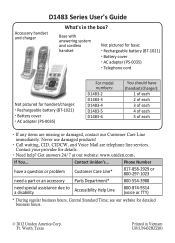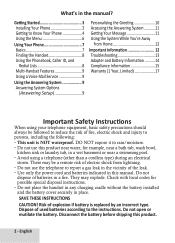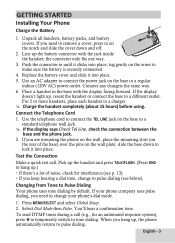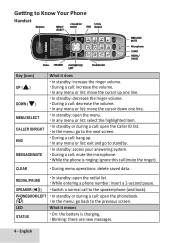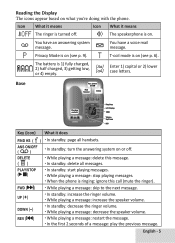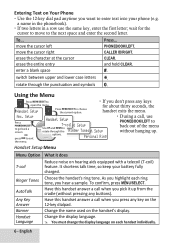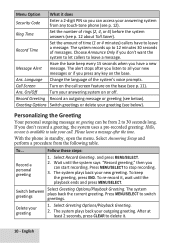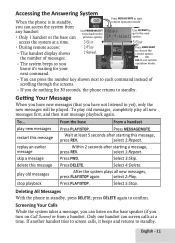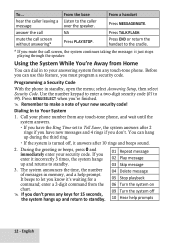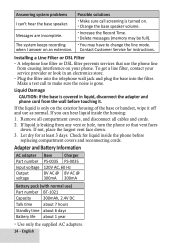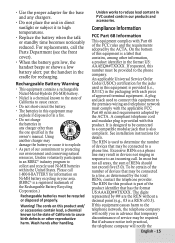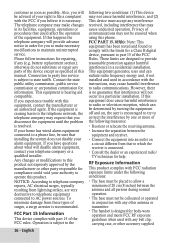Uniden D1483 Support Question
Find answers below for this question about Uniden D1483.Need a Uniden D1483 manual? We have 1 online manual for this item!
Question posted by Kgiancursio on February 6th, 2013
8 8 Is Showing On Answering Machine
My Uniden answering machine is displaying an 8 then 88 and the cordless handset is not responding. When I attempt to make a call, it says that the handset is out of range when I am in the same room as the base unit.
Current Answers
Related Uniden D1483 Manual Pages
Similar Questions
I Put In New Batteries On My Phone Set D1483 And The Display Says 'searching'
(Posted by virgilsmith79 10 years ago)
Can't Change The # Of Rings Before Answering Machine Picks Up.
Can you please advise me on how to change the toll rings before answering machine picks up? Sometime...
Can you please advise me on how to change the toll rings before answering machine picks up? Sometime...
(Posted by krmayo 10 years ago)
Uniden Multiple Handset Phone With Answering Machine That Keeps Blinking 88
I have a uniden D1484-3 phone that is several months old. Out the blue, my answering machine now b...
I have a uniden D1484-3 phone that is several months old. Out the blue, my answering machine now b...
(Posted by tamillej 11 years ago)
Uniden Dect D3288-2 Cordless Phone Answering Machine Light Issue
Uniden DECT D3288-2 cordless phoneI have above phone and wonder if people have the same issue I have...
Uniden DECT D3288-2 cordless phoneI have above phone and wonder if people have the same issue I have...
(Posted by pcumming 12 years ago)