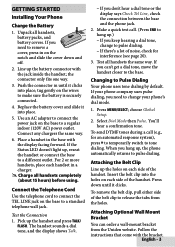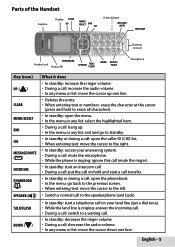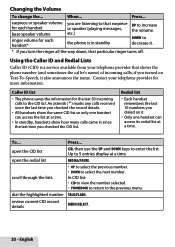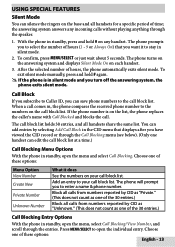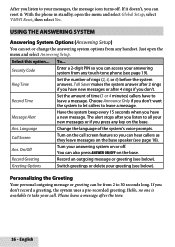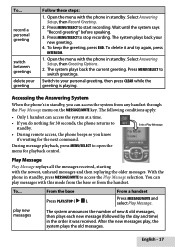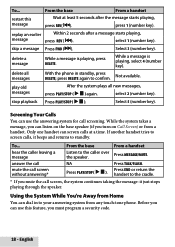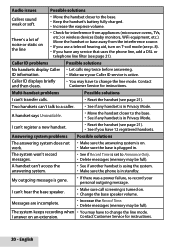Uniden D2380-3 Support Question
Find answers below for this question about Uniden D2380-3.Need a Uniden D2380-3 manual? We have 1 online manual for this item!
Question posted by mrrey98 on October 3rd, 2017
Recorded Message Is Not Being Played For The Caller. Instead A Generic Message
It has worked fine for several years. This happened all of a sudden. Also, I cannot get rid of the caller being announced. I have selected "Off" but it won't go off.
Current Answers
Answer #1: Posted by techyagent on October 19th, 2017 5:12 PM
Please check the link below to know about the issue more
http://unidensupport.com/AnsweringMachine
Thanks
Techygirl
Related Uniden D2380-3 Manual Pages
Similar Questions
The Timestamp On Message Retrieval Has Quit Working On Uniden D1483
Product is a Uniden d1483. Upon message retrieval, we used to also have a timestamp associated with ...
Product is a Uniden d1483. Upon message retrieval, we used to also have a timestamp associated with ...
(Posted by ellsay3 10 months ago)
Re Answering Machine.. No Voice Says Record Now
no voice instruction ..: record message.. also no playback message action..tried to do message by ju...
no voice instruction ..: record message.. also no playback message action..tried to do message by ju...
(Posted by belledog2010 9 years ago)
How Do I Get My D1780 Back To Recording Messages And Beeping?
(Posted by lewisbarbara446 9 years ago)
Have A Dect 6, D1780 Answering System. Won't Record A Message.
Have done all things llisted in manual but answering system won't take messages.
Have done all things llisted in manual but answering system won't take messages.
(Posted by dibarnes 10 years ago)
Can't Change The # Of Rings Before Answering Machine Picks Up.
Can you please advise me on how to change the toll rings before answering machine picks up? Sometime...
Can you please advise me on how to change the toll rings before answering machine picks up? Sometime...
(Posted by krmayo 10 years ago)