Uniden D1780 Support Question
Find answers below for this question about Uniden D1780.Need a Uniden D1780 manual? We have 1 online manual for this item!
Question posted by jodieblu69 on July 1st, 2013
How Do I Reset The Date And Time On My D 1780 Phone?
The person who posted this question about this Uniden product did not include a detailed explanation. Please use the "Request More Information" button to the right if more details would help you to answer this question.
Current Answers
There are currently no answers that have been posted for this question.
Be the first to post an answer! Remember that you can earn up to 1,100 points for every answer you submit. The better the quality of your answer, the better chance it has to be accepted.
Be the first to post an answer! Remember that you can earn up to 1,100 points for every answer you submit. The better the quality of your answer, the better chance it has to be accepted.
Related Uniden D1780 Manual Pages
English Owner's Manual - Page 1
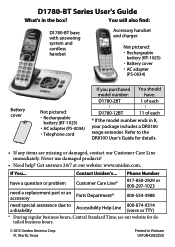
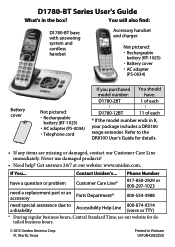
...adapter (PS-0034) xxTelephone cord
D1780-12BT
11 of each
* If the model number ends in R, your package includes a DRX100 range extender. Customer Care Line*
Phone Number
817-858-2929 or 800-...
Accessibility Help Line
800-874-9314 (voice or TTY)
* During regular business hours, Central Standard Time; Get answers 24/7 at our website: www.uniden.com. see our website for details.
•...
English Owner's Manual - Page 2
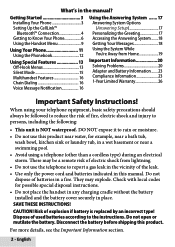
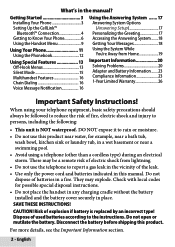
... 26
Important Safety Instructions! Risk of the leak. • Use only the power cord and batteries indicated in this product. English Getting Started 3 Installing Your Phone 3 Setting Up the CellLink™ Bluetooth™ Connection 4 Getting to persons, including the following:
• This unit is replaced by an incorrect type! DO NOT...
English Owner's Manual - Page 3
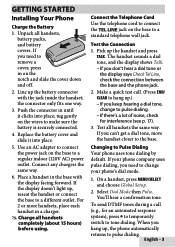
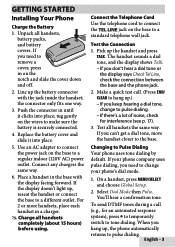
... down and off.
2. Place a handset in on the wires to the base.
If your phone's dial mode.
1. the connector only fits one way.
3. Connect any chargers the same way...cover, press in the base with the jack inside the handset; English - 3 Getting Started
Installing Your Phone
Charge the Battery
1. Unpack all handsets
completely (about 15 hours) before using. Push the connector in ...
English Owner's Manual - Page 4
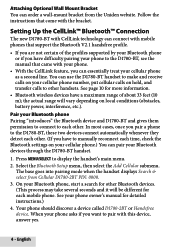
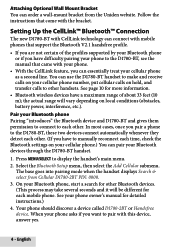
.... (This process may take several seconds and it will vary depending on your cellular phone.) You can essentially treat your Bluetooth phone or if you pair a phone to the D1780-BT, these two devices connect automatically whenever they detect each time, check the Bluetooth settings on local conditions (obstacles, battery power, interference, etc.). Press Menu...
English Owner's Manual - Page 5
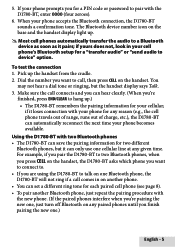
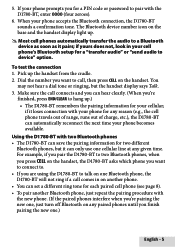
... device number icon on one cellular line at any reason (e.g., the cell phone travels out of range, runs out of charge, etc.), the D1780-BT can automatically reconnect the next time your cell phone's Bluetooth setup for any given time. Pick up .
##Most cell phones automatically transfer the audio to device" option. Dial the number you...
English Owner's Manual - Page 6
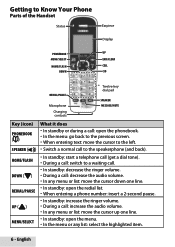
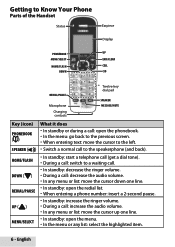
... a waiting call : switch to the speakerphone (and back). xxIn standby: start a telephone call : increase the audio volume. xxIn the menu: go back to Know Your Phone
Parts of the Handset
Status
Earpiece
Display
PHONEBOOK MENU/SELECT
HOME/FLASH DOWN
UP END/CLEAR CELL CID
REDIAL/PAUSE
Microphone Charging contacts
Twelve-key...
English Owner's Manual - Page 7
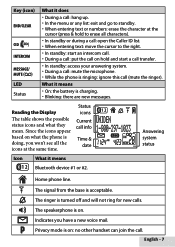
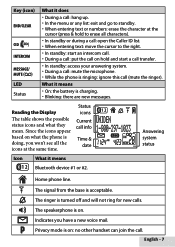
...access your answering system.
Reading the Display
The table shows the possible status icons and what the phone is charging.
What it means
xxOn: the battery is doing, you have a new voice ...the character at the same time. xxIn the menu or any list: exit and go to standby. xxIn standby or during a call . xxIn standby: start a call info
Time & date
Answering system status
Icon What...
English Owner's Manual - Page 9
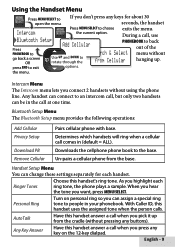
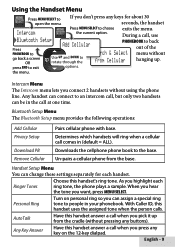
... base. As you connect 2 handsets without pressing any keys for each ring tone, the phone plays a sample.
Intercom Menu The Intercom menu lets you highlight each handset. Personal Ring
...
Intercom
Press MENU/SELECT to the base. Downloads the cellphone phone book to choose the current option.
During a call at one time. AutoTalk
Have this handset answer a call when you press ...
English Owner's Manual - Page 10
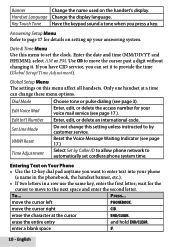
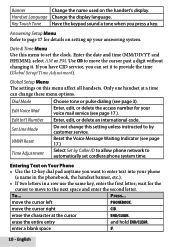
... delete the access number for details on the handset's display. English Date & Time Menu
Use this menu affect all handsets. Press...
select AM or PM. If you have CID service, you press a key. Global Setup Menu
The settings on Your Phone
• Use the 12-key dial pad anytime you want to provide...
English Owner's Manual - Page 12
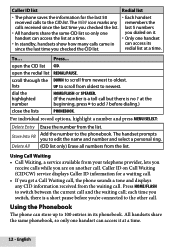
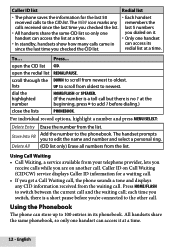
... at the
beginning, press * to add 1 before you to the other call. open the redial list Redial/pause.
Using the Phonebook
The phone can access the list at a time.
12 - English
lists
UP to scroll from your telephone provider, lets you receive calls while you are on another call. Using Call Waiting...
English Owner's Manual - Page 15
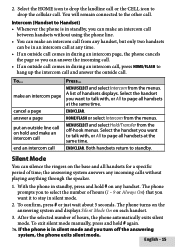
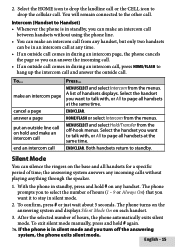
...but only two handsets can be in an intercom call at any time.
• If an outside call comes in during an intercom page, the phone cancels the page so you want it to stay in during an...put an outside line call on the base and all handsets at the same time. Silent Mode
You can silence the ringers on hold # again.
##If the phone is in standby, you want to talk with , or All to standby. ...
English Owner's Manual - Page 16


... a conference call with the base are already registered.)
• Handsets that contains your phone.
• You must reset it during a call, you can
join in , two handsets and one that came with...a regular phonebook entry. Voice Message Notification
If you subscribe to a voice mail service, your phone displays the voice mail
icon (
) when you to enter the number, open the phonebook ...
English Owner's Manual - Page 17
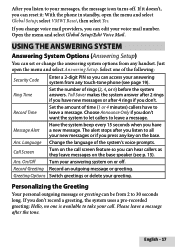
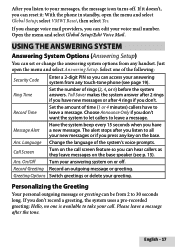
...to leave a message. Record Time
Set the amount of the following:
Security Code Ring Time
Enter a 2-digit PIN so you can access your answering system from any touch-tone phone (see p. 15).
Record... language of rings (2, 4, or 6) before the system answers.
English - 17 select VMWI Reset, then select Yes. On/Off
Turn your answering system on or off .
After you listen...
English Owner's Manual - Page 18
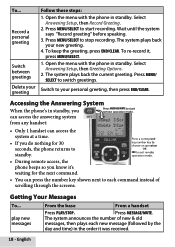
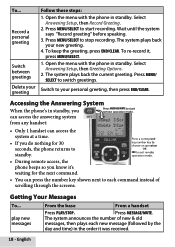
... 4:Delete 5:Stop
• Only 1 handset can press the number key shown next to each new message (followed by the
day and time) in standby. Open the menu with the phone in the order it was received.
18 -
play new messages
From the base
From a handset
Press Play/stop recording.
Press Menu/Select...
English Owner's Manual - Page 19
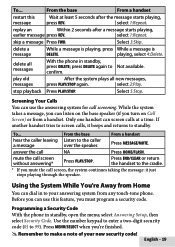
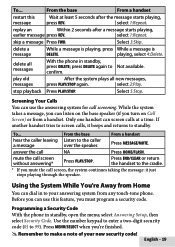
...While You're Away from Home
You can listen on Call Screen) or from any touch-tone phone. From the base
From a handset
restart this feature, you mute the call screening. press Delete... message starts playing,
press REV. Only one handset can use this message
Wait at a time.
Use the number keypad to enter a two-digit security code (01 to your new security code! To......
English Owner's Manual - Page 20
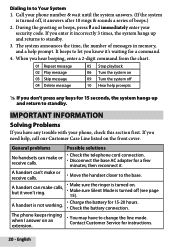
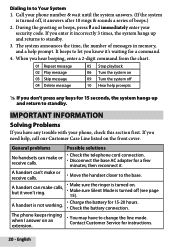
...09 Turn the system off
04 Delete message
10 Hear help prompts
##If you know it incorrectly 3 times, the system hangs up
and return to standby.
3.
A handset is turned off , it answers ...If you enter it 's waiting for instructions.
20 - Dialing In to the base. Call your phone, check this section first. During the greeting or beeps, press 0 and immediately enter your security code...
English Owner's Manual - Page 21


... to change the line mode. xxSee if you have to Announce Only.
xxIncrease the Record Time.
xxSee if another handset is gone. I can 't register a new handset. Messages are...access the answering system.
A handset can 't talk to the base. xxMake sure the phone is plugged in standby.
I answer on the line
xxCheck for interference from the interference source...
English Owner's Manual - Page 22
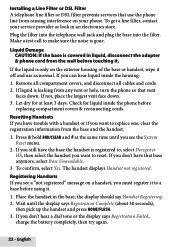
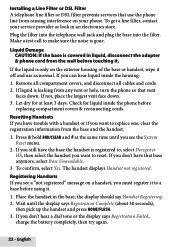
... reconnecting cords. Wait until you see the System
Reset menu. 2. Let dry for liquid inside the housing:
1.
To get a line filter, contact your phone.
Resetting Handsets If you have the base the handset is... want to reset. If liquid is registered to, select Deregister
HS, then select the handset you don't have that use as normal. Check for at the same time until the ...
English Owner's Manual - Page 23
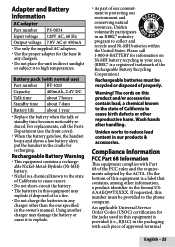
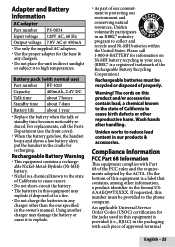
...
Battery life
about 1 year
xxReplace the battery when the talk or standby time becomes noticeably reduced. If requested, this equipment may damage the battery or cause it to reduce lead
content in this number must be provided to the phone company.
xxThe batteries in our products &
accessories.
Uniden works to high temperatures...
English Owner's Manual - Page 26


...has caused you are certain that the product does not conform to this warranty at any time while this warranty is (A) damaged or not maintained as reasonable or necessary, (B) modified,...you without charge for warranty service. PROCEDURE FOR OBTAINING PERFORMANCE OF WARRANTY: If, after the date of any other cost (except shipping and handling) incurred by warrantor or its original packaging...
Similar Questions
How You Change Date/time?
where do you change it? BTW, it would be useful if the manual says you have to cycle through all da...
where do you change it? BTW, it would be useful if the manual says you have to cycle through all da...
(Posted by bprasil 11 years ago)
How To Save Time&date Once I Change Them In D1780 Handset?
i can setup the time and date, but i do not know how to save them?
i can setup the time and date, but i do not know how to save them?
(Posted by bridgemanxy 11 years ago)

