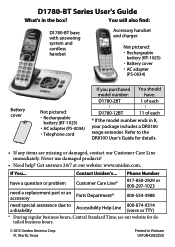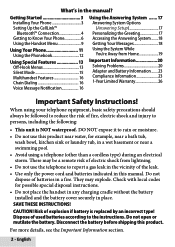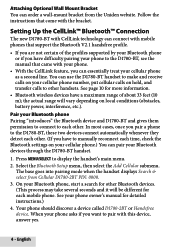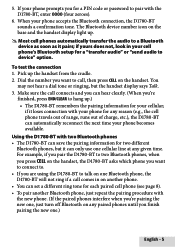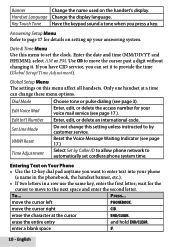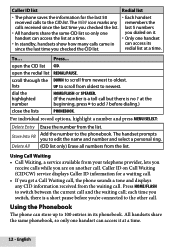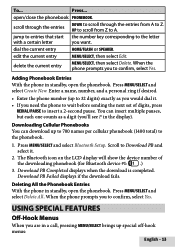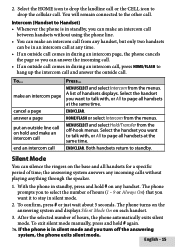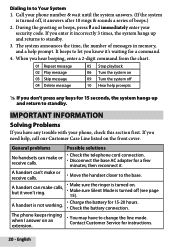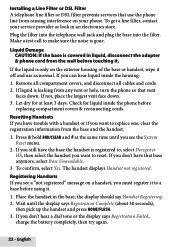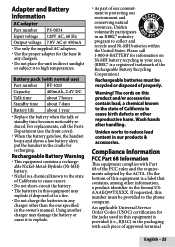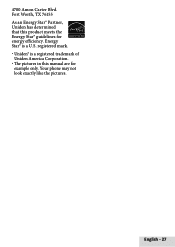Uniden D1780 Support and Manuals
Get Help and Manuals for this Uniden item

View All Support Options Below
Free Uniden D1780 manuals!
Problems with Uniden D1780?
Ask a Question
Free Uniden D1780 manuals!
Problems with Uniden D1780?
Ask a Question
Most Recent Uniden D1780 Questions
Messages Are Not Clear, Can Clarity Be Improved
(Posted by k10629 2 years ago)
How Do I Reset The Date And Time On My
D 1780 Phone?
(Posted by jodieblu69 10 years ago)
Popular Uniden D1780 Manual Pages
Uniden D1780 Reviews
We have not received any reviews for Uniden yet.