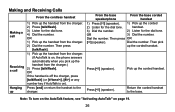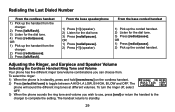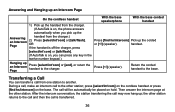Uniden CXAI5698 Support Question
Find answers below for this question about Uniden CXAI5698 - Cordless Phone Base Station.Need a Uniden CXAI5698 manual? We have 2 online manuals for this item!
Question posted by Anonymous-143245 on September 11th, 2014
Where Can I Get A Cird That Goes From Reciever To Phone.
the coily cird from recto phone is cracked a nd coils up in a ball and i cannit keep it straigjt
Current Answers
Related Uniden CXAI5698 Manual Pages
Similar Questions
On An Incoming Call, Only The Base Station Rings But Not The Handset.
Uniden DECT6.0, Model1080-2, of late I find that whenever there is an incoming call. the base unit r...
Uniden DECT6.0, Model1080-2, of late I find that whenever there is an incoming call. the base unit r...
(Posted by cvgraju 11 years ago)
I Have An Old Uniden Phone Base Uniden Cxa5198. What Cordless Phone Works With
What Uniden cordless phone works with old cxe5198
What Uniden cordless phone works with old cxe5198
(Posted by jandemcknight 11 years ago)
My Dect 6.0 Base Station Will Not Power On
(Posted by romeshkumar2000 11 years ago)
My Cordless Phne Keps Saying Base Station Busy When I Try To Make A Call
(Posted by Anonymous-47848 12 years ago)
How To Register A Tru8860 Handset To A Tru8888 Base Station
most instructions read place the tru8860 handset on the base and registering will take place automat...
most instructions read place the tru8860 handset on the base and registering will take place automat...
(Posted by Moleman123 12 years ago)