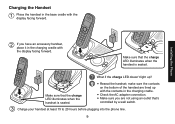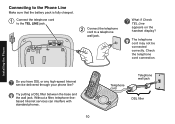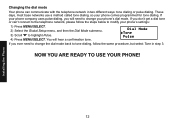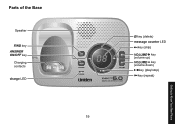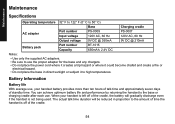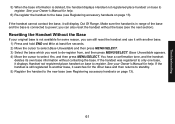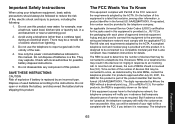Uniden 1580-2 Support Question
Find answers below for this question about Uniden 1580-2 - DECT Cordless Phone.Need a Uniden 1580-2 manual? We have 1 online manual for this item!
Question posted by romeshkumar2000 on November 2nd, 2012
My Dect 6.0 Base Station Will Not Power On
The person who posted this question about this Uniden product did not include a detailed explanation. Please use the "Request More Information" button to the right if more details would help you to answer this question.
Current Answers
Related Uniden 1580-2 Manual Pages
Similar Questions
Model Dect3035
handpiece wont conect showing out of range even though right beside base station ,have done all chec...
handpiece wont conect showing out of range even though right beside base station ,have done all chec...
(Posted by patandbruce4 10 years ago)
Uniden Dect 6.0 Picking Up Local Radio Station
My Uniden phone is picking up a local radio station. How can I fix this.
My Uniden phone is picking up a local radio station. How can I fix this.
(Posted by scottramsey2000 12 years ago)
My Cordless Phne Keps Saying Base Station Busy When I Try To Make A Call
(Posted by Anonymous-47848 12 years ago)
Dect 6.0 Charger Light Very Difficult To Make A Connection To Phone Base.
Have to constantly jiggle phone in charger base to get light to go on and stay on. Once it is on it...
Have to constantly jiggle phone in charger base to get light to go on and stay on. Once it is on it...
(Posted by phigri 12 years ago)
How To Register A Tru8860 Handset To A Tru8888 Base Station
most instructions read place the tru8860 handset on the base and registering will take place automat...
most instructions read place the tru8860 handset on the base and registering will take place automat...
(Posted by Moleman123 12 years ago)