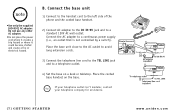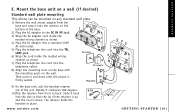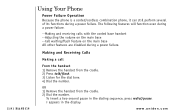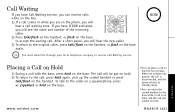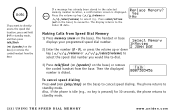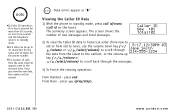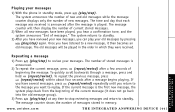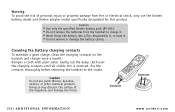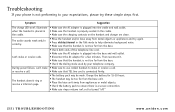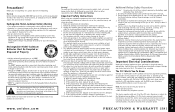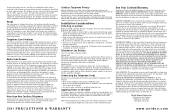Uniden CXAI5198 Support Question
Find answers below for this question about Uniden CXAI5198.Need a Uniden CXAI5198 manual? We have 2 online manuals for this item!
Question posted by jandemcknight on March 11th, 2013
I Have A Old Model Cxa5198
What cordles phone will work with this model.
Current Answers
Related Uniden CXAI5198 Manual Pages
Similar Questions
How Do I Remotely Delete A Message From The Model Cxa15198?
When away from home and calling in to get messages, how do I delete messages?
When away from home and calling in to get messages, how do I delete messages?
(Posted by aemcarb 11 years ago)
Setting Time/date On 1360 Bk Uniden Phone
How do you set the time/ate on a Uniden 1360 BlK Corded Phone?
How do you set the time/ate on a Uniden 1360 BlK Corded Phone?
(Posted by Hdcptee37 11 years ago)
I Need To Know If The Phones For D 1384-4 Work Together Or Not?
Does each phone work when more yhan one is being used or can you only use one phone at a time?
Does each phone work when more yhan one is being used or can you only use one phone at a time?
(Posted by amichelson11 12 years ago)
Uniden Phone Cxai 5198 Series
I HAVE 2 UNIDEN PHONES... ONE CORDLESS AND THE OTHER IS CORDED AND IS THE BASE. Early this afternoon...
I HAVE 2 UNIDEN PHONES... ONE CORDLESS AND THE OTHER IS CORDED AND IS THE BASE. Early this afternoon...
(Posted by pestalynn 12 years ago)
How Do I Access My Voicemail From An External Phone? I Have Model# Cxa/5198
(Posted by leo1030 12 years ago)