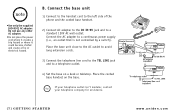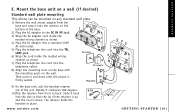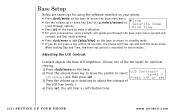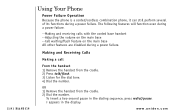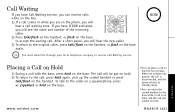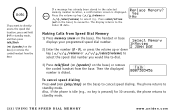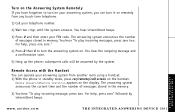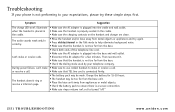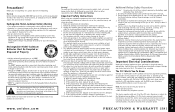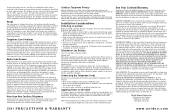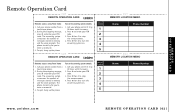Uniden CXAI5198 Support Question
Find answers below for this question about Uniden CXAI5198.Need a Uniden CXAI5198 manual? We have 2 online manuals for this item!
Question posted by leo1030 on August 4th, 2011
How Do I Access My Voicemail From An External Phone? I Have Model# Cxa/5198
The person who posted this question about this Uniden product did not include a detailed explanation. Please use the "Request More Information" button to the right if more details would help you to answer this question.
Current Answers
Related Uniden CXAI5198 Manual Pages
Similar Questions
How To Clear The Number Of Messages On A Uniden Phone 1380 Model
how to clear number of messages on a uniden 1380 model phone
how to clear number of messages on a uniden 1380 model phone
(Posted by 101ted 8 years ago)
How Do I Access Phone Numbers In The Caller Id Of My Uniden 1360 Bk?
(Posted by jamesmroch288 10 years ago)
I Have A Old Model Cxa5198
What cordles phone will work with this model.
What cordles phone will work with this model.
(Posted by jandemcknight 11 years ago)
Uniden Phone Cxai 5198 Series
I HAVE 2 UNIDEN PHONES... ONE CORDLESS AND THE OTHER IS CORDED AND IS THE BASE. Early this afternoon...
I HAVE 2 UNIDEN PHONES... ONE CORDLESS AND THE OTHER IS CORDED AND IS THE BASE. Early this afternoon...
(Posted by pestalynn 12 years ago)
Remote Access
I followed instructions for remote access by calling my home phone and when the answering machine co...
I followed instructions for remote access by calling my home phone and when the answering machine co...
(Posted by sbreen 12 years ago)