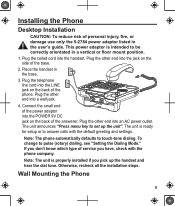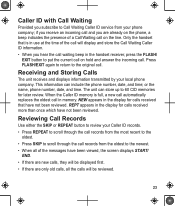Uniden 1380BK Support and Manuals
Get Help and Manuals for this Uniden item

View All Support Options Below
Free Uniden 1380BK manuals!
Problems with Uniden 1380BK?
Ask a Question
Free Uniden 1380BK manuals!
Problems with Uniden 1380BK?
Ask a Question
Most Recent Uniden 1380BK Questions
How To Clear The Number Of Messages On A Uniden Phone 1380 Model
how to clear number of messages on a uniden 1380 model phone
how to clear number of messages on a uniden 1380 model phone
(Posted by 101ted 8 years ago)
The Display Monitor Is Flickering And The Phone Lost Its Functions. Rings Only.
Model 1380BK , I have unplugged and replugged but the phone has not reset.
Model 1380BK , I have unplugged and replugged but the phone has not reset.
(Posted by Giggles021212 9 years ago)
Telephone Problem
One of the cordless phones to our model 1380 phone works ok however the display screen does not disp...
One of the cordless phones to our model 1380 phone works ok however the display screen does not disp...
(Posted by bmitcham 10 years ago)
My Uniden Phone Has No Booklet Guide, Could U Send Me? Model 1380bk
(Posted by catherinekehauking 10 years ago)
Using A Headset.
I have a uniden 1380 speakerphone. Does this phone have an option to use a headset with it. I cannot...
I have a uniden 1380 speakerphone. Does this phone have an option to use a headset with it. I cannot...
(Posted by mdsimpson2 11 years ago)
Popular Uniden 1380BK Manual Pages
Uniden 1380BK Reviews
 Uniden has a rating of 4.00 based upon 1 review.
Get much more information including the actual reviews and ratings that combined to make up the overall score listed above. Our reviewers
have graded the Uniden 1380BK based upon the following criteria:
Uniden has a rating of 4.00 based upon 1 review.
Get much more information including the actual reviews and ratings that combined to make up the overall score listed above. Our reviewers
have graded the Uniden 1380BK based upon the following criteria:
- Durability [1 rating]
- Cost Effective [1 rating]
- Quality [1 rating]
- Operate as Advertised [1 rating]
- Customer Service [1 rating]