Uniden DECT4066A-4R Support and Manuals
Get Help and Manuals for this Uniden item
This item is in your list!

View All Support Options Below
Free Uniden DECT4066A-4R manuals!
Problems with Uniden DECT4066A-4R?
Ask a Question
Free Uniden DECT4066A-4R manuals!
Problems with Uniden DECT4066A-4R?
Ask a Question
Popular Uniden DECT4066A-4R Manual Pages
English Owners Manual - Page 1
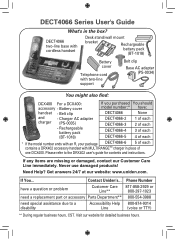
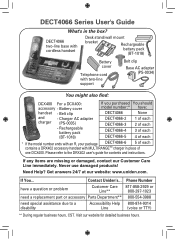
... - Rechargeable
battery pack
(BT-1018)
If you purchased You should model number:* have a question or problem
Customer Care Line**
need a replacement part or accessory Parts Department**
need special assistance due to the DRX402 user's guide for detailed business hours. Get answers 24/7 at our website: www.uniden.com. Please refer to a disability
Accessibility Help Line
Phone Number...
English Owners Manual - Page 2
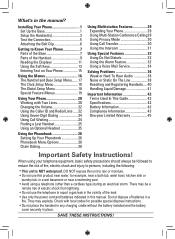
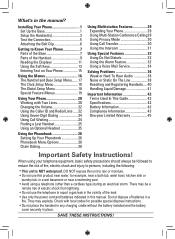
Installing Your Phone 1 Set Up the Base 1 Setup the Handset(s 3 Test the Connection 5 Attaching the Belt Clip 6
Getting to Know Your Phone 7 Parts of the Base 7 Parts of the Handset 9 Reading the Displays 11 Using the Soft Keys 13 Entering Text on Your Phone 15
Using the Menus 16 The Handset and Base Setup Menu...... 17 The...
English Owners Manual - Page 14
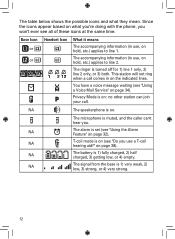
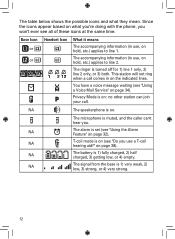
...possible icons and what you're doing with the phone, you won't ever see "Using a Voice Mail Service" on page 32). Since the icons appear based on what they mean. This station will not ring when ... can 't hear you use a T-coil hearing aid?" Privacy Mode is on the indicated lines. The microphone is set (see "Do you . You have a voice message waiting (see all of these icons at the same time....
English Owners Manual - Page 18
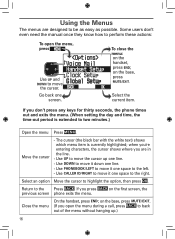
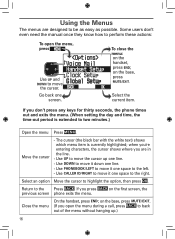
...Setup
$#%-
1-
Go back one space to be as easy as possible. To close the menu: on the base, press MUTE/EXIT. Use CALLER ID/RIGHT to move it down one line. - If you don't press any keys for thirty seconds, the phone times out and exits the menu. (When setting... to move it one screen. Some users don't even need the manual once they know how to perform these actions:
To open the menu...
English Owners Manual - Page 19
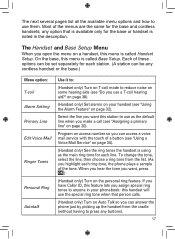
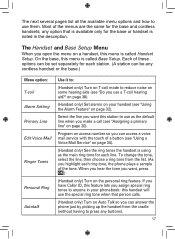
... access a voice mail service with the touch of the tone. Select the line you open the menu on the personal ring feature.
The Handset and Base Setup Menu
When you want , press OK.)
(Handset only) Turn on a handset, this menu is called Base Setup. on page 38).
(Handset only) Set alarms on Auto Talk...
English Owners Manual - Page 21


... phone hides the area code on incoming local calls (see "Using Seven-Digit Dialing" on page 24). Special Feature Menus
The following menus control specific features of your voice mail service (see "Using a Voice Mail Service" on page 6).
Set Line Mode
(Base only) Do not change this setting unless instructed to by customer service.
(Base only) Reset the...
English Owners Manual - Page 23
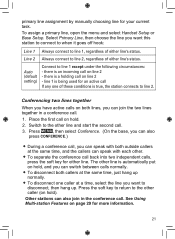
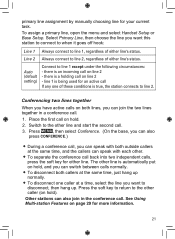
...you can join the two lines together in the conference call. Auto (default setting)
Connect to the other line and start the second call. 3.
The other...a conference call, you want to line 2. primary line assignment by manually choosing line for an active call If any one caller at the same...Handset Setup or Base Setup.
Press the soft key to return to line 1 except under ...
English Owners Manual - Page 26
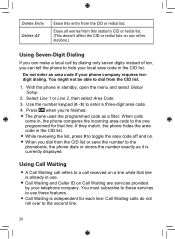
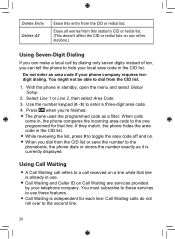
... entries from the CID list.
1. Do not enter an area code if your local area code in standby, open the menu and select Global Setup.
2. You might not be able to dial from this entry ... they match, the phone hides the area code in the CID list. While reviewing the list, press # to toggle the area code off and on Call Waiting are services provided by dialing only seven digits instead of...
English Owners Manual - Page 31
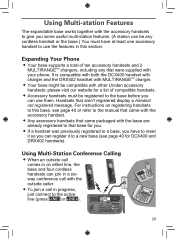
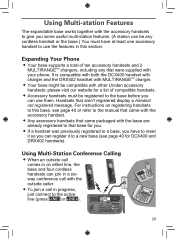
...supports a total of compatible handsets.
Accessory handsets must be any that came packaged with the base are already registered to this section.
CONFERENCE
CALLER IDENTIFICATION
29 Using Multi-station Features
The expandable...be compatible with other Uniden accessory handsets: please ... to the manual that came with...instructions on either line, the base and four cordless handsets...
English Owners Manual - Page 34
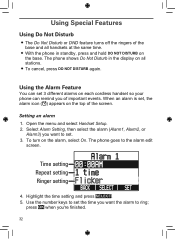
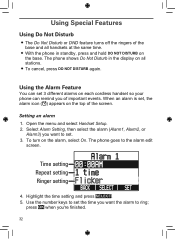
... alarms on each cordless handset so your phone can set , the alarm icon ( ) appears on the top of the screen. Using the Alarm Feature
You can remind you 're finished.
32 Open the menu and select Handset Setup. 2.
The phone goes to the alarm edit
screen. The phone shows Do Not Disturb...
English Owners Manual - Page 36
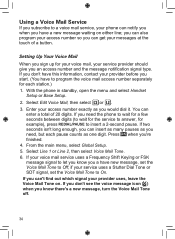
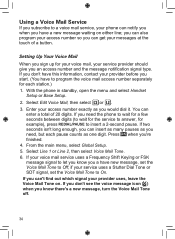
... of a button. With the phone in standby, open the menu and select Handset
Setup or Base Setup. 2. Enter your access number exactly as one digit. From the main menu, select Global Setup. 5. If your service uses a Stutter Dial Tone or SDT signal, set the Voice Mail Tone to let you know there's a new message, turn...
English Owners Manual - Page 40
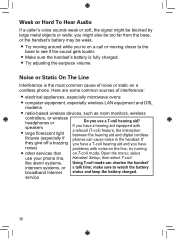
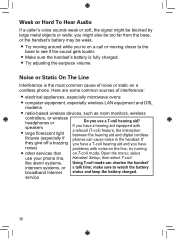
... a buzzing noise)
Do you have a hearing aid equipped with noise on the line, try turning
other services that
on T-coil mode.
If you have problems with a telecoil (T-coil) feature, the interaction between ...battery charged. If you have a T-coil hearing aid and you use your phone line, Handset Setup, then select T-coil. Weak or Hard To Hear Audio
If a caller's voice sounds weak ...
English Owners Manual - Page 46
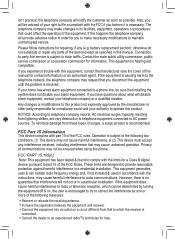
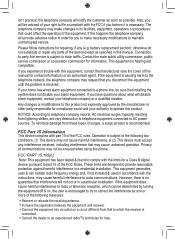
... this manual for you disconnect the equipment until the problem is hearing aid compatible. If the equipment is causing harm to the telephone network, the telephone company may not be advised of your authority to party line service is necessary. Any changes or modifications to part 15 of the FCC rules. Please follow instructions for...
English Owners Manual - Page 47
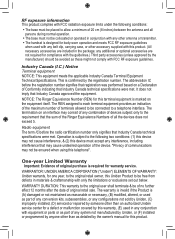
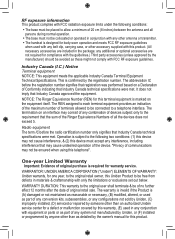
... used as part of any conversion kits, subassemblies, or any configurations not sold by Uniden, (C) improperly installed, (D) serviced or repaired by someone other antenna or transmitter. The handset is required for warranty service. WARRANTY DURATION: This warranty to the original user shall terminate & be ensured when using this Uniden Product to each terminal equipment provides...
English Owners Manual - Page 48
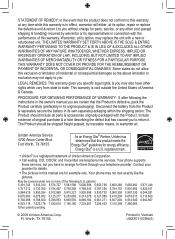
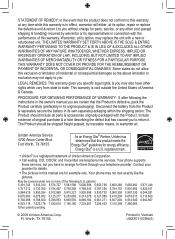
...parts & accessories originally packaged with the Product. Your phone supports these services, but you may replace the unit with the performance of this warranty. PROCEDURE FOR OBTAINING PERFORMANCE OF WARRANTY: If, after following U.S. The Product should be covered under one or more of the following the instructions in the owner's manual... Uniden America Corp. THE LIMITED WARRANTY SET ...
Uniden DECT4066A-4R Reviews
Do you have an experience with the Uniden DECT4066A-4R that you would like to share?
Earn 750 points for your review!
We have not received any reviews for Uniden yet.
Earn 750 points for your review!
