Uniden DECT4096RE Support and Manuals
Get Help and Manuals for this Uniden item
This item is in your list!

View All Support Options Below
Free Uniden DECT4096RE manuals!
Problems with Uniden DECT4096RE?
Ask a Question
Free Uniden DECT4096RE manuals!
Problems with Uniden DECT4096RE?
Ask a Question
Most Recent Uniden DECT4096RE Questions
Resetting Answering Machine
how do I reset my uniden corded phone password for model #tru9448-3?
how do I reset my uniden corded phone password for model #tru9448-3?
(Posted by Furman708 12 years ago)
Popular Uniden DECT4096RE Manual Pages
English Owners Manual - Page 1
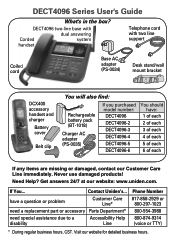
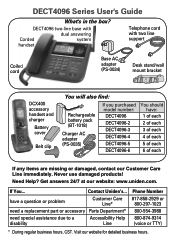
...
You will also find:
Rechargeable battery pack (BT-1018)
Charger AC adapter (PS-0035)
If you purchased model number: DECT4096 DECT4096-2 DECT4096-3
DECT4096-4 DECT4096-5 DECT4096-6
You should have a question or problem
Customer Care Line*
need a replacement part or accessory Parts Department*
need special assistance due to a disability
Accessibility Help Line
Phone Number
817-858-2929 or...
English Owners Manual - Page 2
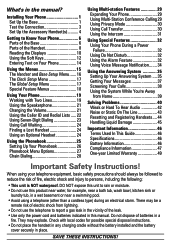
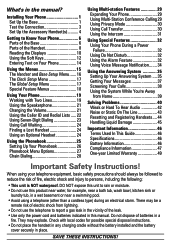
... injury to Know Your Phone 6 Parts of the Base 6 Parts of electric shock from Home 39
Solving Problems 40 Weak or Hard To Hear Audio 42 Noise or Static On The Line 43 Resetting and Registering Handsets.... 44 Handling Liquid Damage 45
Important Information 46 Terms Used In This Guide 46 Specifications 46 Battery Information 46 Compliance...
English Owners Manual - Page 6
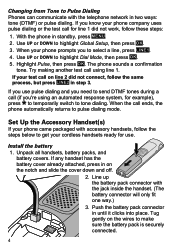
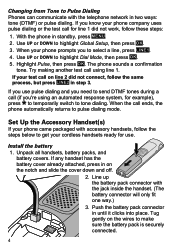
... these steps:
1. When your cordless handsets ready for use pulse dialing and you need to send DTMF tones during a call (if you know your test call ends, the phone automatically returns to highlight Global Setup, then press OK. 3. The phone sounds a confirmation
tone. Install the battery 1.
Set Up the Accessory Handset(s)
If your phone came packaged with accessory...
English Owners Manual - Page 18


... each ring tone, the phone plays a sample of the tone. The next several pages list all the available menu options and how to use a T-coil hearing aid?" On the base, this menu is called Handset Setup. When you hear the tone you can be set separately for the base and cordless handsets; The Handset...
English Owners Manual - Page 19


.... Open the menu and select Clock Setup. 2. The Global Setup Menu
The settings on this menu are within range of the display. Enter any cordless handset.
1.
Use the numbers on the... settings for each line: changing the settings for that line. Before changing these settings.) When you select the Global Setup menu, the phone prompts you can choose one station at a time can set...
English Owners Manual - Page 20


... control specific features of your voice mail service (see "Using Seven-digit Dialing" on page 4). Menu option: Use it to:
Area Code
Enter your area code so the phone hides the area code on incoming local calls (see
"Using Voice Message Notification" on page 34). Set Line Mode
Do not change this setting unless instructed to by customer service.
(Base...
English Owners Manual - Page 31
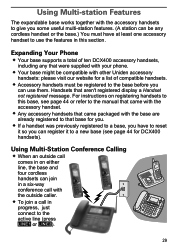
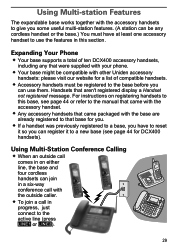
... Your Phone
Your base supports a total of compatible handsets.
Accessory handsets must be any cordless handset or the base.) You must have to reset it to a new base (see page 44 or refer to the manual that came with the accessory handset.
Any accessory handsets that came packaged with other Uniden accessory...
English Owners Manual - Page 36


...supports Frequency-Shift Keying (FSK) message notification. When you have a new message waiting on the phone matches the day and time of the handset) blinks. Open the menu and select Global Setup. 2. When the phone prompts you subscribe to a voice mail service, your phone...ring for more details. When the phone prompts you have new messages, ...Yes.
When the phone prompts you check your...
English Owners Manual - Page 42


... or receive calls.
- If you still have a question, call our Customer Care Line listed on the base.
- One cordless handset can 't conference line 1 and line 2 together.
- Making sure you have any trouble with your phone company. Making sure you using the corded handset on the front cover.
Checking the telephone cord connection.
- Moving...
English Owners Manual - Page 45


... interference sources.
- If you have problems with phones. One of interference:
electrical...cordless phones can
large florescent light fixtures cause noise in all handsets or in the handset. Here are some common sources of these services−DSL−often causes
43 Installing a line filter or DSL filter Sometimes, broadband Internet services that use your phone...
English Owners Manual - Page 47
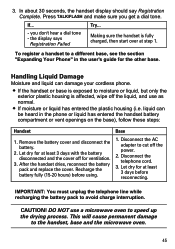
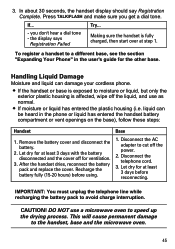
...
Moisture and liquid can be heard in the user's guide for at step 1. After the handset dries, reconnect the battery pack and replace the cover. Disconnect the telephone cord.
3. If... ...: You must unplug the telephone line while recharging the battery pack to the handset, base and the microwave oven.
45 liquid can damage your cordless phone.
If the handset or base is exposed to...
English Owners Manual - Page 48


... current operation. Cradle
The part of incoming callers. Handset
1) A cordless handset that you see the low battery
If you hear a strange beep during another call .
Caller ID (Also called CID.) A service that shows the name and number of the phone that stores a handset. Off hook The phone is connected to Tel line 2. Specifications
Base
Charger
Use...
English Owners Manual - Page 49


... in response to an incoming call the Parts Department listed on a phone line may damage the battery pack or cause the battery pack to the instructions. The REN for details.
To buy a replacement battery, call . Dispose of devices that has the format US:AAAEQ##TXXXX. Uniden works to the cradle. See installation instructions for this product. alert, finish your conversation...
English Owners Manual - Page 50


... undesired operation.
battery replacement section); Operation is recommended. If the equipment is causing harm to state tariffs.
Privacy of your right to file a complaint with the instructions, may make necessary modifications to party line service is resolved.
Connection to maintain uninterrupted service.
Please follow instructions for repairing, if any parts of the FCC...
English Owners Manual - Page 52


... for them through your provider for parts, service, or any time while this warranty is in effect, warrantor will either, at its option, repair or replace the defective unit & return it . LEGAL REMEDIES: This warranty gives you specific legal rights, & you may replace the unit with the Product. Disconnect the battery from state to state. Fort Worth...
Uniden DECT4096RE Reviews
Do you have an experience with the Uniden DECT4096RE that you would like to share?
Earn 750 points for your review!
We have not received any reviews for Uniden yet.
Earn 750 points for your review!
