Uniden 1380BK Support Question
Find answers below for this question about Uniden 1380BK.Need a Uniden 1380BK manual? We have 2 online manuals for this item!
Question posted by amichelson11 on January 2nd, 2012
I Need To Know If The Phones For D 1384-4 Work Together Or Not?
Does each phone work when more yhan one is being used or can you only use one phone at a time?
Current Answers
There are currently no answers that have been posted for this question.
Be the first to post an answer! Remember that you can earn up to 1,100 points for every answer you submit. The better the quality of your answer, the better chance it has to be accepted.
Be the first to post an answer! Remember that you can earn up to 1,100 points for every answer you submit. The better the quality of your answer, the better chance it has to be accepted.
Related Uniden 1380BK Manual Pages
English Owners Manual - Page 4


... Reviewing the Announcement.......... 12
Telephone Operation 12 Using the Speakerphone 12 Speakerphone Location 12 Speakerphone Use 12
Receiving a Phone Call 13 Placing a Phone Call 13
Switching between Speaker and Handset 13... 18 Setting the Dialing Mode 18 Setting Day of Week 18 Setting the Time and Date 19 Setting the Language 20 Message Volume 20 Ringer Volume 20 Speakerphone...
English Owners Manual - Page 6
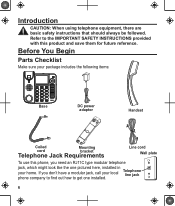
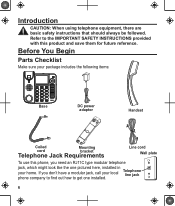
... your local
Telephone line jack
phone company to find out how to the IMPORTANT SAFETY INSTRUCTIONS provided with this phone, you don't have a modular jack, call your package includes the following items:
Base
DC power adaptor
Handset
Coiled
Mounting
cord
bracket
Telephone Jack Requirements
Line cord Wall plate
To use this product and save them...
English Owners Manual - Page 9
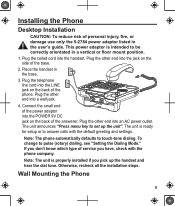
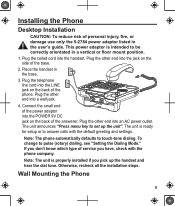
.... If you don't know which type of the base.
2.
To change to touch-tone dialing. Plug the other end into the POWER 9V DC jack on the back of the answerer. Plug the telephone line cord into the handset. Note: The phone automatically defaults to pulse (rotary) dialing, see "Setting the Dialing Mode...
English Owners Manual - Page 10
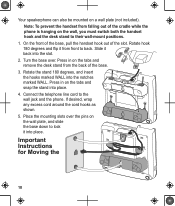
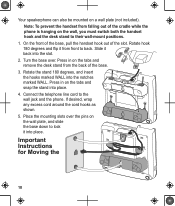
... the base, pull the handset hook out of the slot. If desired, wrap any excess cord around the cord hooks as shown.
5. Your speakerphone can also be mounted on the tabs and remove the ...the handset from front to the wall jack and the phone.
Rotate the stand 180 degrees, and insert the hooks marked WALL into place.
4. Connect the telephone line cord to back. Press in on a wall plate (not ...
English Owners Manual - Page 11


...this is (use your greeting automatically.
11 Hold down the ANNOUNCE button. Release ANNOUNCE when you . Reset the time/date settings or wait for the next call ). If you for calling." 2. Connect the phone line.
7.... I can record a 1 minute greeting (OGA) on the unit. 3.
Move the unit and phone line to take your name, number, and a brief message after the tone," and the screen ...
English Owners Manual - Page 12


... answerer's default greeting after you've recorded one time. • Stay reasonably close to the phone so that you hear the tone, or press and hold DELETE when the greeting is in a corner, under a cupboard, or next to review your outgoing announcement. Telephone Operation
Using the Speakerphone
Speakerphone Location
For best speakerphone performance...
English Owners Manual - Page 13
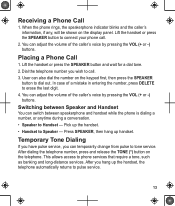
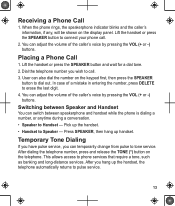
... SPEAKER, then hang up the handset. • Handset to dial out. Receiving a Phone Call
1. Placing a Phone Call
1.
After dialing the telephone number, press and release the TONE (*) button on the...pulse service, you wish to Handset - User can switch between speakerphone and handset while the phone is dialing a number, or anytime during a conversation. • Speaker to call .
2. ...
English Owners Manual - Page 14


... MUTE indicator will light up. IMPORTANT: In the event of using the hook switch to hear you dialed (as many as call waiting or call transfer, which are provided by pressing the REDIAL button after you pressed any numbers after dialing the phone number, (for example, when accessing a voicemenu system) those numbers...
English Owners Manual - Page 15
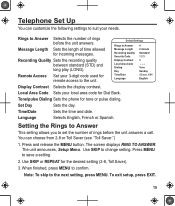
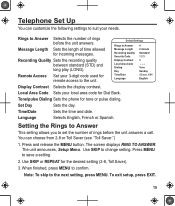
... Set your 3-digit code used for incoming messages. Default Settings
Rings to save a setting.
2.
Local Area Code Sets your needs. Time/Date
Sets the time and date.
Setting the Rings...long play (LONG). Tone/pulse Dialing Sets the phone for tone or pulse dialing.
You can customize the following settings to change setting. Use SKIP to suit your local area code for the ...
English Owners Manual - Page 16


...Use SKIP or REPEAT for a single incoming message or memo. Setting the Recording Quality
This setting allows you to the next setting, press MENU. Press MENU to confirm setting and go to confirm. To exit setup, press EXIT.
You can choose from another phone... more recording time than standard. 1.
Toll Saver
Toll Saver can save the pay telephone or long distance charge. Use SKIP or ...
English Owners Manual - Page 18


...you make a mistake, you to 3rd digit and input the number from the keypad again.
The phone is currently in one step. 4. Note: To skip to accept the area code entry.
3.
... Press MENU to confirm and go to the next setting.
18 Press the keypad number to set for touch-tone use SKIP or REPEAT to move between 1st to select tone (touch-tone) or pulse (rotary) mode dialing.
"4" ...
English Owners Manual - Page 22


... order to use this unit's Caller ID features, you must subscribe to either the standard Name/Number Caller ID Service or Call Waiting Caller ID Service. To know who is calling while you are on the phone, you must subscribe to be reviewed. Summary Screen
The summary screen shows the current time, current date...
English Owners Manual - Page 23
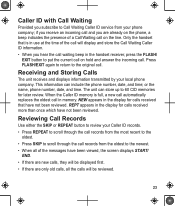
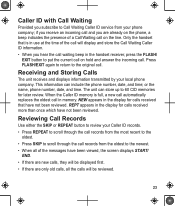
The unit can include the phone number, date, and time; Receiving and Storing Calls
The unit receives and displays information transmitted by your phone company; When the Caller ID memory is in use at the time of the call will display and store the Call Waiting Caller ID information.
• When you hear the call waiting...
English Owners Manual - Page 24


Use the SKIP or REPEAT buttons to display the number you know how much time is left until the unit returns to the Summary Screen.
24 Note: A timer (10 ...11 digits (i.e. 1-234-555-1234), then the call is not from the telephone company is automatically dialed. Note: If PICKUP PHONE shows in the display, no other changes to dial. 2. Deleting CID Records
• To delete the record shown in ...
English Owners Manual - Page 25


...button before the timer reaches 0. If You Did Not Program Your Local Area Code
1. If the phone is offhook, wait until the time reaches 0. Press the DIAL button repeatedly to complete the dialback process.
25 To dial the displayed number,...or ADJ displays, you want to display the number you can adjust the phone number format by pressing the DIAL button. Use the SKIP or REPEAT buttons to dial.
English Owners Manual - Page 34


...Menu selections can enter your 3-digit security code any touch-tone phone from any time while the greeting is 1 2 3, but you can access ... follows, allowing you hear the beep that remote functions do not work with a beep.
The unit waits for a remote command for ...memory.
34
To access your security code. Leaving a Memo
Use the MEMO button to record a specific message for 20 seconds ...
English Owners Manual - Page 37


...sure the tone/pulse setting is full, erase some messages. • Check the AC power and phone line connections. Troubleshooting Guide
Telephone Solutions No dial tone • Check the hook switch to make sure... heard by other party • Make sure the phone cord is securely plugged in. • Make sure the MUTE function is OFF. Phone doesn't ring • Check the ringer volume. • ...
English Owners Manual - Page 38


...needs service. Auto disconnect is plugged in, the screen displays FLASH ERROR • Unplug the unit and plug it back in to reset the
answerer. This message indicates either the presence of time... doesn't work • Unplug the power cord from the...phone is picked up. • This is displayed • ERROR appears in . Won't respond to remote commands • Must use a touch-tone phone...
English Owners Manual - Page 39


General Product Care
To keep your product working and looking good, follow these guidelines: • Avoid putting it near heating appliances and devices that... • Avoid dropping product and/or other rough treatment. • Clean with a soft cloth. • Never use a strong cleaning agent or abrasive powder because this will
damage the finish. • Retain the original packaging in case you...
English Owners Manual - Page 44


... due to a disability
Accessibility Help Line
* During regular business hours, Central Standard Time. Visit our website for detailed business hours. OR
If You... Need Help? Contact Uniden's... Fort Worth, TX. Get answers 24/7 at our website: www.uniden.com.
Phone Number
817-858-2929 or 800-297-1023
800-554-3988
800-874...
Similar Questions
How To Clear The Number Of Messages On A Uniden Phone 1380 Model
how to clear number of messages on a uniden 1380 model phone
how to clear number of messages on a uniden 1380 model phone
(Posted by 101ted 8 years ago)
The Display Monitor Is Flickering And The Phone Lost Its Functions. Rings Only.
Model 1380BK , I have unplugged and replugged but the phone has not reset.
Model 1380BK , I have unplugged and replugged but the phone has not reset.
(Posted by Giggles021212 9 years ago)
My Uniden Phone Has No Booklet Guide, Could U Send Me? Model 1380bk
(Posted by catherinekehauking 10 years ago)
Phone Cord And Jack
i just gotten this phone tonight i was wondering how do i put a longer cord on the phone and the pho...
i just gotten this phone tonight i was wondering how do i put a longer cord on the phone and the pho...
(Posted by shithead19872001 11 years ago)

