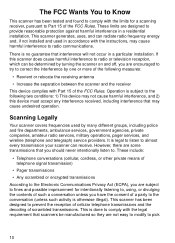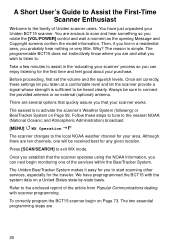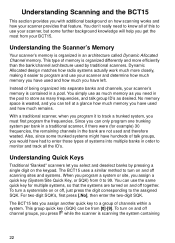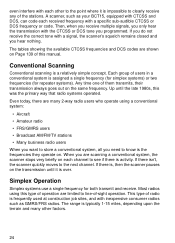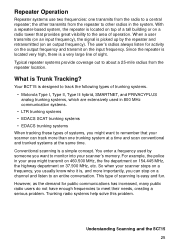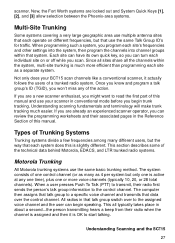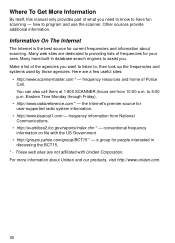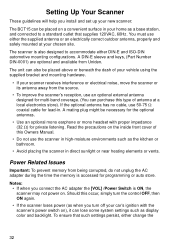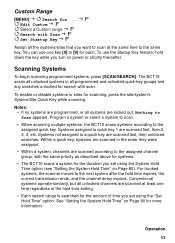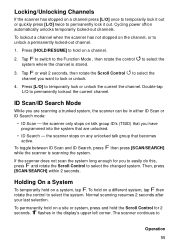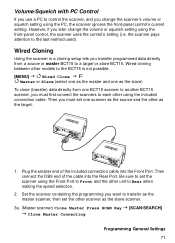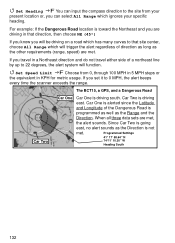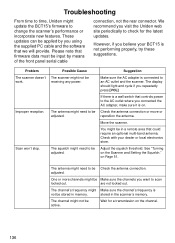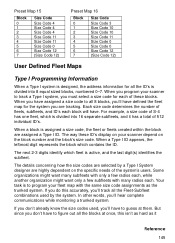Uniden BCT15 Support Question
Find answers below for this question about Uniden BCT15.Need a Uniden BCT15 manual? We have 1 online manual for this item!
Question posted by starbright on October 20th, 2012
I Want To Know Is My Bct15x Is Digtal Scanner Or Not
The person who posted this question about this Uniden product did not include a detailed explanation. Please use the "Request More Information" button to the right if more details would help you to answer this question.
Current Answers
Related Uniden BCT15 Manual Pages
Similar Questions
Bct15x Stopped Picking Up Frequencies
While I was checking out my scanner. The different menu options and settings etc. It stopped picking...
While I was checking out my scanner. The different menu options and settings etc. It stopped picking...
(Posted by scottnickell76 3 years ago)
Bearcat Bct15x Noaa Weather Interference.
My scanner, while scanning just starts blaring out the local weather on various VHF frequencies: 154...
My scanner, while scanning just starts blaring out the local weather on various VHF frequencies: 154...
(Posted by kurycki 9 years ago)
How Do I Put Mu Uniden Bct15x Scanner Back To Factory Settings?
how do I reset my uniden BCT15X scanner back to factory settings?
how do I reset my uniden BCT15X scanner back to factory settings?
(Posted by beano74 10 years ago)
Locout Showing On Screen. Scanner Will Not Scan.
I attempted to delete a frequincie that I did not want programed in my scanner and when I went to re...
I attempted to delete a frequincie that I did not want programed in my scanner and when I went to re...
(Posted by dvaught47562 10 years ago)
How To
i want to program my scanner but dont know the steps to do it.
i want to program my scanner but dont know the steps to do it.
(Posted by jrhaynes23 11 years ago)