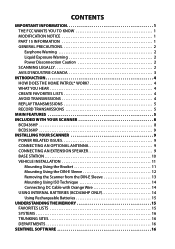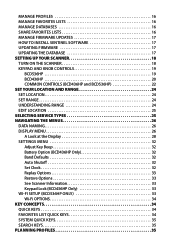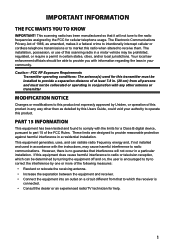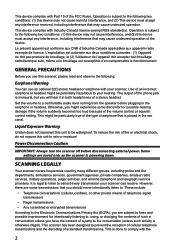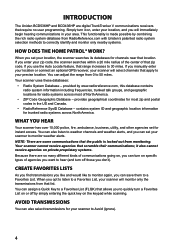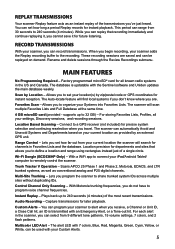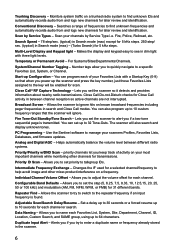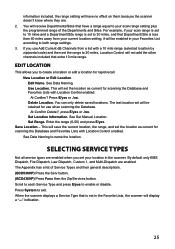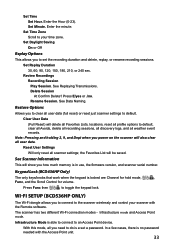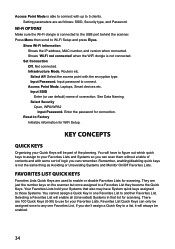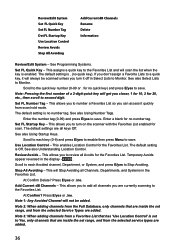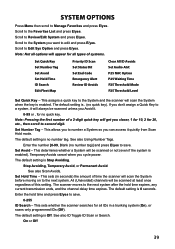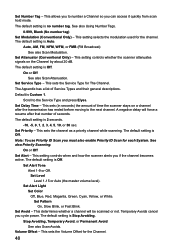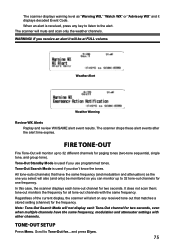Uniden BCD536HP Support Question
Find answers below for this question about Uniden BCD536HP.Need a Uniden BCD536HP manual? We have 2 online manuals for this item!
Question posted by drcklewis on November 12th, 2019
How Do I Fix A Sd Access Error On My Scanner? I Don’t Know Much About Computer
I don't know a lot about computers so I'm going to need a lot of simple tips. Lol thanks for anything you can do. I appreciate i
Current Answers
Related Uniden BCD536HP Manual Pages
Similar Questions
How Can I Change The Battery Of The Scanner?
all times I put the radio on ask for year hour etc
all times I put the radio on ask for year hour etc
(Posted by hk3fue 7 years ago)
Memory Loss.
found an old BC350A unidentifiable bearcat scanner of mine the other day and when turned on it says ...
found an old BC350A unidentifiable bearcat scanner of mine the other day and when turned on it says ...
(Posted by timgadberry 8 years ago)
Bcd536hp Rebooting Itself
I have a BCD536HP and it starts a neverending loop of reboots as soon as I turn it on. There are sev...
I have a BCD536HP and it starts a neverending loop of reboots as soon as I turn it on. There are sev...
(Posted by lawdawg6160 8 years ago)
How To
i want to program my scanner but dont know the steps to do it.
i want to program my scanner but dont know the steps to do it.
(Posted by jrhaynes23 11 years ago)