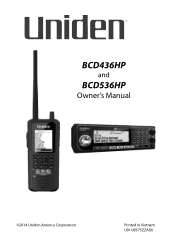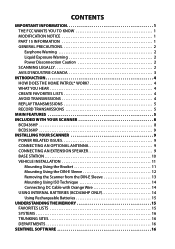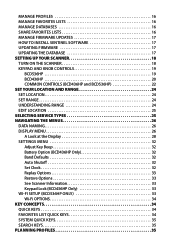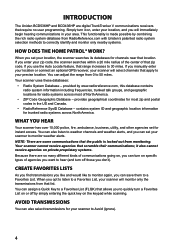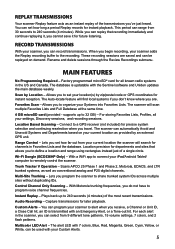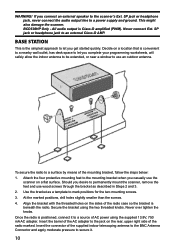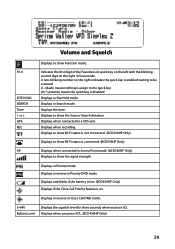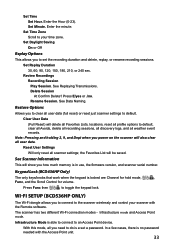Uniden BCD536HP Support Question
Find answers below for this question about Uniden BCD536HP.Need a Uniden BCD536HP manual? We have 2 online manuals for this item!
Question posted by Robin63rw on November 29th, 2015
Sd Card Access Error
what has to be performed to fix this problem?
Current Answers
Answer #1: Posted by waelsaidani1 on November 29th, 2015 9:46 PM
Related Uniden BCD536HP Manual Pages
Similar Questions
When I Enter The Frequency Number Error Pops Up
when I enter the frequency number error pops u
when I enter the frequency number error pops u
(Posted by scott75281 1 year ago)
How Do I Fix A Sd Access Error On My Scanner? I Don’t Know Much About Computer
I don't know a lot about computers so I'm going to need a lot of simple tips. Lol thanks for anythin...
I don't know a lot about computers so I'm going to need a lot of simple tips. Lol thanks for anythin...
(Posted by drcklewis 4 years ago)
Bcd536hp Rebooting Itself
I have a BCD536HP and it starts a neverending loop of reboots as soon as I turn it on. There are sev...
I have a BCD536HP and it starts a neverending loop of reboots as soon as I turn it on. There are sev...
(Posted by lawdawg6160 8 years ago)
Bcd536hp Setting Clock
resetting clock to 12 hr format ok but at 1:00pm resets to 24 hr format?? Using -12 hr time zone.. H...
resetting clock to 12 hr format ok but at 1:00pm resets to 24 hr format?? Using -12 hr time zone.. H...
(Posted by breed17087 10 years ago)
Sd Card File Error
Home Patrol Sentinel clear user data is not responding. when the sd card pop up appears nothing is o...
Home Patrol Sentinel clear user data is not responding. when the sd card pop up appears nothing is o...
(Posted by jsmith49833 11 years ago)