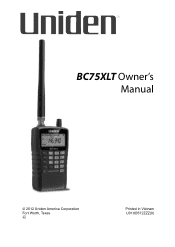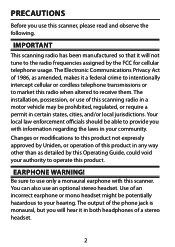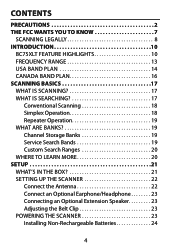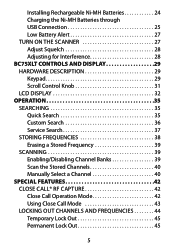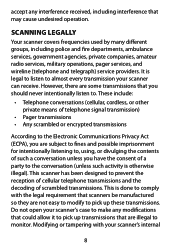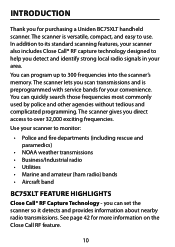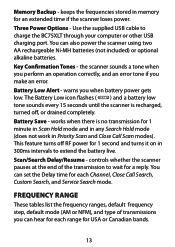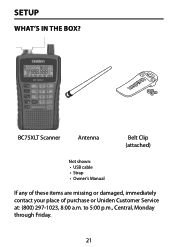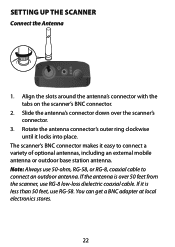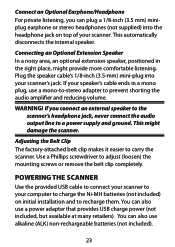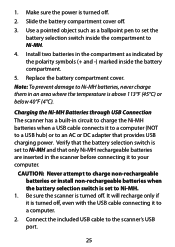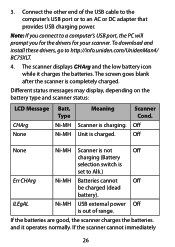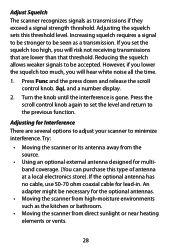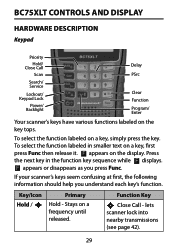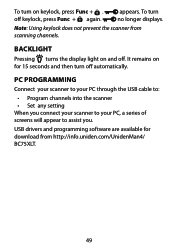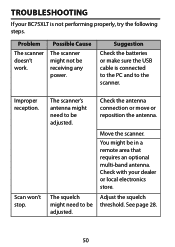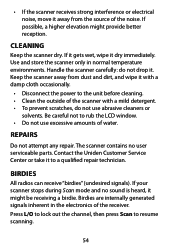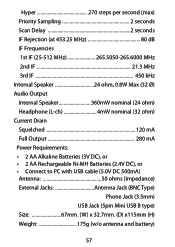Uniden BC75XLT Support Question
Find answers below for this question about Uniden BC75XLT.Need a Uniden BC75XLT manual? We have 3 online manuals for this item!
Question posted by jeverhage2 on January 26th, 2015
How Do I Get A Wall Mount Adapter For My Cordless Phone
The person who posted this question about this Uniden product did not include a detailed explanation. Please use the "Request More Information" button to the right if more details would help you to answer this question.
Current Answers
Answer #1: Posted by Autodiy on January 26th, 2015 10:17 PM
contact the parts store on the given contact details below.
1-866-933-5552
[email protected]
Www.autodiy.co.za
Related Uniden BC75XLT Manual Pages
Similar Questions
Uniden #1580 Cordless Phone
I have a Uniden #1580 Cordless phone. Some how I disabled the message alert 'TONE' and out going pre...
I have a Uniden #1580 Cordless phone. Some how I disabled the message alert 'TONE' and out going pre...
(Posted by kbpav 9 years ago)
I Have A Uniden Bc75xlt Handheld Scanner. My Computer Can't Find Driver Software
It says to insert the disk that came with it but it didn't come with one. We click other options. It...
It says to insert the disk that came with it but it didn't come with one. We click other options. It...
(Posted by ronr01 9 years ago)
Increase Number Of Ring S On A Unedin Cordless Phone
Cordless handset only rings twice.want to encrease ring tone to six rings
Cordless handset only rings twice.want to encrease ring tone to six rings
(Posted by lewismd43 10 years ago)
No Screen
does my screen disappear if my hand held phone batteries are dead/low? cannot use phone - making lou...
does my screen disappear if my hand held phone batteries are dead/low? cannot use phone - making lou...
(Posted by montfam 11 years ago)
How Do I Prgm My Bc75xlt To Scan Freq's 300-400 W/o Getting An Error Msg?
I am unable to program my BC75XLT to scan frequencies 300-400 without getting an "error" message. Ho...
I am unable to program my BC75XLT to scan frequencies 300-400 without getting an "error" message. Ho...
(Posted by darthanian 11 years ago)