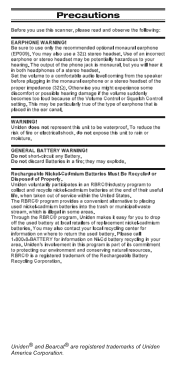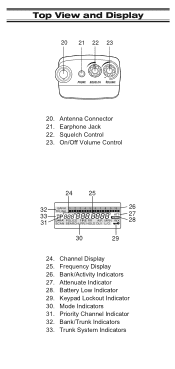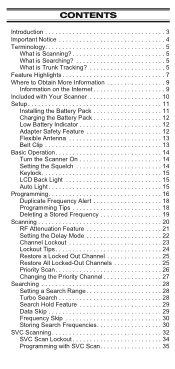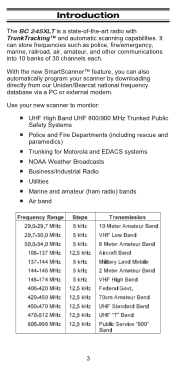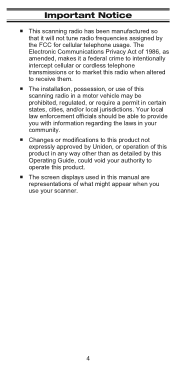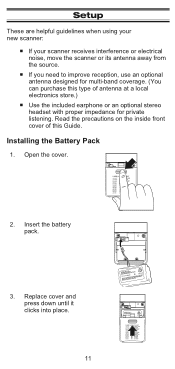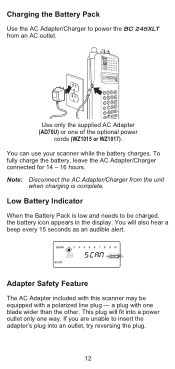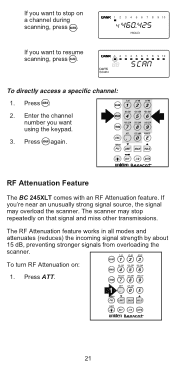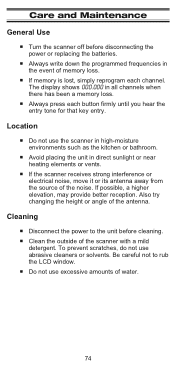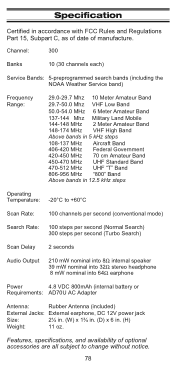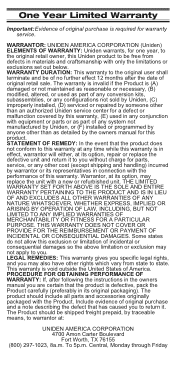Uniden BC245XLT Support Question
Find answers below for this question about Uniden BC245XLT.Need a Uniden BC245XLT manual? We have 2 online manuals for this item!
Question posted by Ldyjane21 on March 8th, 2017
Battery Backup
How do I use the battery backup on my Uniden BC 365 CRS
Current Answers
Related Uniden BC245XLT Manual Pages
Similar Questions
Where Can I Find A Replactment Battery?
I'm looking for a replacement battery, model BT-1020, for a Uniden MHS 125.The one I have looks like...
I'm looking for a replacement battery, model BT-1020, for a Uniden MHS 125.The one I have looks like...
(Posted by epstevens 8 years ago)
Need New Battery
i have a marine transceiver hh940p. the battery is dead. i need a new one. where do i go?
i have a marine transceiver hh940p. the battery is dead. i need a new one. where do i go?
(Posted by dweiermiller 9 years ago)
How Can I Obtain New Batteries For My Bc 200 Xlt Scanner?
Are the batteries individual or is it a battery pack?
Are the batteries individual or is it a battery pack?
(Posted by jandlhubbard 9 years ago)
Where To Find Serial Cable For 245xlt
where can i find a serial cable for the bc245xlt and the link for software download thanks
where can i find a serial cable for the bc245xlt and the link for software download thanks
(Posted by gnac 10 years ago)
Battery
Hi there having toruble finding a replacemnet battery for my uniden hh 985, any sugestion where can ...
Hi there having toruble finding a replacemnet battery for my uniden hh 985, any sugestion where can ...
(Posted by giuliocecchi695 12 years ago)