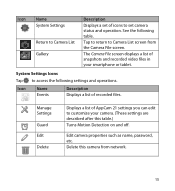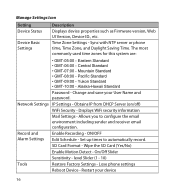Uniden APPCAM21 Support Question
Find answers below for this question about Uniden APPCAM21.Need a Uniden APPCAM21 manual? We have 3 online manuals for this item!
Question posted by spikey2292 on August 18th, 2015
Forgot My Password
i was setting up my appcam 21 and I was changing the username and password when I got a phone call and got kicked out now I can't get in says I have the wrong password I tried the reset button and it didn't work please help
Current Answers
Answer #1: Posted by TechSupport101 on August 18th, 2015 8:30 PM
Please complete and submit the Email contact form here http://mycusthelp.net/UNIDEN/_cs/QuestionAsk.aspx to avail the best help on this particular dilemma.
Related Uniden APPCAM21 Manual Pages
Similar Questions
When I Plug Camera In Red Light Doesnâ??t Turn Green. How Long Does It Take
(Posted by kellyamy19 6 years ago)
Appcam23 Says 'wrong Security Code'
NEW APPCam23 upon initial set up always says "Wrong Security Code" regardless of code I enter. I tri...
NEW APPCam23 upon initial set up always says "Wrong Security Code" regardless of code I enter. I tri...
(Posted by pride89052 7 years ago)
Trouble Accessing The Mobile App. Forgot Password. Won't Let Me Change It
Hello,I can't get into mobile app. I forgot my password but there is no "forgot password" option. al...
Hello,I can't get into mobile app. I forgot my password but there is no "forgot password" option. al...
(Posted by kim71793 7 years ago)
Cant Connect With My Uniden Appcam21
when I try to connect it on wifi it says it's out of range
when I try to connect it on wifi it says it's out of range
(Posted by ava3chloe1 8 years ago)