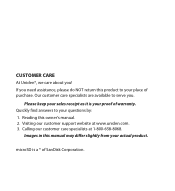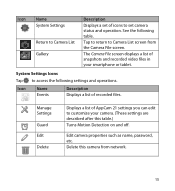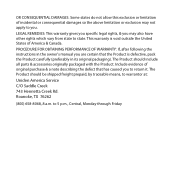Uniden APPCAM21 Support Question
Find answers below for this question about Uniden APPCAM21.Need a Uniden APPCAM21 manual? We have 3 online manuals for this item!
Question posted by ava3chloe1 on July 8th, 2015
Cant Connect With My Uniden Appcam21
when I try to connect it on wifi it says it's out of range
Current Answers
Answer #1: Posted by TechSupport101 on July 9th, 2015 4:06 AM
You may be missing a detail or two in the setup process. Please see the English Owner's Manual here for some possible assistance.
Related Uniden APPCAM21 Manual Pages
Similar Questions
When I Plug Camera In Red Light Doesnâ??t Turn Green. How Long Does It Take
(Posted by kellyamy19 6 years ago)
I Returned My Security Camera And Monitor On 6/26 And Have Not Heard Anything On
alma Rhodes
alma Rhodes
(Posted by almarhodes 8 years ago)
How To Connect Uniden Udw155 Wireless Security Cameras To Your Computer Cause
handheld broke
handheld broke
(Posted by robralind 10 years ago)
Uniden Security Cameras
i bought the uniden security cameras and cant get the program to record for more than 45 minutes, ho...
i bought the uniden security cameras and cant get the program to record for more than 45 minutes, ho...
(Posted by standridger 11 years ago)