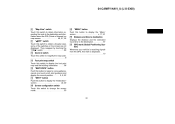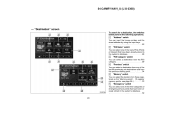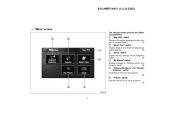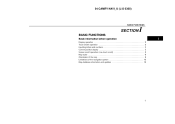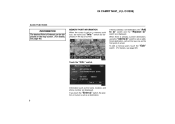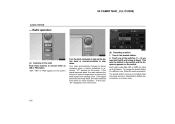2004 Toyota Camry Support Question
Find answers below for this question about 2004 Toyota Camry.Need a 2004 Toyota Camry manual? We have 1 online manual for this item!
Question posted by Ralphsfernandez on June 20th, 2014
Clock In Camry 2004
Hi! when I put a new battery in, the clock did not come back on. How do I get it going again? help! Ralph
Current Answers
Answer #1: Posted by online24h on June 22nd, 2014 5:14 PM
Hello
Discussion below
http://www.toyotanation.com/forum/103-3rd-4th-generation-1992-1996-1997-2001/291052-fuse-blown-radio-clock-lighter-wont-work.html
Service manual download below
http://www.slideshare.net/sdnseydbsnndfns/20022006-toyota-camry-service-repair-workshop-manual-download-2002-2003-2004-2005-2006-15934368
Discussion below
http://www.toyotanation.com/forum/103-3rd-4th-generation-1992-1996-1997-2001/291052-fuse-blown-radio-clock-lighter-wont-work.html
Service manual download below
http://www.slideshare.net/sdnseydbsnndfns/20022006-toyota-camry-service-repair-workshop-manual-download-2002-2003-2004-2005-2006-15934368
Hope this will be helpful "PLEASE ACCEPT"
Related Manual Pages
Similar Questions
My Toyota Camry Won't Start! Help?
My Toyota Camry was sluggish and needed to be jumped occasionally to start it. I took the battery ou...
My Toyota Camry was sluggish and needed to be jumped occasionally to start it. I took the battery ou...
(Posted by mlippert 10 years ago)
How To Turn Off The Child Lock Button On 2004 Camry
(Posted by yogi7and 10 years ago)
How To Program The Toyota Camry 2004 Wireless Remote Control
(Posted by draoldboy 10 years ago)
Radio And Navigation System Will Not Turn On Following A Battery Jump Start.
Following a battery jump start, my radio and navigation system will not turn on. The screen lights u...
Following a battery jump start, my radio and navigation system will not turn on. The screen lights u...
(Posted by Carlosfvelez70 10 years ago)
2004 Camry Clock And Speed Alarm Display
lost the clock and speed alarm display although the speed alarm is still working (over speed buzzer)...
lost the clock and speed alarm display although the speed alarm is still working (over speed buzzer)...
(Posted by advert 11 years ago)