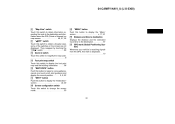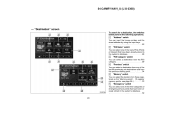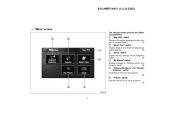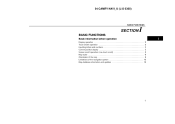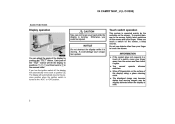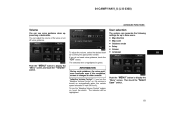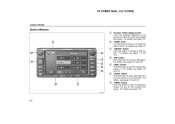2004 Toyota Camry Support Question
Find answers below for this question about 2004 Toyota Camry.Need a 2004 Toyota Camry manual? We have 1 online manual for this item!
Question posted by draoldboy on January 26th, 2014
How To Program The Toyota Camry 2004 Wireless Remote Control
The person who posted this question about this Toyota automobile did not include a detailed explanation. Please use the "Request More Information" button to the right if more details would help you to answer this question.
Current Answers
Related Manual Pages
Similar Questions
On Toyota 2002 Camry The Buzzer Is Weak When I Use Remote Control
(Posted by reiPr 9 years ago)
Clock In Camry 2004
Hi! when I put a new battery in, the clock did not come back on. How do I get it going again? help! ...
Hi! when I put a new battery in, the clock did not come back on. How do I get it going again? help! ...
(Posted by Ralphsfernandez 9 years ago)
Wireless Remote
I used to be able to get into my car by just opening the handle of the front door but now it doesn't...
I used to be able to get into my car by just opening the handle of the front door but now it doesn't...
(Posted by rnadeau47 11 years ago)
2004 Camry Clock And Speed Alarm Display
lost the clock and speed alarm display although the speed alarm is still working (over speed buzzer)...
lost the clock and speed alarm display although the speed alarm is still working (over speed buzzer)...
(Posted by advert 11 years ago)