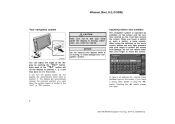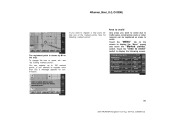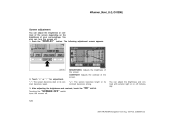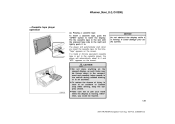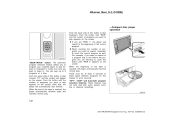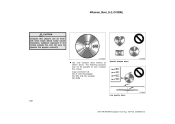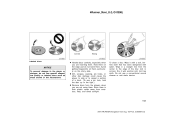2004 Toyota 4Runner Support Question
Find answers below for this question about 2004 Toyota 4Runner.Need a 2004 Toyota 4Runner manual? We have 1 online manual for this item!
Question posted by coacheg1 on November 9th, 2013
Discharge Light Is On And Power Steerin Will Not Work
Why would the discharge light being on cause the power steering to not work?
Current Answers
Related Manual Pages
Similar Questions
Abs Light On, Loss Of Function In Absl
while running late on day had to stomp the brakes on my 1997 4-runner and locked up the tires pretty...
while running late on day had to stomp the brakes on my 1997 4-runner and locked up the tires pretty...
(Posted by dougd707 9 years ago)
Inside Lights, Cd And Navigation, And Remote Locking Do Not Work.
any ideas?
any ideas?
(Posted by tgblazier01 10 years ago)
Tturn Signal Lights And Brake Lights Are Working Together When Pressing Brakes
(Posted by fabian091773 10 years ago)
Dash Lights All On Or Flashing And No Power
Engine light on, 4 lo light blinking, vsc light blinking , anti skid light on, no power when given t...
Engine light on, 4 lo light blinking, vsc light blinking , anti skid light on, no power when given t...
(Posted by Patcoryell 11 years ago)
Interior Personal Lights
How to adjust front interior light with door
How to adjust front interior light with door
(Posted by waqar006 11 years ago)