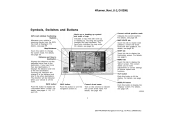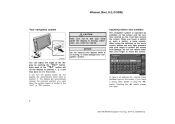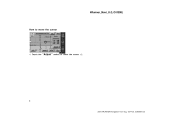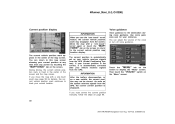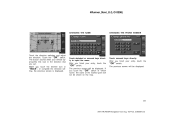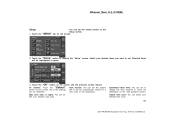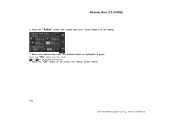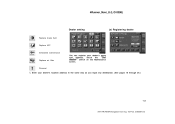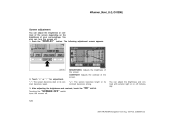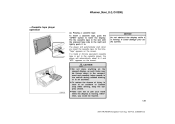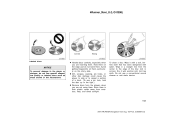2004 Toyota 4Runner Support Question
Find answers below for this question about 2004 Toyota 4Runner.Need a 2004 Toyota 4Runner manual? We have 1 online manual for this item!
Question posted by waqar006 on October 25th, 2012
Interior Personal Lights
How to adjust front interior light with door
Current Answers
Related Manual Pages
Similar Questions
The Check Engine Light Stays On
I have been having this problem for years. The check engine lights stays on and wont go out unless i...
I have been having this problem for years. The check engine lights stays on and wont go out unless i...
(Posted by valjohn41 6 years ago)
'stop And Check' Light
my "Stop and Check" light came on. No idea what it is. It's not the check engine light. What could t...
my "Stop and Check" light came on. No idea what it is. It's not the check engine light. What could t...
(Posted by mignon22 9 years ago)
Discharge Light Is On And Power Steerin Will Not Work
Why would the discharge light being on cause the power steering to not work?
Why would the discharge light being on cause the power steering to not work?
(Posted by coacheg1 10 years ago)
Dash Lights All On Or Flashing And No Power
Engine light on, 4 lo light blinking, vsc light blinking , anti skid light on, no power when given t...
Engine light on, 4 lo light blinking, vsc light blinking , anti skid light on, no power when given t...
(Posted by Patcoryell 11 years ago)
How Do I Turn Off The Airbag Light On My 1999 Toyota Pickup?
The airbag light is flashing some times and sometimes not
The airbag light is flashing some times and sometimes not
(Posted by tacoma1999 11 years ago)