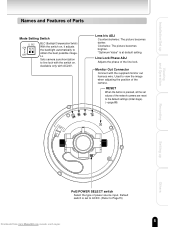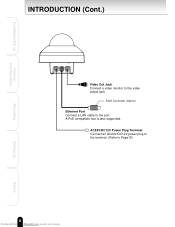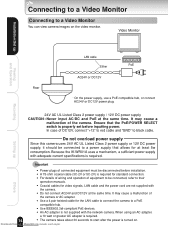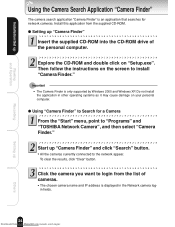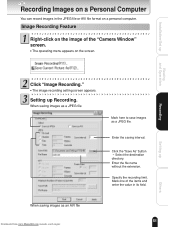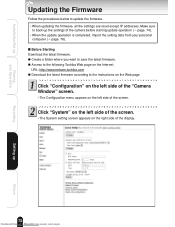Toshiba WR01A Support Question
Find answers below for this question about Toshiba WR01A - PoE Vandal Resistant Network Dome Camera.Need a Toshiba WR01A manual? We have 1 online manual for this item!
Question posted by cancarl on March 11th, 2012
I M Looking The For Manual For Recorder,toshiba 4t *wr22
is it still available and how to get it
Current Answers
Related Toshiba WR01A Manual Pages
Similar Questions
Could Some One Help Me Identify Each Part Of The Motherboard?
The model is toshiba satellite L15-S104
The model is toshiba satellite L15-S104
(Posted by pizza123kawai 1 year ago)
Where Can I Find The Toshiba Camera Finder Tool (app) For Ik-wb21a
I'm looking for the Toshiba Camera Finder program that came on the cd with the Toshiba IK-WB21A came...
I'm looking for the Toshiba Camera Finder program that came on the cd with the Toshiba IK-WB21A came...
(Posted by tottalyoff 4 years ago)
How To Connect A Tv Antenna To The Dvr620ku Recorder
There does not appear to be a place to plug in the TV antenna to the DVR620KU . Should the TV antenn...
There does not appear to be a place to plug in the TV antenna to the DVR620KU . Should the TV antenn...
(Posted by cowboy8942 9 years ago)
Guide Dropped
They've dropped the guide for my area about 2 months ago. So I'm having to set manual recordings. Do...
They've dropped the guide for my area about 2 months ago. So I'm having to set manual recordings. Do...
(Posted by dant259069723 11 years ago)
Need A Manual For The Toshiba Camer 1k-wb02a If Available Send To [email protected]
Please manual to email address or to Andeerson L. Lowe, 1070 Seven Lakes-N, West End, NC 27376 I ap...
Please manual to email address or to Andeerson L. Lowe, 1070 Seven Lakes-N, West End, NC 27376 I ap...
(Posted by alowe2 12 years ago)