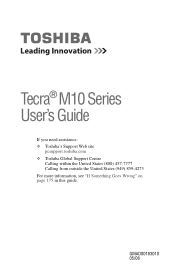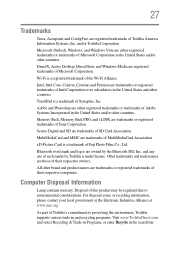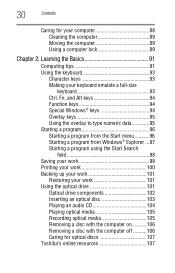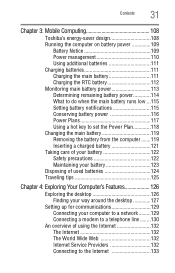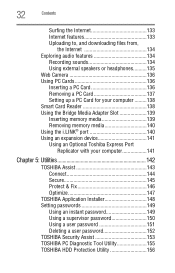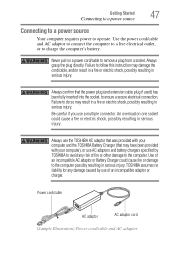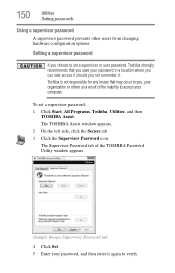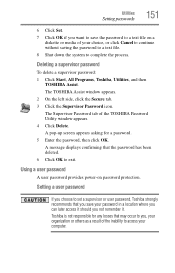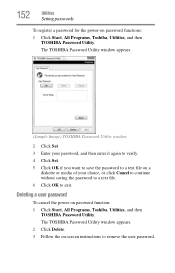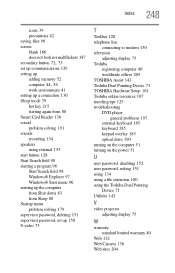Toshiba Tecra M10 Support Question
Find answers below for this question about Toshiba Tecra M10.Need a Toshiba Tecra M10 manual? We have 1 online manual for this item!
Question posted by sfakude71 on October 7th, 2017
Supervisor Password Removal
I want to remove the old supervisor password but I don't know the password, how can I remove it.
Current Answers
Answer #1: Posted by Troubleshooter101 on October 10th, 2017 4:05 AM
To remove password please check the link below
http://support.toshiba.com/support/viewContentDetail?contentId=108503
Thanks
Please respond to my effort to provide you with the best possible solution by using the "Acceptable Solution" and/or the "Helpful" buttons when the answer has proven to be helpful. Please feel free to submit further info for your question, if a solution was not provided. I appreciate the opportunity to serve you!
Troublshooter101
Related Toshiba Tecra M10 Manual Pages
Similar Questions
Battery Type To Fit Toshiba Laptop Tecra A50-c (model Ps56dc-00f001)?
(Posted by marileespragg 2 years ago)
Toshiba Tecra A10 Supervisor Password Remove
how to remove toshiba tecra a10 supervisor password remove
how to remove toshiba tecra a10 supervisor password remove
(Posted by mnrobin3000 8 years ago)
Cant Open Computer
i have a toshiba m10 and when i turn it on it comes up password and i dont know what to do as i dont...
i have a toshiba m10 and when i turn it on it comes up password and i dont know what to do as i dont...
(Posted by karenwilliamson31 9 years ago)
Toshiba Laptop How Do I Shrink Print Size? It Is Too Large To Read Now!
I must have hit a key that has made the print on my screen so large that sentences can't be read. Ho...
I must have hit a key that has made the print on my screen so large that sentences can't be read. Ho...
(Posted by jimscurti 10 years ago)