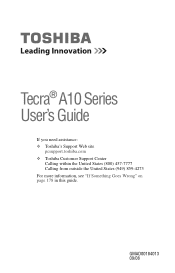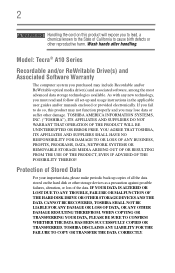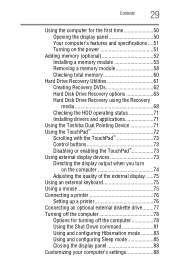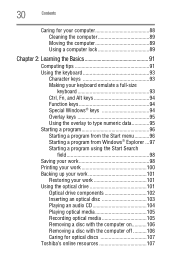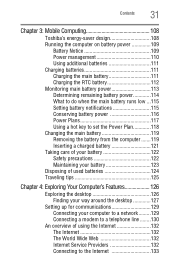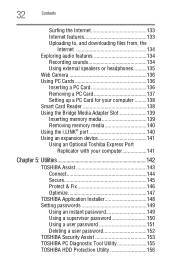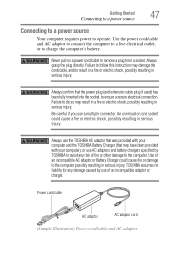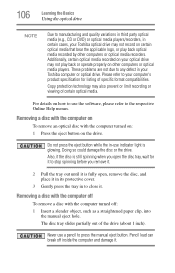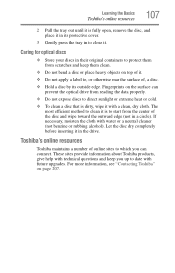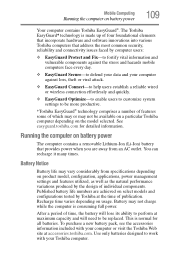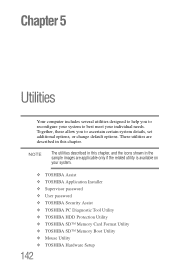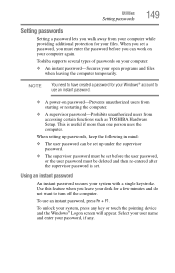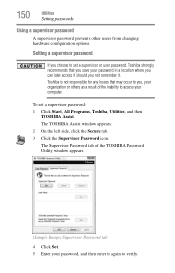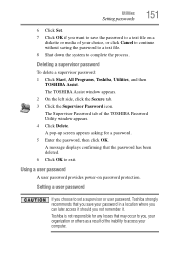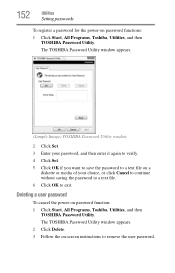Toshiba Tecra A10 Support Question
Find answers below for this question about Toshiba Tecra A10.Need a Toshiba Tecra A10 manual? We have 1 online manual for this item!
Question posted by mnrobin3000 on November 23rd, 2015
Toshiba Tecra A10 Supervisor Password Remove
Current Answers
Answer #1: Posted by TommyKervz on November 23rd, 2015 12:54 AM
Please note: Toshiba does not have any master passwords to override your existing password. If you do not know the Supervisor password and want to remove it, this can be done at a Toshiba service provider for a fee.
Answer #2: Posted by TechSupport101 on November 23rd, 2015 12:59 AM
Related Toshiba Tecra A10 Manual Pages
Similar Questions
I want to remove the old supervisor password but I don't know the password, how can I remove it.
how to remove bios password for toshiba c665 laptop pls tell
my BIOS settings cannot be changed because it tells me I have a registered Supervisor password? the ...