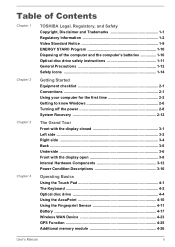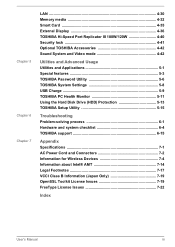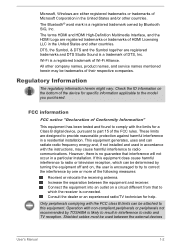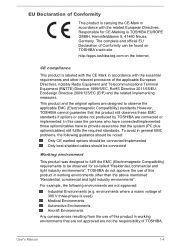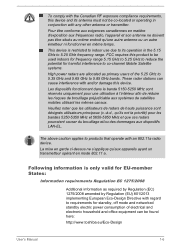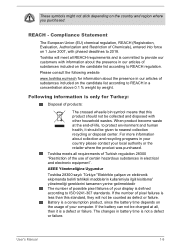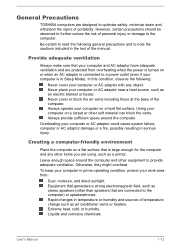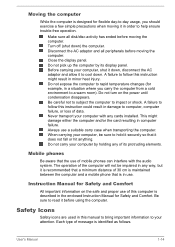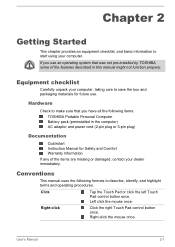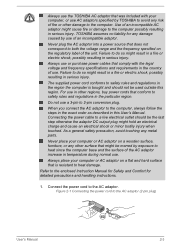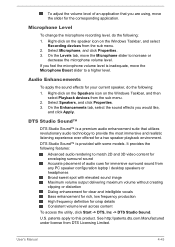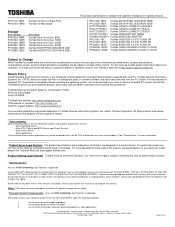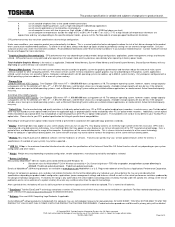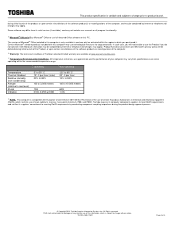Toshiba Tecra C50-C1501 Support Question
Find answers below for this question about Toshiba Tecra C50-C1501.Need a Toshiba Tecra C50-C1501 manual? We have 3 online manuals for this item!
Question posted by debusingmail on August 2nd, 2021
Tecra C50-c1501
Current Answers
Answer #1: Posted by rh540640 on August 3rd, 2021 6:37 AM
- Click or press Windows Start
- Type 'power'
- Click on Power Options> Change plan settings>Change Advanced Power Settings
- Expand Wireless Adapter Settings
- Expand Power Saving Mode
- Change On Battery: to Maximum Performance
- After following these steps, you'll have stronger wireless strength, but you'll notice your battery performance decrease.
https://www.toshiba-business.com.au/Support/FAQ
https://support.dynabook.com/support/viewContentDetail?contentId=4009177
Kindly accept my answer, if you are satisfied with it. Contact me
Answer #2: Posted by nanzy on August 2nd, 2021 10:55 PM
What you can do is:Change the Wireless Adapter Setting while on Battery power using the following procedure
- Click or press Windows Start
- Search 'power'
- Click on Power Options/Settings
- Click on the Change plan settings link next to the selected plan.
- Click Change Advanced Power Settings
- Expand Wireless Adapter Settings
- Expand Power Saving Mode
- Change On Battery: to Maximum Performance -- After making this change, you'll have stronger wireless strength, but you'll notice your battery performance decrease.
Related Toshiba Tecra C50-C1501 Manual Pages
Similar Questions
I used my computer for more than five years. now the laptop shutdown suddenly when i used for more t...
my laptop won't connect to the Internet and the wifi is turned on
when i turn the computer off and close the laptop then i open the laptop it automatically turns on