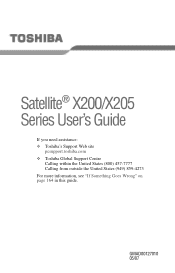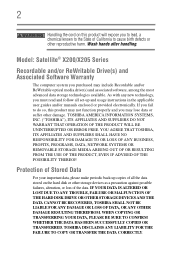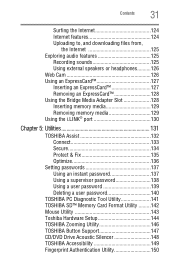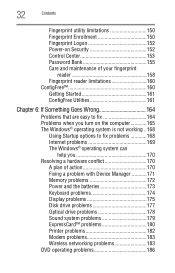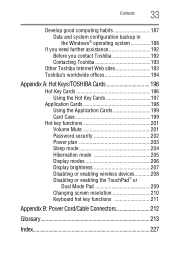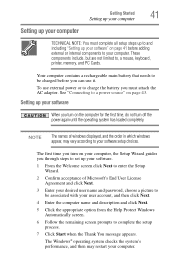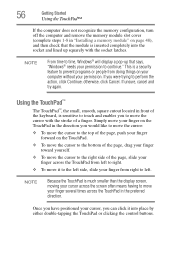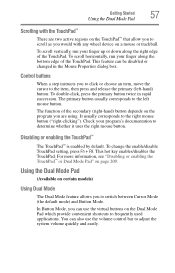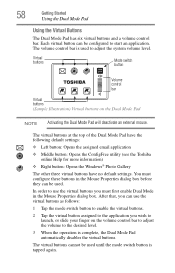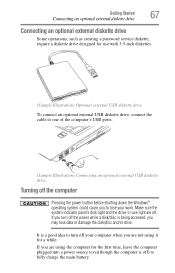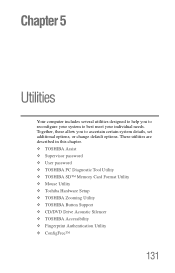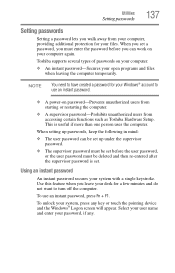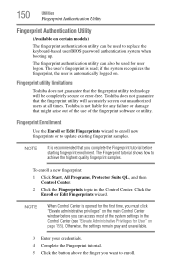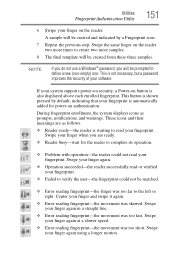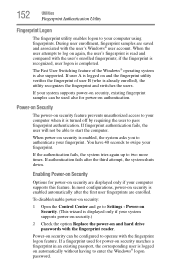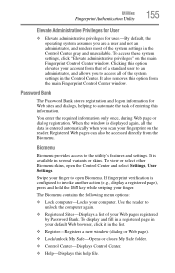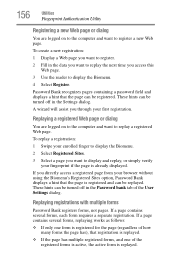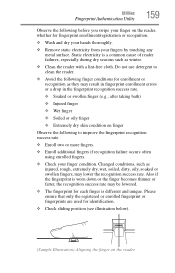Toshiba Satellite X205-SLi1 Support Question
Find answers below for this question about Toshiba Satellite X205-SLi1.Need a Toshiba Satellite X205-SLi1 manual? We have 1 online manual for this item!
Question posted by Lpeck68 on August 8th, 2013
How Do I Reset Password And Or Finger Swipe Id,
The person who posted this question about this Toshiba product did not include a detailed explanation. Please use the "Request More Information" button to the right if more details would help you to answer this question.
Current Answers
Answer #1: Posted by tony9 on August 11th, 2013 2:16 AM
Related Toshiba Satellite X205-SLi1 Manual Pages
Similar Questions
How To Reset Password For To You See 55b5100
(Posted by Anonymous-151792 8 years ago)
Hard Reset Password On My Toshiba Satellite C55d-b5212 Laptop.
Someone got into my laptop and added a boot password to my laptop. How do I hard reset the boot pass...
Someone got into my laptop and added a boot password to my laptop. How do I hard reset the boot pass...
(Posted by jscot3 9 years ago)
How To Reset Password On My Laptop.
Try to log in, but says password incorrect try again. Try to reset password, but gives me a : "this ...
Try to log in, but says password incorrect try again. Try to reset password, but gives me a : "this ...
(Posted by Cesarugalde68 10 years ago)
How To Reset Password Toshiba Intel Celeron Processor Satellite L305-55955
(Posted by nsakade 10 years ago)
Como Resetar Senha Inicial - What Reset Password Start?
Como resetar senha inicial - what reset password start? toshiba satellite 2545cds
Como resetar senha inicial - what reset password start? toshiba satellite 2545cds
(Posted by edilton 13 years ago)