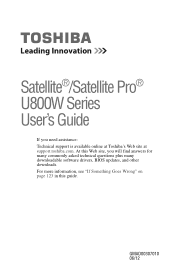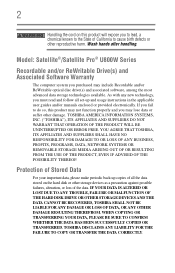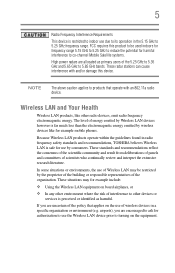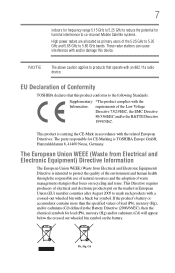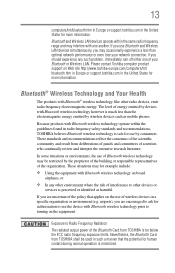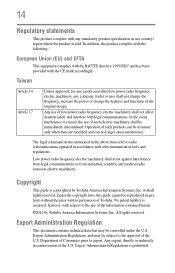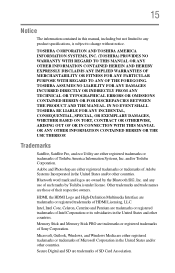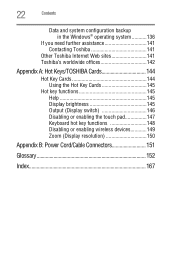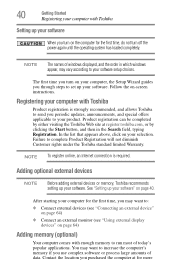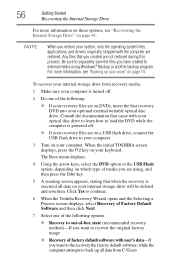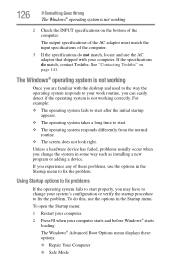Toshiba Satellite U845W-S400 Support Question
Find answers below for this question about Toshiba Satellite U845W-S400.Need a Toshiba Satellite U845W-S400 manual? We have 1 online manual for this item!
Question posted by KDymSM00 on May 26th, 2014
Toshiba Satellite U845w-s400 Ultrabook Will Not Load Operating System
The person who posted this question about this Toshiba product did not include a detailed explanation. Please use the "Request More Information" button to the right if more details would help you to answer this question.
Current Answers
Related Toshiba Satellite U845W-S400 Manual Pages
Similar Questions
Toshiba Satellite M505-s4940 Wont Load Windows
(Posted by dpleapradee 9 years ago)
Toshiba Satellite L355 How To Load Bios At Startup
(Posted by darkodser 9 years ago)
HelloHow Can I Remove Bios Password On Toshiba Satellite Psm40-sf300e?
I want to remove my Toshiba Satellite PSM40-SF300E BIOS password to give a new windows although I kn...
I want to remove my Toshiba Satellite PSM40-SF300E BIOS password to give a new windows although I kn...
(Posted by fardoussajib 11 years ago)