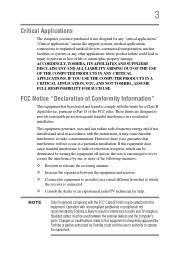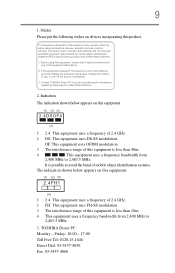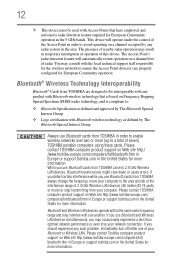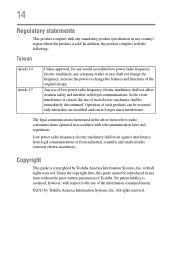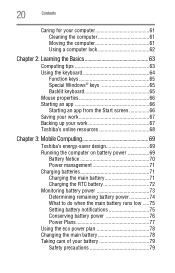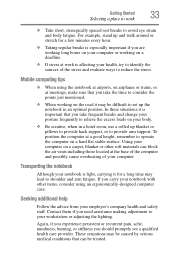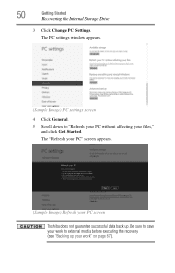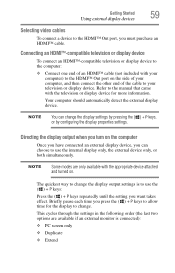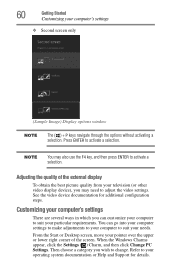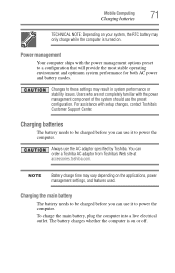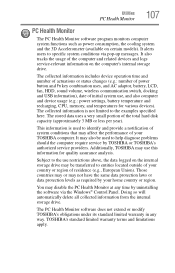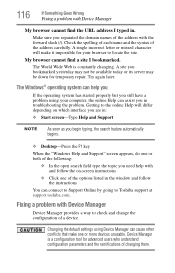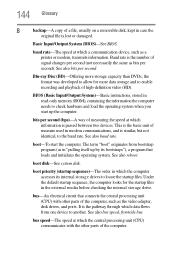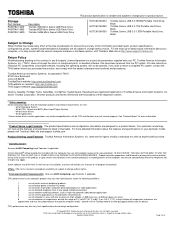Toshiba Satellite U845T Support Question
Find answers below for this question about Toshiba Satellite U845T.Need a Toshiba Satellite U845T manual? We have 2 online manuals for this item!
Question posted by Sandmklos on August 20th, 2013
Is There A Way To Change The Input On A Toshiba 14af46c Tv Without A Remote?
The person who posted this question about this Toshiba product did not include a detailed explanation. Please use the "Request More Information" button to the right if more details would help you to answer this question.
Current Answers
Related Toshiba Satellite U845T Manual Pages
Similar Questions
How To Run Tv In Laptop
hi can any one tell me how i can run tv in toshiba satellite laptop thanx
hi can any one tell me how i can run tv in toshiba satellite laptop thanx
(Posted by faize333 10 years ago)
How Do I Insert Huawei Sd Card In Toshiba Satellite L655-s5153
(Posted by crgsbrother 10 years ago)
I Am Showing No Internal Microphone On My Laptop. How Do I Find Which Driver I
which driver do I need to download to get back my internal microphone?
which driver do I need to download to get back my internal microphone?
(Posted by cphawes 10 years ago)
Laptop That Can Run Ps2 Games With 120fps?
my current laptop has a 1.3ghz e-300 and runs ps2 games at 30-40fps choppily.my 2.3ghz pentium 4 lap...
my current laptop has a 1.3ghz e-300 and runs ps2 games at 30-40fps choppily.my 2.3ghz pentium 4 lap...
(Posted by KonKossKang 10 years ago)
Toshiba Laptop Satellite L355-s7915
how to reset the bios password on toshiba laptop satellite L355-s7915
how to reset the bios password on toshiba laptop satellite L355-s7915
(Posted by pctechniciandallas 12 years ago)