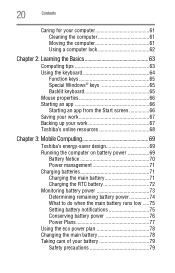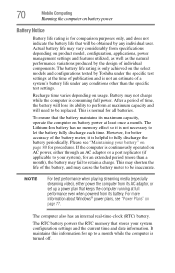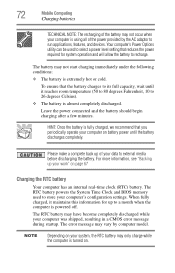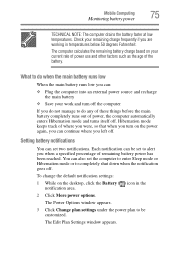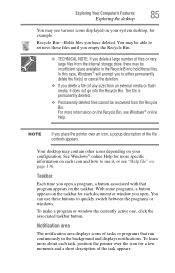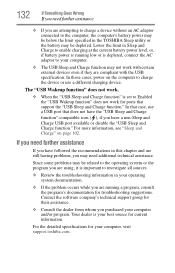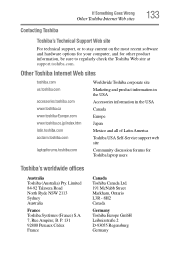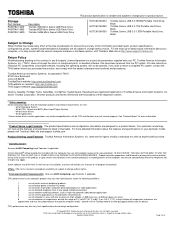Toshiba Satellite U845T Support Question
Find answers below for this question about Toshiba Satellite U845T.Need a Toshiba Satellite U845T manual? We have 2 online manuals for this item!
Question posted by KonKossKang on July 8th, 2013
Laptop That Can Run Ps2 Games With 120fps?
my current laptop has a 1.3ghz e-300 and runs ps2 games at 30-40fps choppily.my 2.3ghz pentium 4 laptop runs games at 60fps choppily.
i want a laptop with a 2.7-3.2ghz AMD A10 and a radeon 7000 series card,how much will that cost?
Current Answers
Answer #1: Posted by bengirlxD on July 8th, 2013 1:48 PM
The specs you mentioned that you wanted on your next computer is a bit out of date. You can get a comp with those specs for around 400-550 bucks. I would invest in something better that can handle even modern gen games though.
Feel free to resubmit the question if you didn't find it useful.
Related Toshiba Satellite U845T Manual Pages
Similar Questions
Can The Wifi Card On This Laptop Be Upgraded To Be Dual Channel 2.4 And 5 Ghz?
This laptop's wifi card only handles 2.4 GHz. I'd like to swap this card out and replace it with a d...
This laptop's wifi card only handles 2.4 GHz. I'd like to swap this card out and replace it with a d...
(Posted by lvollintine 2 years ago)
Where Can Find A Lan Driver For A C55dt-b5128 Laptop Running Windows 7?
I need the Windows 7 driver set for the Toshiba C55DT-B5128. Can anyone point me in the right direct...
I need the Windows 7 driver set for the Toshiba C55DT-B5128. Can anyone point me in the right direct...
(Posted by longdarwin5 8 years ago)
My Laptop Has Windows 8 And When Powering On.it Onlt Give White Screen Only.when
(Posted by Anonymous-118732 10 years ago)
How Do I Insert Huawei Sd Card In Toshiba Satellite L655-s5153
(Posted by crgsbrother 10 years ago)
I Am Showing No Internal Microphone On My Laptop. How Do I Find Which Driver I
which driver do I need to download to get back my internal microphone?
which driver do I need to download to get back my internal microphone?
(Posted by cphawes 10 years ago)