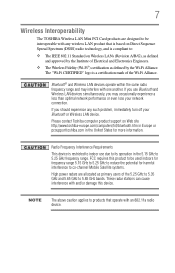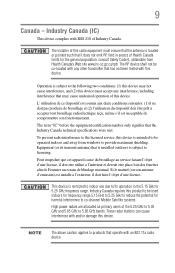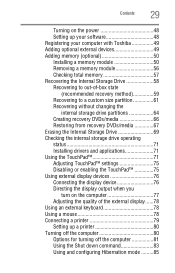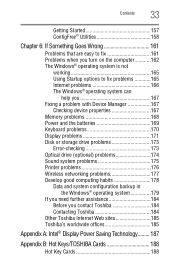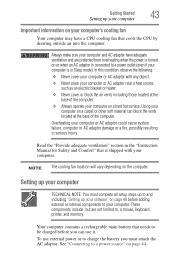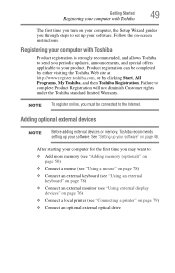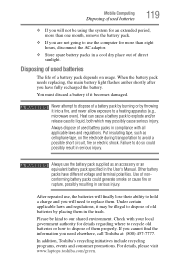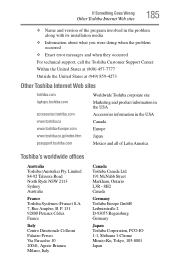Toshiba Satellite T135D-S1320 Support Question
Find answers below for this question about Toshiba Satellite T135D-S1320.Need a Toshiba Satellite T135D-S1320 manual? We have 1 online manual for this item!
Question posted by cythastar on February 25th, 2013
T135d-s1320
Current Answers
Answer #1: Posted by tintinb on February 27th, 2013 10:48 AM
Also read the user's manual here for more information.
http://www.helpowl.com/manuals/Toshiba/SatelliteT135DS1320/168313
If you have more questions, please don't hesitate to ask here at HelpOwl. Experts here are always willing to answer your questions to the best of our knowledge and expertise.
Regards,
Tintin
Related Toshiba Satellite T135D-S1320 Manual Pages
Similar Questions
I see the toshiba satellite series has this bios password problem that prevents you from booting up ...
When I got my i-pad imy router had to be be reconfigured in order for the iPad to connect to it. I n...
How To Reset Toshiba Laptop Satellite c50-a546 Bios Password
After the laptop powered down it will not light up when the power switch is pushed and held. Is ther...
how to reset the bios password on toshiba laptop satellite L355-s7915