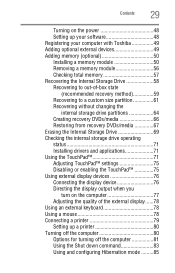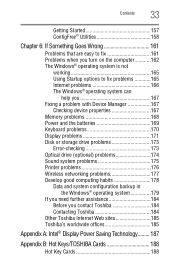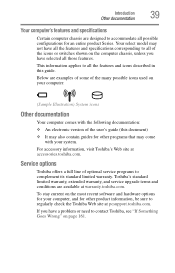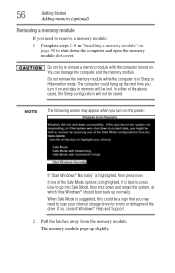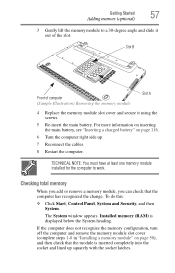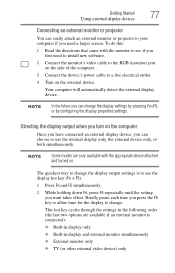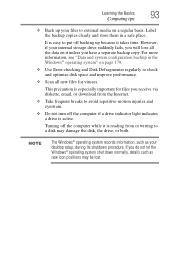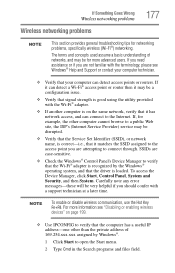Toshiba Satellite T135D-S1320 Support Question
Find answers below for this question about Toshiba Satellite T135D-S1320.Need a Toshiba Satellite T135D-S1320 manual? We have 1 online manual for this item!
Question posted by samnbuttons on September 24th, 2015
When I Got My Ipad My Router Had To Be R Configured So That,the Ipad Would Conne
When I got my i-pad imy router had to be be reconfigured in order for the iPad to connect to it. I now have a Toshiba satellite f135d - s1320 and it will not connect to my wireless setup. Can you tell me why.? Also, what is the flashing red light on the front of,the laptop even when it is shut off? Thank you for any help.
Current Answers
Answer #1: Posted by TechSupport101 on September 24th, 2015 11:04 AM
Your wireless router most likely requires a firmware upgrade and as for the LED blinking, the manual here https://www.helpowl.com/manuals/Toshiba/SatelliteT135DS1320/168313 should be able to advise best.
Related Toshiba Satellite T135D-S1320 Manual Pages
Similar Questions
My Toshiba P55-a5200 Will Not Turn On, Yet Two White Lights Are On. Please Help!
Hello. My Satellite P55-A5200 will not turn on but the two white lights have been on for 3 days now....
Hello. My Satellite P55-A5200 will not turn on but the two white lights have been on for 3 days now....
(Posted by kaseyycarlos 6 years ago)
Laptop Shut Off In The Middle Of My Working.
(Posted by tennislvrcmp 9 years ago)
Dual Hard Drive Configuration For Toshiba Laptop - Upgrading Hdd
I am trying to upgrade (replace) one of the 250G hdd on the Toshiba Satellite A305-S6862 with a 1TB ...
I am trying to upgrade (replace) one of the 250G hdd on the Toshiba Satellite A305-S6862 with a 1TB ...
(Posted by lbtwiggs 10 years ago)
Why Does My Laptop Shut Off While I Am Working On It?
(Posted by ladyred0 11 years ago)
My Laptop Shuts Off By Itself After 10-15 Min. Of Use?
The charger is plugged in and when I turn it on it goes straight to windows explorer. I have to go t...
The charger is plugged in and when I turn it on it goes straight to windows explorer. I have to go t...
(Posted by armensargsyan30 14 years ago)