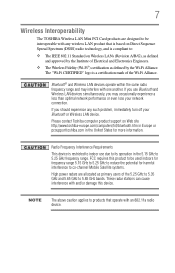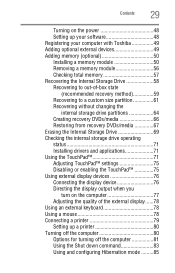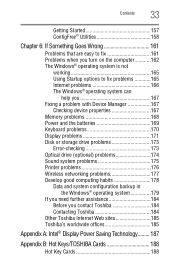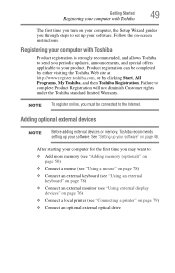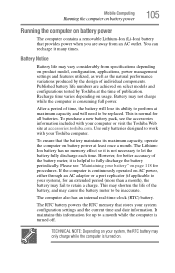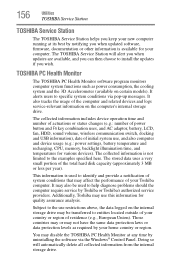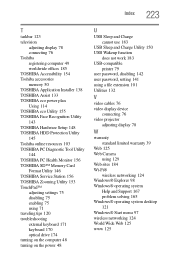Toshiba Satellite T115D-SP2001L Support Question
Find answers below for this question about Toshiba Satellite T115D-SP2001L.Need a Toshiba Satellite T115D-SP2001L manual? We have 1 online manual for this item!
Question posted by carl0000catonb on October 1st, 2014
Can The M47185273ch0-ch9 Memory Run In Toshiba Satellite T115d-sp2001l
I just need to add more memory to thiis notebook and I have the M47185273CH0-CH9 MEMORY FROM SAMSUNG. WILL IT WORK OR BURM THE NOTEBOOK
Current Answers
Answer #1: Posted by Brainerd on October 1st, 2014 9:16 PM
Hi, please note this: jf it fits on the slot surely it will work. If it does' nt then it wont word. So try to put it on the slot and you wiil know. Or take the one that came with your computer and compare if the have similar grooves
I hope this helps you!
Please press accept to reward my effort or post again with more details if not satisfied.
Regards, Brainerd
Related Toshiba Satellite T115D-SP2001L Manual Pages
Similar Questions
The Laptop Will Not Go To Nothing Its Just Stuck On Recovery And Cant Get It Ou
(Posted by swrenzo 9 years ago)
How To Run Recovery Cd Toshiba Laptop Satellite C675d
(Posted by Heibtlver 10 years ago)
I Have A Toshiba Satellite P755-s5320 I Need To Know What Kind Of Printer Works
(Posted by Anonymous-113728 10 years ago)
Toshiba Satellite L305-s5865 In Need The Bios Jumper Location.
I have a toshba Satellite L305-S5865 I need the Bios jumper location so i can reset the BIOS passwor...
I have a toshba Satellite L305-S5865 I need the Bios jumper location so i can reset the BIOS passwor...
(Posted by albertcorey 11 years ago)
I Have A Toshiba Satellite M35-s359 And Need To Reset Bios Password.
How do I reset bios password step by step. Thanks
How do I reset bios password step by step. Thanks
(Posted by stevemeredith37 11 years ago)