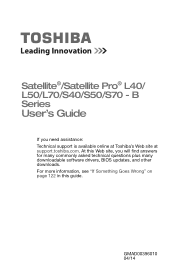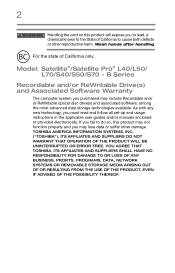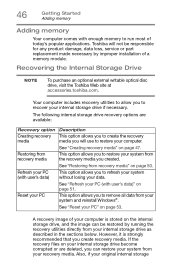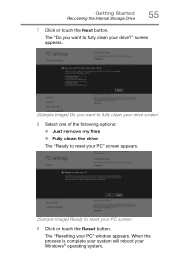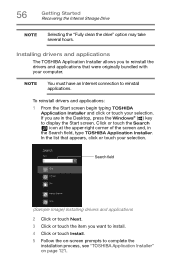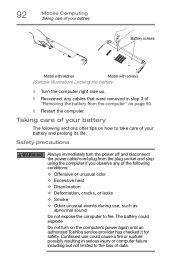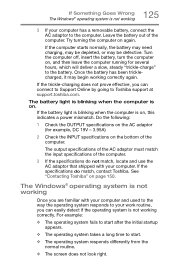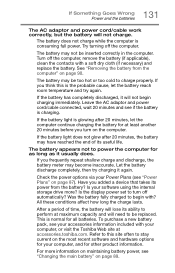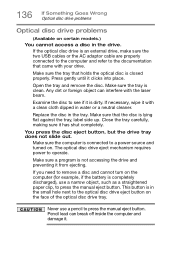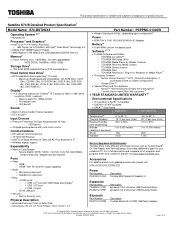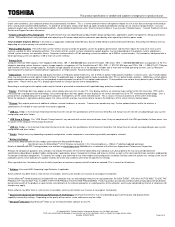Toshiba Satellite S70-BST2GX2 Support Question
Find answers below for this question about Toshiba Satellite S70-BST2GX2.Need a Toshiba Satellite S70-BST2GX2 manual? We have 2 online manuals for this item!
Question posted by parkm80 on January 24th, 2017
How To Remove The Back From A Toshiba Satellite S70-bst2gx2 Laptop To Clean Out
One screw is under the DVD that holds the top & bottom together that can't be reached since the DVD does not slide out when all 17 screws are removed from the back. The DVD is attached to a metal sliding mechanism that does not come out after removing all the 17 screws on the back of the laptop. The back is one solid piece, no access panels, and doesn't look like there is a keyboard securing strip on the front that can be removed.
Current Answers
Answer #1: Posted by techyagent on January 24th, 2017 10:13 AM
Check this video tutorial for disassembly of the toshiba Satellite S70-bst2gx2 Laptop
Please click here
Thanks
Techygirl
Related Toshiba Satellite S70-BST2GX2 Manual Pages
Similar Questions
What Tool Is Need To Remove The Back Of A Toshiba Satellite S70-bst2gx2?
There is one special type of screw under the DVD that needs to be removed to get the back off the la...
There is one special type of screw under the DVD that needs to be removed to get the back off the la...
(Posted by parkm80 7 years ago)
Does The Toshiba Satellite C855d-s5320 Play Dvds
(Posted by ijjhPo 10 years ago)
How To Replace Satellite M35-s320 Cd/dvd Drive
Do I have to remove a zillion screws and the entire back just to replace the cd/dvd dirve? HD and me...
Do I have to remove a zillion screws and the entire back just to replace the cd/dvd dirve? HD and me...
(Posted by hugobruno3785 10 years ago)
My Satellite A665-s6088 Optiarc Dvd Drive Is Not Working?
I am getting an error code 19 saying that the is not functioning properly due to a registry error wh...
I am getting an error code 19 saying that the is not functioning properly due to a registry error wh...
(Posted by enperez59 11 years ago)