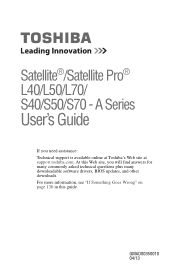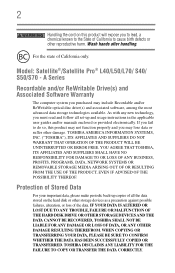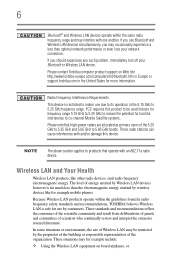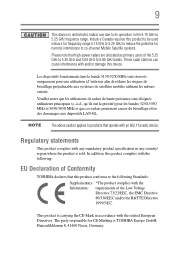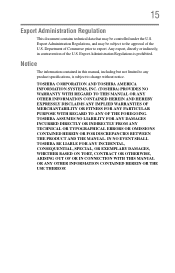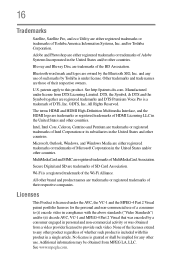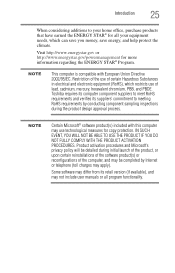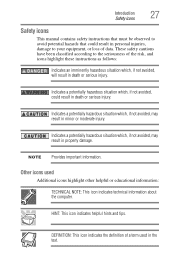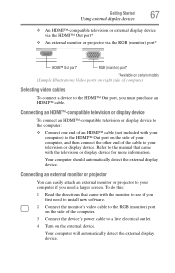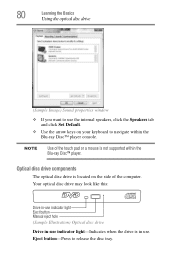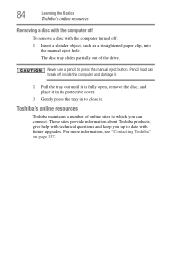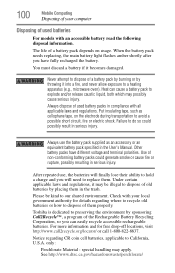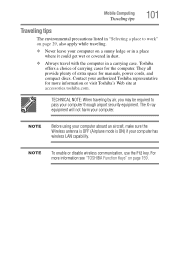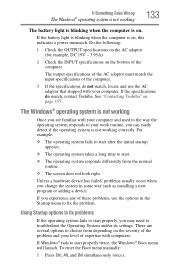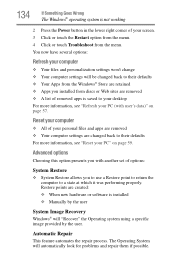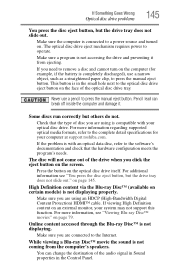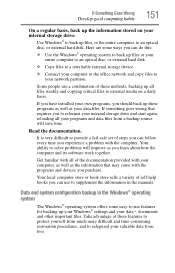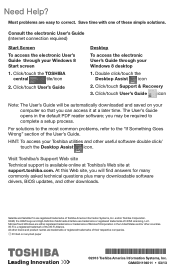Toshiba Satellite S55t-A5389 Support Question
Find answers below for this question about Toshiba Satellite S55t-A5389.Need a Toshiba Satellite S55t-A5389 manual? We have 2 online manuals for this item!
Question posted by vcarnabatu on December 17th, 2013
Satellite S55t-a5389 Manual
Current Answers
Answer #1: Posted by BusterDoogen on December 17th, 2013 4:59 PM
I hope this is helpful to you!
Please respond to my effort to provide you with the best possible solution by using the "Acceptable Solution" and/or the "Helpful" buttons when the answer has proven to be helpful. Please feel free to submit further info for your question, if a solution was not provided. I appreciate the opportunity to serve you!
Related Toshiba Satellite S55t-A5389 Manual Pages
Similar Questions
I need the location for the bios jumper for Toshiba Satellite S55t-A5237?
Laptop: Toshiba Satellite S55t - B5260MOBO: DA0BLNMB8D0 rev DAfter replacing video cable to a fix bl...
Im experencing problem. I have recently purchased an Toshiba Satellite S55t-B5273NR. It has an Super...
Satellite Keyboard S55t The keys are not options F10 or the other, what is the procedure for using...