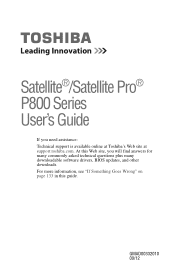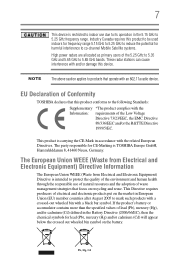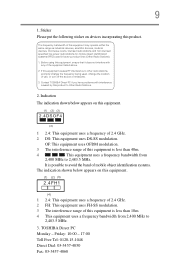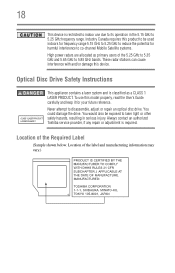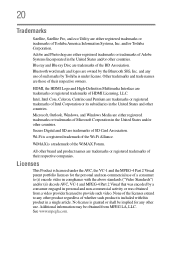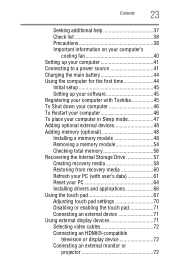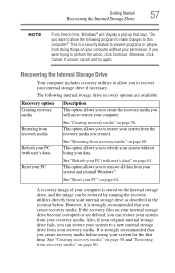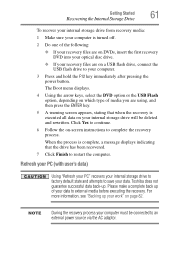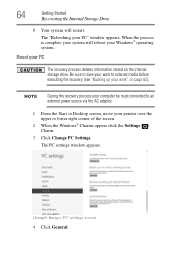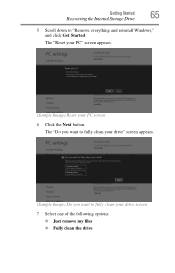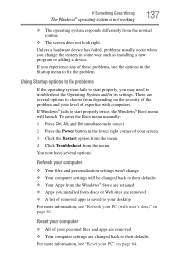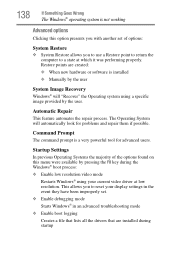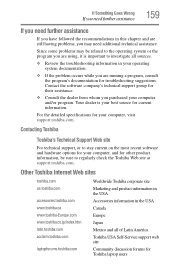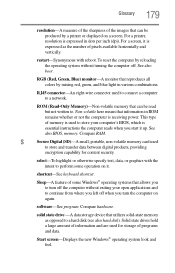Toshiba Satellite P875-S7310 Support Question
Find answers below for this question about Toshiba Satellite P875-S7310.Need a Toshiba Satellite P875-S7310 manual? We have 1 online manual for this item!
Question posted by Sonydrblue on July 7th, 2014
How To Factory Reset P875-s7310
Current Answers
Answer #1: Posted by waelsaidani1 on July 8th, 2014 12:46 PM
-
Plug the power adapter into the computer.
-
Hold the power button for 10 seconds to shutdown the computer.
-
Hold the "0" button and simultaneously tap the power button to turn the laptop back on.
-
Click "Yes" when prompted to continue with system recovery.
-
Select "Recovery of Factory Default Software" and click "Next."
-
Choose "Recover to Out-of-Box State." Click "Next."
-
Click "Next" again. Your Toshiba laptop will now reset itself to factory settings.
Related Toshiba Satellite P875-S7310 Manual Pages
Similar Questions
What is the difference betweeen Toshiba Satellite P875-S7310 versus Toshiba Satellite P875-S7200
Is toshiba satellite p875-s7310 3D laptop?
I installed the automatic update Service pack 1 on my Toshiba p755-S5120 machine and it crashed. now...