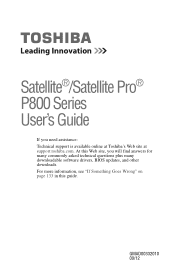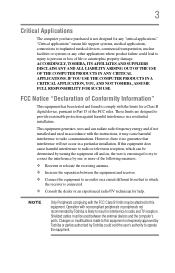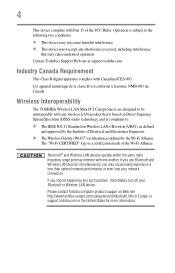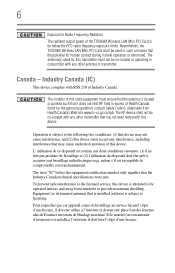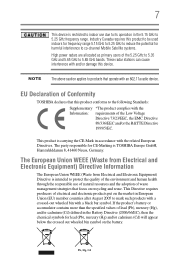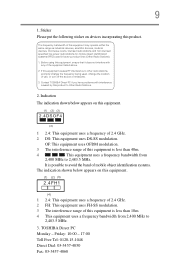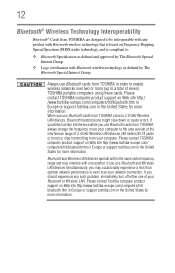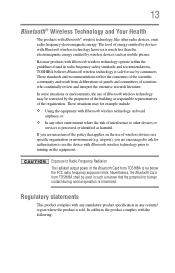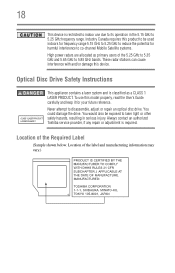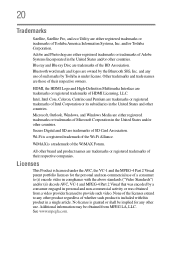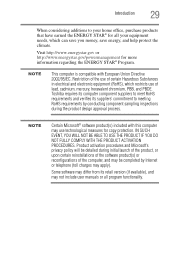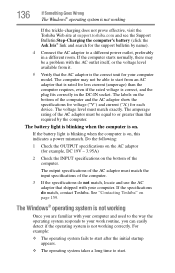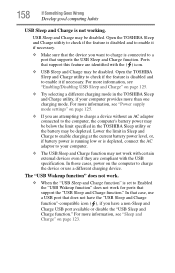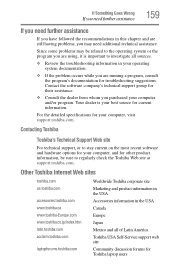Toshiba Satellite P875-S7310 Support Question
Find answers below for this question about Toshiba Satellite P875-S7310.Need a Toshiba Satellite P875-S7310 manual? We have 1 online manual for this item!
Question posted by johngcrosby77 on June 19th, 2016
What Is The Difference Between A The Toshiba Satellite P875-s7310 And The Toshib
What is the difference betweeen Toshiba Satellite P875-S7310 versus Toshiba Satellite P875-S7200
Current Answers
Related Toshiba Satellite P875-S7310 Manual Pages
Similar Questions
Does The Toshiba Satellite P875-s7310 Have A Backlit Keyboard?
(Posted by jadtrini 9 years ago)
How Do I Boot To Bios On Toshiba Satellite P875-s7200
(Posted by mcresale 10 years ago)
How To Turn On The Keyboard Light On Toshiba Satellite P875-s7310 Laptop
(Posted by adgmanagement 11 years ago)
How To Get In The Toshiba Satellite P875 S7310 Bios?
how to get in the Toshiba Satellite P875 S7310 bios?
how to get in the Toshiba Satellite P875 S7310 bios?
(Posted by lzynymx 11 years ago)
Is Toshiba Satellite P875-s7310 3d Laptop?
Is toshiba satellite p875-s7310 3D laptop?
Is toshiba satellite p875-s7310 3D laptop?
(Posted by lindapanther2002 11 years ago)