Toshiba Satellite P875-S7310 Support Question
Find answers below for this question about Toshiba Satellite P875-S7310.Need a Toshiba Satellite P875-S7310 manual? We have 1 online manual for this item!
Question posted by adgmanagement on March 10th, 2013
How To Turn On The Keyboard Light On Toshiba Satellite P875-s7310 Laptop
The person who posted this question about this Toshiba product did not include a detailed explanation. Please use the "Request More Information" button to the right if more details would help you to answer this question.
Current Answers
There are currently no answers that have been posted for this question.
Be the first to post an answer! Remember that you can earn up to 1,100 points for every answer you submit. The better the quality of your answer, the better chance it has to be accepted.
Be the first to post an answer! Remember that you can earn up to 1,100 points for every answer you submit. The better the quality of your answer, the better chance it has to be accepted.
Related Toshiba Satellite P875-S7310 Manual Pages
User Guide - Page 1
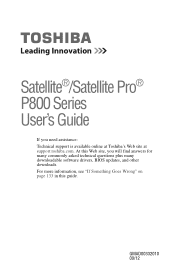
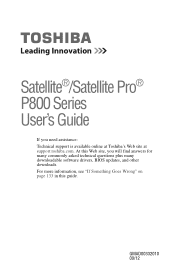
... information, see "If Something Goes Wrong" on page 133 in this Web site, you need assistance: Technical support is available online at Toshiba's Web site at support.toshiba.com. Satellite®/Satellite Pro® P800 Series User's Guide
If you will find answers for many commonly asked technical questions plus many downloadable software drivers...
User Guide - Page 2


... storage devices as a precaution against possible failures, alteration, or loss of the data.
TOSHIBA AMERICA INFORMATION SYSTEMS, INC. ("TOSHIBA"), ITS AFFILIATES AND SUPPLIERS DO NOT WARRANT THAT OPERATION OF THE PRODUCT WILL BE UNINTERRUPTED OR ERROR FREE. Model: Satellite®/Satellite Pro® P800 Series
Recordable and/or ReWritable Drive(s) and Associated Software Warranty...
User Guide - Page 3
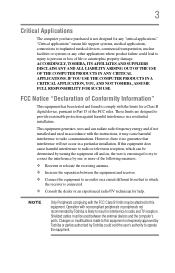
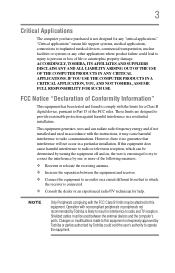
...encouraged to try to radio communications.
This equipment generates, uses and can be determined by turning the equipment off and on a circuit different from that interference will not occur in ... against harmful interference in accordance with noncompliant peripherals or peripherals not recommended by Toshiba could lead to injury to radio and TV reception. Shielded cables must be...
User Guide - Page 4
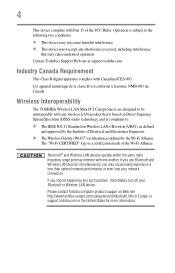
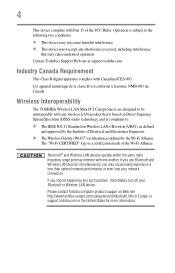
...Toshiba's Support Web site at support.toshiba.com.
Bluetooth® and Wireless LAN devices operate within the same radio frequency range and may interfere with Canadian ICES-003. If you use Bluetooth and Wireless LAN devices simultaneously, you should experience any such problem, immediately turn... the FCC Rules. Wireless Interoperability
The TOSHIBA Wireless LAN Mini PCI Card products are...
User Guide - Page 5


... for authorization to co-channel Mobile Satellite systems.
High power radars are allocated...operate within the guidelines found in radio frequency safety standards and recommendations, TOSHIBA believes Wireless LAN is safe for use of Wireless LAN may for...products that applies on the use the Wireless LAN device prior to turning on board airplanes, or ❖ In any other environment where the...
User Guide - Page 7
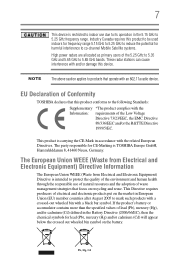
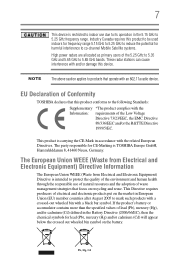
...following Standards: Supplementary *The product complies with the Information: requirements of Conformity
TOSHIBA declares that operate with an 802.11a radio device. These radar stations ...the potential for CE-Marking is TOSHIBA Europe GmbH, Hammfelddamm 8, 41460 Neuss, Germany. The party responsible for harmful interference to co-channel Mobile Satellite systems. High power radars are ...
User Guide - Page 9
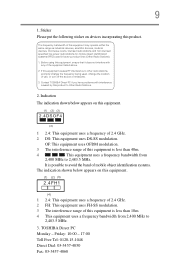
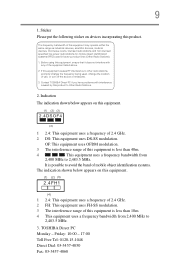
... appears on devices incorporating this product. Contact TOSHIBA Direct PC if you have problems with any of this equipment causes RF interference to 2,483.5 MHz.
TOSHIBA Direct PC Monday - 9
1. Sticker
Please... for mobile object identification systems (RFID) used , change the location of use, or turn off the source of this equipment is less than 10m. 4 This equipment uses a frequency...
User Guide - Page 12
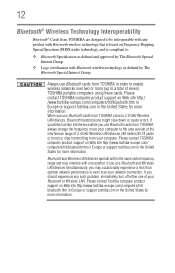
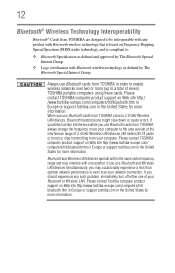
... in the United States for more ) or stop transmitting from your Bluetooth or Wireless LAN. 12
Bluetooth® Wireless Technology Interoperability
Bluetooth® Cards from TOSHIBA are designed to be interoperable with any such problem, immediately turn off either one another.
If you detect certain interference while you use Bluetooth cards from...
User Guide - Page 18
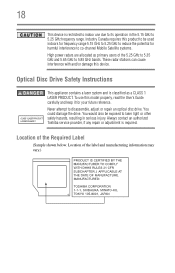
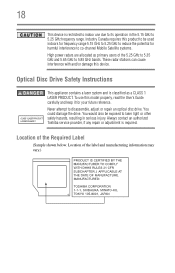
... this product to be exposed to laser light or other safety hazards, resulting in the 5.15 GHz to 5.25 GHz frequency range. You could damage the drive. Always contact an authorized Toshiba service provider, if any repair or adjustment... repair an optical disc drive.
Never attempt to co-channel Mobile Satellite systems. High power radars are allocated as a CLASS 1 LASER PRODUCT.
User Guide - Page 24
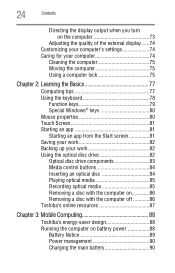
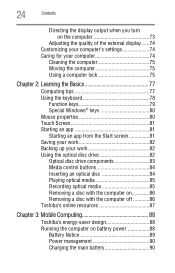
...turn on the computer 73
Adjusting the quality of the external display......74 Customizing your computer's settings 74 Caring for your computer 74
Cleaning the computer 75 Moving the computer 75 Using a computer lock 75
Chapter 2: Learning the Basics 77
Computing tips 77 Using the keyboard...computer off 86 Toshiba's online resources 87
Chapter 3: Mobile Computing 88
Toshiba's energy-saver ...
User Guide - Page 44


... into an AC power source with the computer turned off until the battery light glows white.
Any small bright dots that , the battery will be able to turn on the display panel and be careful to ... on the palm rest to hold the computer in place and use the other objects from the keyboard area before closing the display panel, place one hand on the applications power management settings, and...
User Guide - Page 75
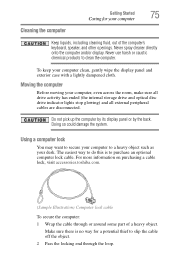
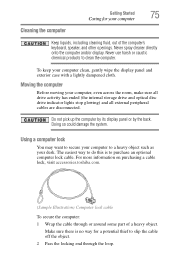
... For more information on purchasing a cable lock, visit accessories.toshiba.com.
(Sample Illustration) Computer lock cable
To secure the computer...locking end through or around some part of the computer's keyboard, speaker, and other openings. To keep your computer, ..., gently wipe the display panel and exterior case with a lightly dampened cloth. Never use harsh or caustic chemical products to...
User Guide - Page 78


...to put off the computer if a drive indicator light indicates a drive is especially important for viruses.
78
Learning the Basics
Using the keyboard
❖ Back up because it takes time.... download from or writing to avoid repetitive-motion injuries and eyestrain.
❖ Do not turn off backing up your desktop setup, during its shutdown procedure. It is reading from the...
User Guide - Page 79


... entire screen, press the Fn + PRTSC key. For more information, see "TOSHIBA Function Keys" on the computer. To capture only the active window displayed, press Fn + ALT while simultaneously pressing the PRTSC key.
(Sample Illustration) PRTSC key on the keyboard
Function keys
The function keys (not to be confused with icons execute...
User Guide - Page 84


...into the drive: 1 Make sure the computer is turned on .
The Mute button allows you to increase the...movies when the computer is on . 2 Make sure the drive's in-use indicator light is off. 3 Press the drive's eject button. 4 Hold the disc by ...disc drive
Media control buttons
The media control buttons located above the keyboard allow you to decrease the volume. The Play/pause button allows you...
User Guide - Page 86
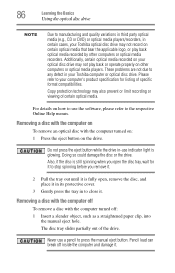
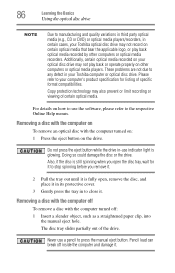
... in your Toshiba computer or optical disc drive. Removing a disc with the computer on
To remove an optical disc with the computer turned off inside ...the computer and damage it is glowing. Doing so could damage the disc or the drive.
The disc tray slides partially out of certain optical media. Please refer to the respective Online Help menus. Never use indicator light...
User Guide - Page 143
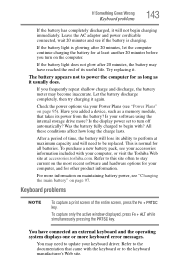
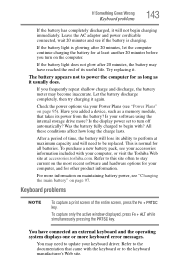
....
You may need to the keyboard manufacturer's Web site. If Something Goes Wrong
Keyboard problems
143
If the battery has completely discharged, it . If the battery light is glowing after 20 minutes,... to perform at accessories.toshiba.com. Have you added a device, such as it again. For more ?
If you turn off automatically? Is the display power set to turn on page 95).
You...
User Guide - Page 175
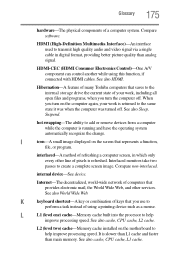
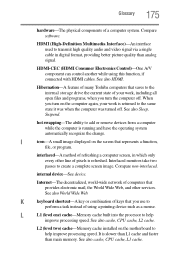
...keyboard shortcut-A key or combination of keys that saves to the internal storage drive the current state of your work , including all open files and programs, when you use to the same state it was when the computer was turned...L1 cache and faster than analog signal. Hibernation-A feature of many Toshiba computers that you turn on the computer again, your work is running and have the ...
User Guide - Page 179
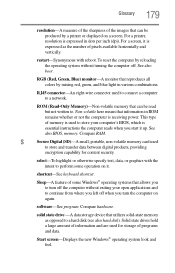
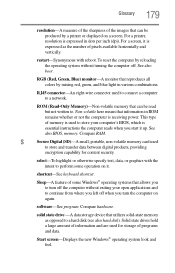
... shortcut-See keyboard shortcut. solid state drive -A data storage device that allows you to turn the computer on...turning the computer off when you start it up. Sleep-A feature of some operation on a screen. software-See program. Solid state drives hold a large amount of information and are used to connect a computer to a network. To reset the computer by mixing red, green, and blue light...
User Guide - Page 186


... 144 AC power light is blinking 135 battery light is blinking 136 bookmarked site not found 139 checking device properties 140 computer will not start 134 contacting Toshiba 159 corrupted/damaged ...problems 145 external keyboard 143 external monitor 144 good computing habits 153 hard disk drive is slow 147 high-pitched noise 149 installing hardware/software 156 keyboard 143 keyboard will not respond...
Similar Questions
How To Turn Lights On Keyboard For Satellite P875-s7200 Laptop
(Posted by ORTIZzeesha 9 years ago)
How Do I Turn On The Keyboard Light On My Toshiba Laptop A665-s5170
(Posted by edelzy28 9 years ago)
How To Turn On Backlit Keyboard Toshiba Satellite P875-s7310
(Posted by 01CUMraygi 9 years ago)
How To Remove The Keyboard From Satellite P875-s7310
(Posted by shmoon 10 years ago)
How To Turn On The Keyboard Light Of Toshiba Satellite P875-s7310
(Posted by adgmanagement 11 years ago)

