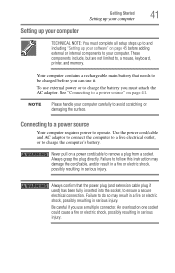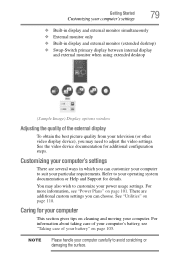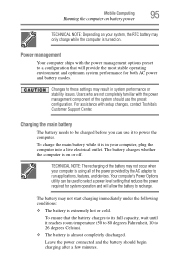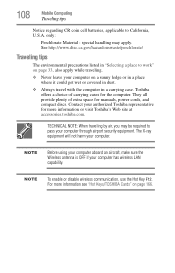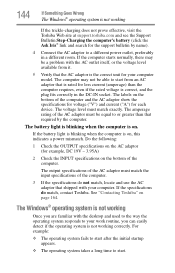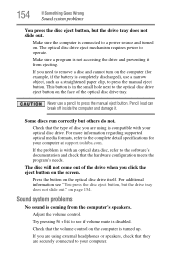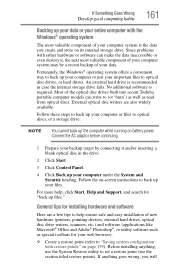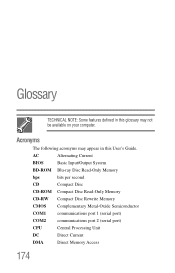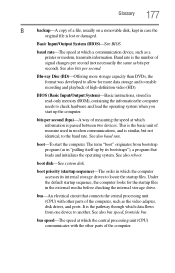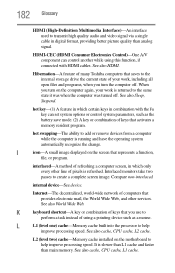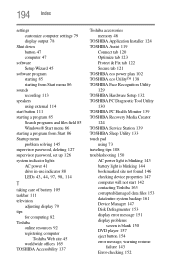Toshiba Satellite P875-S7200 Support Question
Find answers below for this question about Toshiba Satellite P875-S7200.Need a Toshiba Satellite P875-S7200 manual? We have 1 online manual for this item!
Question posted by marksteele2 on September 13th, 2013
How Does One Find The Cmos Battery For The P875-s7200? Forgot Bios Pass.
Hello, My name is Mark C. Steele and I have forgotten my BIOS password and know only to disconnect and reconnect the CMOS battery in order to bypass this. Yea I understand I will require an entire revamp. At this point I'm at a loss. Please assist if possible God Bless, Mark Charles Steele Student Colorado Technical University~ I.T. Securities
Current Answers
Answer #1: Posted by TechSupport101 on September 13th, 2013 1:07 AM
Hi, i hope the video in the link below can help.
Thank you!
http://m.youtube.com/watch?v=qEx9mq66blA&desktop_uri=%2Fwatch%3Fv%3DqEx9mq66blA
Thank you!
http://m.youtube.com/watch?v=qEx9mq66blA&desktop_uri=%2Fwatch%3Fv%3DqEx9mq66blA
Related Toshiba Satellite P875-S7200 Manual Pages
Similar Questions
I Forgot Bios Password And When I Try To Power On It Ask Me Password How I Solve
(Posted by reyadabduro15 1 year ago)
I Forgot Bios Password
i forgot the bios password after moving from our old home to new home. Please help. Thank you
i forgot the bios password after moving from our old home to new home. Please help. Thank you
(Posted by bronx730bx 7 years ago)
Where To Find F8 Key With Toshiba Laptop Satellite P875-s7200
(Posted by vancmeic 9 years ago)
How Do I Boot To Bios On Toshiba Satellite P875-s7200
(Posted by mcresale 10 years ago)
Where To Access Safe Mode With Toshiba Laptop Satellite P875-s7200
(Posted by Yemibrando 10 years ago)