Toshiba Satellite P845t-S4310 Support Question
Find answers below for this question about Toshiba Satellite P845t-S4310.Need a Toshiba Satellite P845t-S4310 manual? We have 1 online manual for this item!
Question posted by filula on December 7th, 2013
Backlight On The Keyboard Of Toshiba Satellite P845t-s4310
How do I enable the baclight when typing on my toshiba satellite P845t-S4310?
Current Answers
There are currently no answers that have been posted for this question.
Be the first to post an answer! Remember that you can earn up to 1,100 points for every answer you submit. The better the quality of your answer, the better chance it has to be accepted.
Be the first to post an answer! Remember that you can earn up to 1,100 points for every answer you submit. The better the quality of your answer, the better chance it has to be accepted.
Related Toshiba Satellite P845t-S4310 Manual Pages
User Guide - Page 1
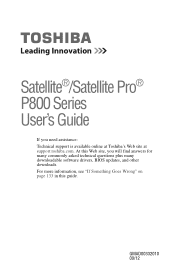
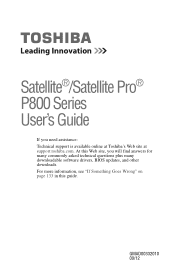
... Something Goes Wrong" on page 133 in this Web site, you need assistance: Technical support is available online at Toshiba's Web site at support.toshiba.com. GMAD00332010 09/12 At this guide.
Satellite®/Satellite Pro® P800 Series User's Guide
If you will find answers for many commonly asked technical questions plus many...
User Guide - Page 2


... or other reproductive harm. Model: Satellite®/Satellite Pro® P800 Series
Recordable and.../or ReWritable Drive(s) and Associated Software Warranty
The computer system you may include Recordable and/or ReWritable optical disc drive(s) and associated software, among the most advanced data storage technologies available. YOU AGREE THAT TOSHIBA...
User Guide - Page 3
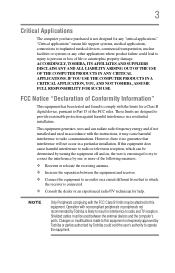
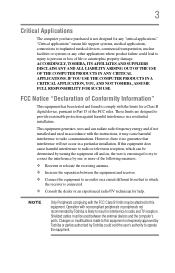
...; Consult the dealer or an experienced radio/TV technician for a Class B digital device, pursuant to provide reasonable protection against harmful interference in a residential installation.
ACCORDINGLY, TOSHIBA, ITS AFFILIATES AND SUPPLIERS DISCLAIM ANY AND ALL LIABILITY ARISING OUT OF THE USE OF THE COMPUTER PRODUCTS IN ANY CRITICAL APPLICATIONS. 3
Critical Applications
The...
User Guide - Page 4
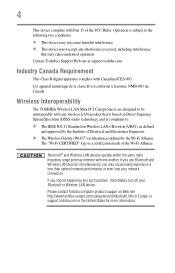
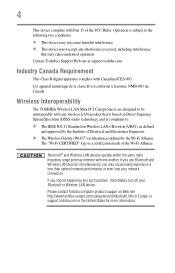
...conformé à la norme NMB-003 du Canada. Wireless Interoperability
The TOSHIBA Wireless LAN Mini PCI Card products are designed to be interoperable with one ...optimal network performance or even lose your Bluetooth or Wireless LAN device.
Contact Toshiba's Support Web site at support.toshiba.com. Industry Canada Requirement
This Class B digital apparatus complies with Part 15 ...
User Guide - Page 5


Because Wireless LAN products operate within the guidelines found in radio frequency safety standards and recommendations, TOSHIBA believes Wireless LAN is safe for harmful interference to co-channel Mobile Satellite systems.
High power radars are allocated as harmful. FCC requires this device. NOTE
The above caution applies to use by the proprietor of...
User Guide - Page 6
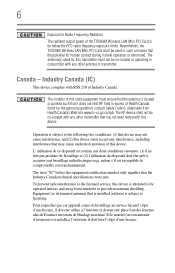
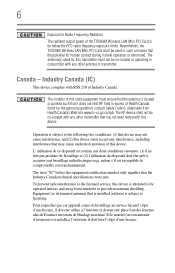
... or transmitter. Operation is subject to Radio Frequency Radiation The radiated output power of the TOSHIBA Wireless LAN Mini PCI Card is minimized.
The antenna(s) used in such a manner that...licensed service, this device is intended to be used for the general population; Nevertheless, the TOSHIBA Wireless LAN Mini PCI Card shall be operated indoors and away from Health Canada's Web ...
User Guide - Page 7
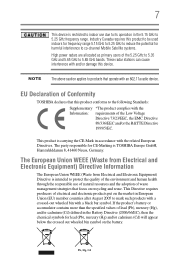
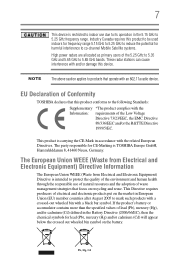
...5.15 GHz to 5.25 GHz to reduce the potential for harmful interference to co-channel Mobile Satellite systems. High power radars are allocated as primary users of the 5.25 GHz to 5.35...to its operation in the Battery Directive (2006/66/EC), then the chemical symbols for CE-Marking is TOSHIBA Europe GmbH, Hammfelddamm 8, 41460 Neuss, Germany.
EU Declaration of lead (Pb), mercury (Hg), and...
User Guide - Page 8


Please contact your product, visit www.reuse.toshiba.com. VCCI Class B Information
Taiwan
Article 14 Article 17
Unless approved,...electric machinery shall not affect aviation safety and interfere with legal communications. Although the initial emphasis is in Europe, Toshiba is caused, the use of the original design. In the event interference is already working with telecommunication laws ...
User Guide - Page 9
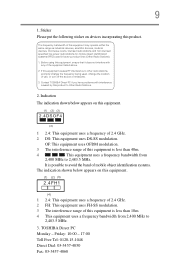
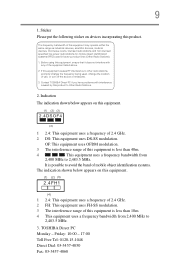
TOSHIBA Direct PC Monday - Indication The indication shown below appears on this equipment.
(1) (2) (3)
2.4FH1
(4)
1 2.4: This equipment...2. The frequency bandwidth of this equipment, ensure that it does not interfere with interference caused by this product. Contact TOSHIBA Direct PC if you have problems with any of this equipment is less than 40m.
4
This equipment uses a ...
User Guide - Page 18
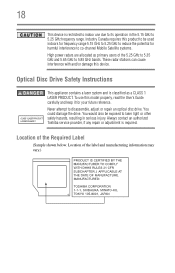
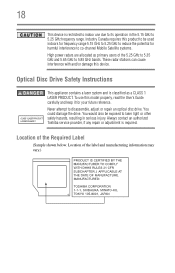
...GHz to 5.35 GHz and 5.65 GHz to 5.85 GHz bands. Always contact an authorized Toshiba service provider, if any repair or adjustment is required. These radar stations can cause interference with... properly, read the User's Guide carefully and keep it for harmful interference to co-channel Mobile Satellite systems. High power radars are allocated as a CLASS 1 LASER PRODUCT. Never attempt to 5.25...
User Guide - Page 20
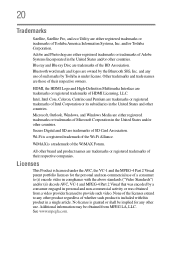
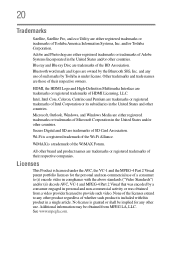
...Corporation or its subsidiaries in the United States and/or other countries. 20
Trademarks
Satellite, Satellite Pro, and eco Utility are trademarks of SD Card Association.
Secure Digital and...from a video provider licensed to provide such video. Adobe and Photoshop are those of Toshiba America Information Systems, Inc. Other trademarks and trade names are either registered trademarks or ...
User Guide - Page 24
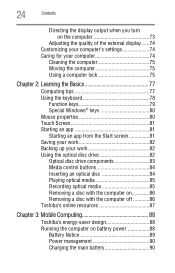
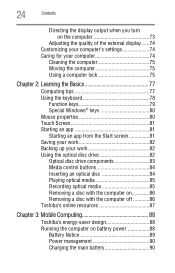
...Using a computer lock 75
Chapter 2: Learning the Basics 77
Computing tips 77 Using the keyboard 78
Function keys 79 Special Windows® keys 80 Mouse properties 80 Touch Screen 81 ... the computer on 86 Removing a disc with the computer off 86 Toshiba's online resources 87
Chapter 3: Mobile Computing 88
Toshiba's energy-saver design 88 Running the computer on battery power 88
Battery...
User Guide - Page 27
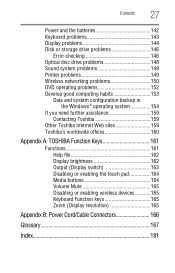
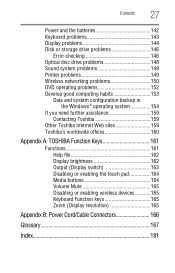
... further assistance 159 Contacting Toshiba 159
Other Toshiba Internet Web sites 159 Toshiba's worldwide offices 160
Appendix A: TOSHIBA Function Keys 161
Functions 161 Help file 162 Display brightness 162 Output (Display switch 163 Disabling or enabling the touch pad 164 Media buttons 164 Volume Mute 165 Disabling or enabling wireless devices............165 Keyboard Function keys 165...
User Guide - Page 75
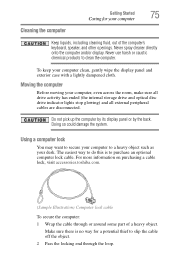
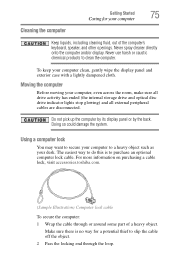
... cable off the object. 2 Pass the locking end through or around some part of the computer's keyboard, speaker, and other openings. Doing so could damage the system. For more information on purchasing a cable lock, visit accessories.toshiba.com.
(Sample Illustration) Computer lock cable
To secure the computer: 1 Wrap the cable through the...
User Guide - Page 79


... Fn key, function keys marked with icons execute specific functions on the keyboard
Function keys
The function keys (not to be confused with the Fn ...pad ON/OFF. For more information, see "TOSHIBA Function Keys" on page 161. Learning the Basics
79
Using the keyboard
(Sample Illustration) Keyboard
NOTE
To capture a print screen of the keyboard.
(Sample Illustration) Function keys
F1 through ...
User Guide - Page 143
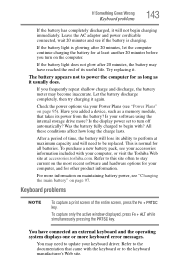
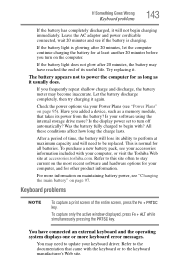
... for at least another 20 minutes before you frequently repeat shallow charge and discharge, the battery meter may need to perform at accessories.toshiba.com. If Something Goes Wrong
Keyboard problems
143
If the battery has completely discharged, it will not begin with? Leave the AC adaptor and power cord/cable connected...
User Guide - Page 159
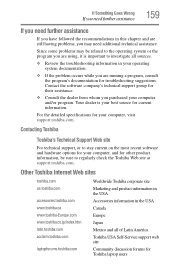
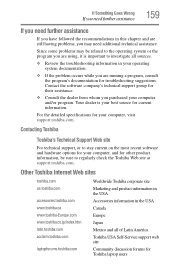
... the troubleshooting information in this chapter and are running a program, consult the program's documentation for Toshiba laptop users
Contacting Toshiba
Toshiba's Technical Support Web site
For technical support, or to regularly check the Toshiba Web site at support.toshiba.com.
Contact the software company's technical support group for their assistance.
❖ Consult the dealer...
User Guide - Page 165


... your computer.
When volume mute is OFF). Disabling or enabling wireless devices
This TOSHIBA Function key enables/disables the Wi-Fi® antenna in . Keyboard Function keys
Fn+
This TOSHIBA Function key allows you to zoom out. TOSHIBA Function Keys
Functions
165
Volume Mute
This TOSHIBA Function key enables/disables volume mute.
The wireless modes are:
❖ Disables...
User Guide - Page 175
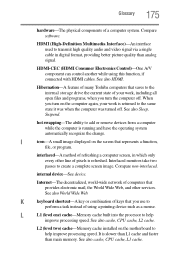
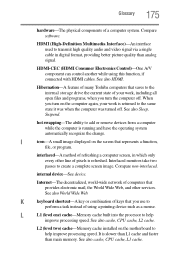
... instead of keys that represents a function,
file, or program. internal device-See device. K
keyboard shortcut-A key or combination of using this function, if connected with HDMI cables.
L2 (level ... computer while the computer is refreshed. 175 Glossary
hardware-The physical components of many Toshiba computers that provides electronic mail, the World Wide Web, and other line of your...
User Guide - Page 186


...136 bookmarked site not found 139 checking device properties 140 computer will not start 134 contacting Toshiba 159 corrupted/damaged data files 148 data/entire system backup 156 Device Manager 140 display ..., warning resume
failure 135 Error-checking 146 external display problems 145 external keyboard 143 external monitor 144 good computing habits 153 hard disk drive is slow 147 high-pitched...
Similar Questions
How To Turn On Wifi On Satellite P845t-s4310
(Posted by elrubsha 9 years ago)
How To Turn On Wifi On Toshiba Satellite P845t-s4310
(Posted by grzeha 10 years ago)
How To Turn On Backlight Keyboard Satellite P845-s4200
(Posted by tgrfu 10 years ago)
Where Is The Wifi Switch On The Toshiba Laptop Model Satellite P845t-s4310
(Posted by mahekb 10 years ago)
Backlight Keyboard?
does the portege r700-s1332w notebook have a backlight keyboard?
does the portege r700-s1332w notebook have a backlight keyboard?
(Posted by johnmancho 11 years ago)

