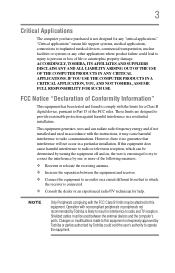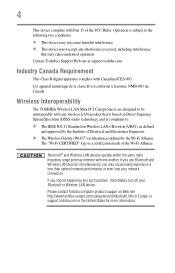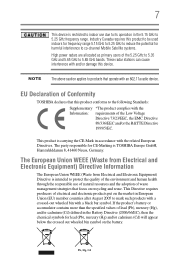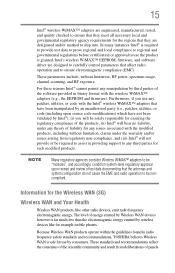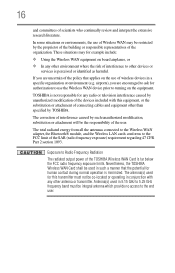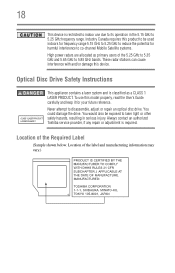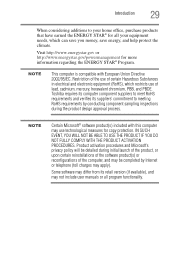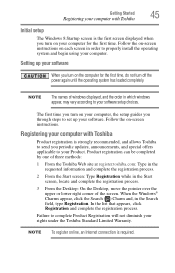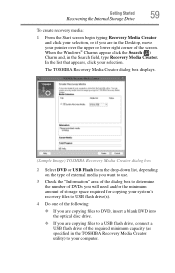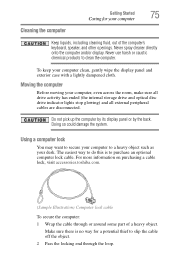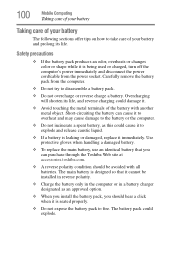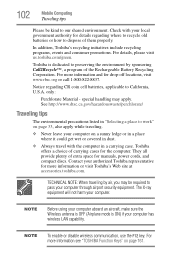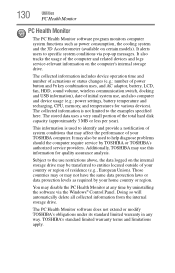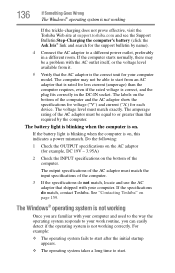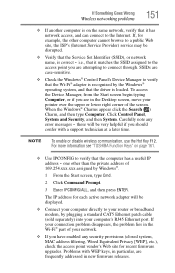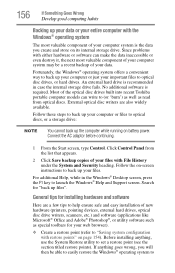Toshiba Satellite P845t-S4310 Support Question
Find answers below for this question about Toshiba Satellite P845t-S4310.Need a Toshiba Satellite P845t-S4310 manual? We have 1 online manual for this item!
Question posted by flynavyp3s on April 19th, 2014
Toshiba P845t-s4310 Laptop Wifi Now Disconnects After Use & Requires Reconnect W
The person who posted this question about this Toshiba product did not include a detailed explanation. Please use the "Request More Information" button to the right if more details would help you to answer this question.
Current Answers
Related Toshiba Satellite P845t-S4310 Manual Pages
Similar Questions
How To Reset Toshiba Laptop Satellite C50-a546 Bios Password
How To Reset Toshiba Laptop Satellite c50-a546 Bios Password
How To Reset Toshiba Laptop Satellite c50-a546 Bios Password
(Posted by mohmoh1980 9 years ago)
How To Turn On Wifi On Toshiba Satellite P845t-s4310
(Posted by grzeha 10 years ago)
Backlight On The Keyboard Of Toshiba Satellite P845t-s4310
How do I enable the baclight when typing on my toshiba satellite P845t-S4310?
How do I enable the baclight when typing on my toshiba satellite P845t-S4310?
(Posted by filula 10 years ago)
Where Is The Wifi Switch On The Toshiba Laptop Model Satellite P845t-s4310
(Posted by mahekb 10 years ago)
Toshiba Laptop Satellite L355-s7915
how to reset the bios password on toshiba laptop satellite L355-s7915
how to reset the bios password on toshiba laptop satellite L355-s7915
(Posted by pctechniciandallas 12 years ago)