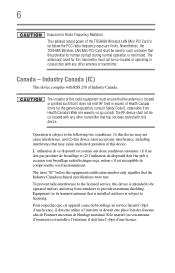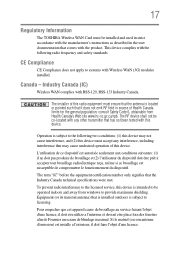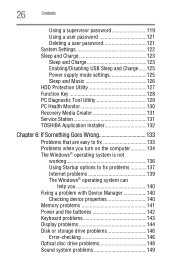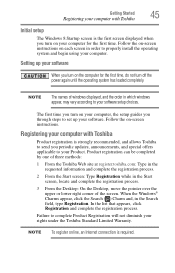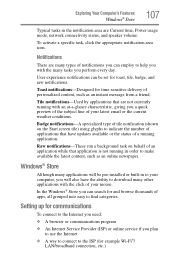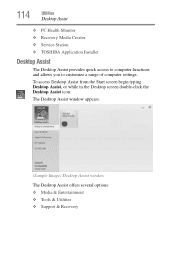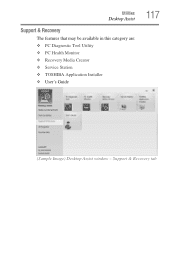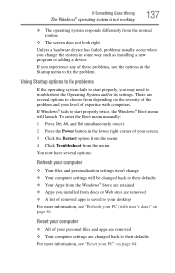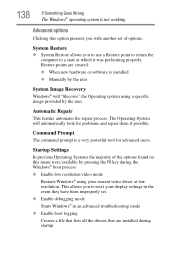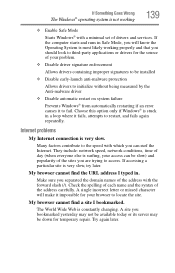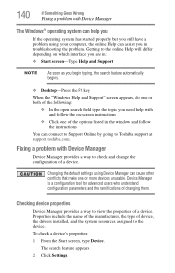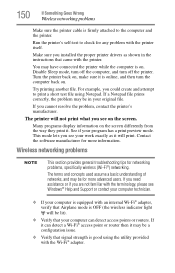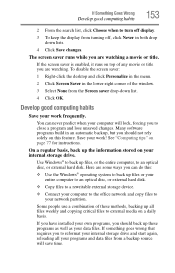Toshiba Satellite P845t Support Question
Find answers below for this question about Toshiba Satellite P845t.Need a Toshiba Satellite P845t manual? We have 1 online manual for this item!
Question posted by etsabdoun on November 3rd, 2021
Problème Windows J Arrive Pas A Booter Pour Installer Windows
Current Answers
Answer #1: Posted by itasklive on November 4th, 2021 11:07 AM
1) Get a Windows installation DVD or USB stick.
2) Boot from the installation media and choose to repair your current Windows installation.
3) Choose to "Repair system files" and then "Scan for and attempt recovery of bad sectors".
4) Select the disk you want to scan, which should be C: (Windows).
Related Toshiba Satellite P845t Manual Pages
Similar Questions
wireless card do not work. What kind of Driver do I need for wireless network