Toshiba Satellite P845-S4200 Support Question
Find answers below for this question about Toshiba Satellite P845-S4200.Need a Toshiba Satellite P845-S4200 manual? We have 1 online manual for this item!
Question posted by bobbrare on December 2nd, 2013
How Do You Change Bios Toshiba Satellite P845
The person who posted this question about this Toshiba product did not include a detailed explanation. Please use the "Request More Information" button to the right if more details would help you to answer this question.
Current Answers
There are currently no answers that have been posted for this question.
Be the first to post an answer! Remember that you can earn up to 1,100 points for every answer you submit. The better the quality of your answer, the better chance it has to be accepted.
Be the first to post an answer! Remember that you can earn up to 1,100 points for every answer you submit. The better the quality of your answer, the better chance it has to be accepted.
Related Toshiba Satellite P845-S4200 Manual Pages
User Guide - Page 1


... information, see "If Something Goes Wrong" on page 141 in this Web site, you need assistance: Technical support is available online at Toshiba's Web site at support.toshiba.com. Satellite®/Satellite Pro® P800 Series User's Guide
If you will find answers for many commonly asked technical questions plus many downloadable software drivers...
User Guide - Page 2


... SURE TO CONFIRM WHETHER THE DATA HAS BEEN SUCCESSFULLY COPIED OR TRANSFERRED. Model: Satellite®/Satellite Pro® P800 Series
Recordable and/or ReWritable Drive(s) and Associated Software Warranty...and associated software, among the most advanced data storage technologies available. YOU AGREE THAT TOSHIBA, ITS AFFILIATES AND SUPPLIERS SHALL HAVE NO RESPONSIBILITY FOR DAMAGE TO OR LOSS OF ...
User Guide - Page 3


... applications, connections to implanted medical devices, commercial transportation, nuclear facilities or systems or any "critical applications."
Changes or modifications made to operate the equipment. IF YOU USE THE COMPUTER PRODUCTS IN A CRITICAL APPLICATION, YOU, AND NOT TOSHIBA, ASSUME FULL RESPONSIBILITY FOR SUCH USE. These limits are designed to radio communications. ACCORDINGLY...
User Guide - Page 5


... panels and committees of the organization.
The level of interference to co-channel Mobile Satellite systems.
High power radars are allocated as harmful. In some situations or environments, ... LAN products operate within the guidelines found in radio frequency safety standards and recommendations, TOSHIBA believes Wireless LAN is safe for authorization to use the Wireless LAN device prior to...
User Guide - Page 7


...) Directive Information
The European Union WEEE (Waste from Electrical and Electronic Equipment) Directive is TOSHIBA Europe GmbH, Hammfelddamm 8, 41460 Neuss, Germany. Industry Canada requires this device. NOTE The...(2006/66/EC), then the chemical symbols for harmful interference to co-channel Mobile Satellite systems. High power radars are allocated as primary users of the 5.25 GHz to ...
User Guide - Page 8


... systems such as the United States. Please contact your product, visit www.reuse.toshiba.com.
Operation of such products can no longer cause interference. Although the initial emphasis...radio frequency electric machinery, any company, trader or user shall not change the frequency, increase the power or change the features and functions of the original design. 8
In the European...
User Guide - Page 9


...10m. 4 This equipment uses a frequency bandwidth from
2,400 MHz to other radio stations, promptly change the location of use, or turn off the source of this product to
2,483.5 MHz.
3....below appears on this equipment causes RF interference to 2,483.5 MHz. TOSHIBA Direct PC Monday -
Before using this product.
Contact TOSHIBA Direct PC if you have problems with any of 2.4 GHz.
2...
User Guide - Page 12


... may interfere with one of your computer. Always use Bluetooth cards from TOSHIBA, always change the frequency, move your network connection. Please contact TOSHIBA computer product support on Frequency Hopping Spread Spectrum (FHSS) radio technology, and is based on Web site http://www.toshiba-europe.com/ computers/tnt/bluetooth.htm in Europe or support...
User Guide - Page 18


...to 5.25 GHz to reduce the potential for your future reference. Always contact an authorized Toshiba service provider, if any repair or adjustment is classified as primary users of the 5.25 GHz...properly, read the User's Guide carefully and keep it for harmful interference to co-channel Mobile Satellite systems. High power radars are allocated as a CLASS 1 LASER PRODUCT. Location of the label...
User Guide - Page 19
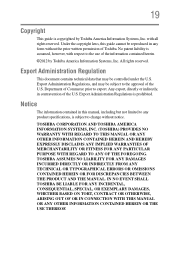
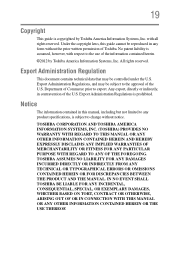
... rights reserved. with respect to the use of the information contained herein.
©2012 by Toshiba America Information Systems, Inc.
Export Administration Regulations, and may be reproduced in contravention of Toshiba. Export Administration Regulations is subject to change without the prior written permission of the U.S. All rights reserved. Notice
The information contained in...
User Guide - Page 20


.... 20
Trademarks
Satellite, Satellite Pro, and eco Utility are those of their respective companies.
Other trademarks and trade names are either registered trademarks or trademarks of Toshiba America Information Systems... patent portfolio licenses for any use .
Adobe and Photoshop are owned by Toshiba is granted or shall be obtained from a video provider licensed to provide such...
User Guide - Page 23


...computer for the first time 44
Setting up your software 45 Registering your computer with Toshiba 45 Adding optional external devices 45 Adding memory (optional 46
Installing a memory module 46...recovery method 56 Recovering of factory default software with
user's data 58 Recovering without changing the internal
storage drive partitions 61 Recovering to a custom size partition 63 Creating ...
User Guide - Page 25
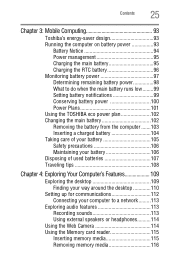
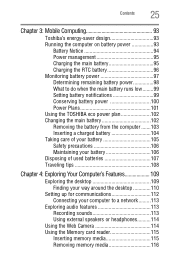
Contents
25
Chapter 3: Mobile Computing 93
Toshiba's energy-saver design 93 Running the computer on battery power 93
Battery ... battery runs low........99 Setting battery notifications 99 Conserving battery power 100 Power Plans 101 Using the TOSHIBA eco power plan 102 Changing the main battery 102 Removing the battery from the computer .......103 Inserting a charged battery 104 Taking...
User Guide - Page 30
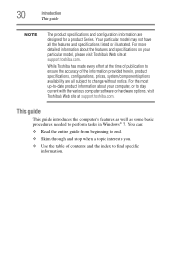
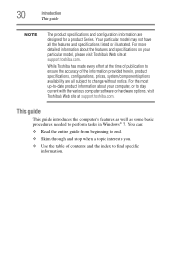
...your computer, or to stay current with the various computer software or hardware options, visit Toshiba's Web site at the time of publication to ensure the accuracy of contents and the...You can:
❖ Read the entire guide from beginning to change without notice. While Toshiba has made every effort at support.toshiba.com. This guide
This guide introduces the computer's features as well...
User Guide - Page 55


... files, applications, and drivers originally shipped with the computer are not restored during this option, any changes you made to external media using your system for example, a D: drive)
storage drive partitions intact...restore your system to an external power source via the AC adaptor.
❖ The Toshiba Recovery Wizard also provides the option of -box state. This option allows you to ...
User Guide - Page 68
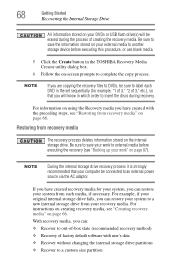
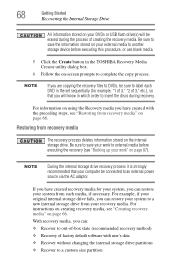
... if necessary.
If you have created with user's data
❖ Recover without changing the internal storage drive partitions
❖ Recover to a custom size partition NOTE... to external media before executing this procedure, or use blank media.
5 Click the Create button in the TOSHIBA Recovery Media Creator utility dialog box.
6 Follow the on-screen prompts to complete the copy process. For...
User Guide - Page 95
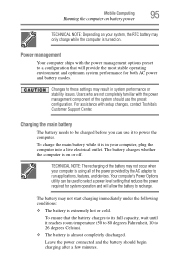
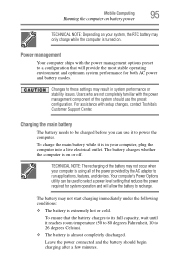
...for both AC power and battery modes. Users who are not completely familiar with setup changes, contact Toshiba's Customer Support Center. The battery charges whether the computer is on .
Leave the... turned on or off.
Your computer's Power Options utility can use the preset configuration. Changes to power the computer.
Charging the main battery
The battery needs to be charged before ...
User Guide - Page 132


... on your computer searches the drives for the operating system
❖ Boot Speed-Reduces the time needed for the BIOS to change the sequence in which your selection. 132
Utilities
TOSHIBA Hardware Setup
TOSHIBA Hardware Setup
TOSHIBA Hardware Setup is turned off. To access it:
❖ Click the Start button and, in the Optimize tab...
User Guide - Page 133


... on the computer" on page 78.
❖ General-Allows you to view the current BIOS version or change various default settings for the built-in Sleep mode, press F4. USB Sleep and Charge
...position of the USB port that have the ( ) symbol icon. Utilities
TOSHIBA Sleep Utility
133
❖ Display-Allows you to change certain settings back to their default values
❖ Keyboard-Allows you to...
User Guide - Page 190


190 Index
BIOS Setup see TOSHIBA Hardware Setup
button eco Utility™ 102 eject, optical disc drive 88 mute button 89 next ...111 volume increase/decrease buttons 89
buttons media control buttons 89
C
Call2Recycle™ battery 107
caring for your computer 79 changing
battery 102 character keys 84 charging the battery 44 cleaning the computer 80 communications
set up 112 computer
caring for 79 ...
Similar Questions
How To Change Toshiba Satellite Screen P845
(Posted by rafejp 10 years ago)
How To Change The Toshiba P845-s4200 Screen
(Posted by Johnsc 10 years ago)
How To Change Bios Settings On Toshiba Satellite P845-s4200
(Posted by num4ose 10 years ago)
How To Change Toshiba Satellite L745 Bios Screen Brightness Properties
(Posted by Johnhsea 10 years ago)
How To Reset The Bios Of The Laptop Toshiba Satellite L355-s7907?
(Posted by onephilipo 10 years ago)

