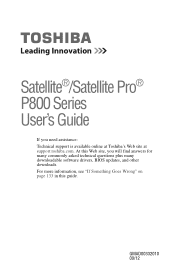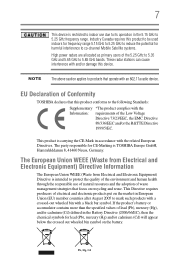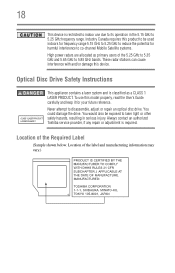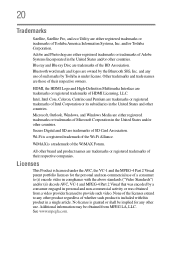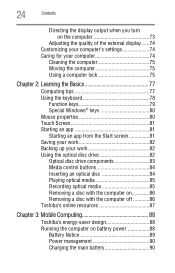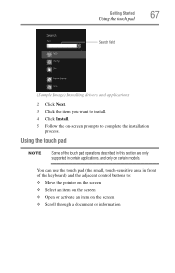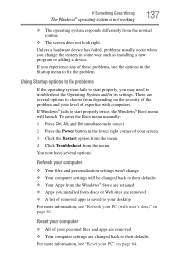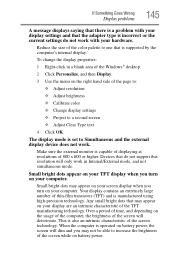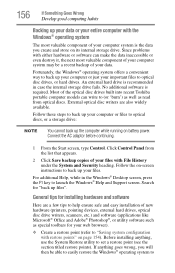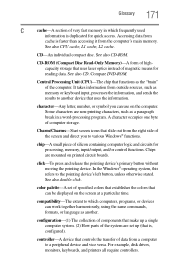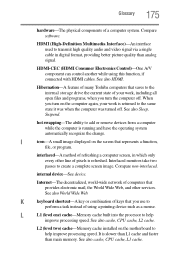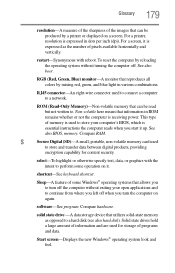Toshiba Satellite P840T-ST3N01 Support Question
Find answers below for this question about Toshiba Satellite P840T-ST3N01.Need a Toshiba Satellite P840T-ST3N01 manual? We have 1 online manual for this item!
Question posted by bonita01 on December 23rd, 2012
Made Screen Small How Do I Fix?
Hi have accidently made the screen shrink. Can anyone please help with how I fix it. Tyring to work with windows 8! Thanks
Current Answers
Related Toshiba Satellite P840T-ST3N01 Manual Pages
Similar Questions
How To Reset Toshiba Satellite C665-p5010 Power On Password Pleasee Help Me
how to reset toshiba satellite c665-p5010 power on password pleasee help me
how to reset toshiba satellite c665-p5010 power on password pleasee help me
(Posted by ranjanbrahma1 8 years ago)
How To Reset Toshiba Laptop Satellite C50-a546 Bios Password
How To Reset Toshiba Laptop Satellite c50-a546 Bios Password
How To Reset Toshiba Laptop Satellite c50-a546 Bios Password
(Posted by mohmoh1980 9 years ago)
How To Fix Toshiba Laptop Satellite L355d Psle8u Blank Screen
(Posted by michkall 10 years ago)
Toshiba Satellite L655-s5191 Freezing Even If I Changed The Hdd Working 6 N Free
toshiba satellite l655-s5191 freezing i checked the HDD it working fine the memory too. dont know wh...
toshiba satellite l655-s5191 freezing i checked the HDD it working fine the memory too. dont know wh...
(Posted by dimypilorge22 10 years ago)
Toshiba Laptop Satellite L355-s7915
how to reset the bios password on toshiba laptop satellite L355-s7915
how to reset the bios password on toshiba laptop satellite L355-s7915
(Posted by pctechniciandallas 12 years ago)