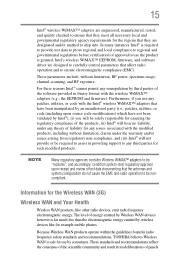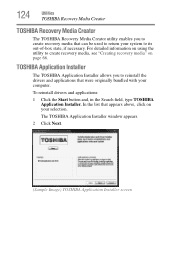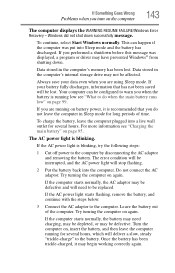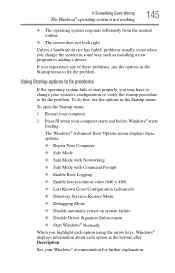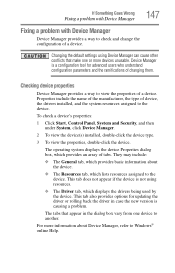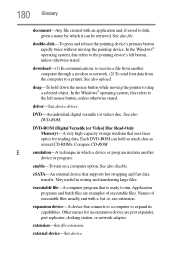Toshiba Satellite P840 Support Question
Find answers below for this question about Toshiba Satellite P840.Need a Toshiba Satellite P840 manual? We have 1 online manual for this item!
Question posted by nayeemnd on January 2nd, 2013
How To Download Drivers
Current Answers
Answer #1: Posted by tintinb on January 2nd, 2013 2:05 PM
1. Visit http://www.driverowl.com/p/Toshiba/Satellite-P840/Driver/172839
2. Enter the captcha code
3. Click the "Submit Form" button
4. Click the Driver link 1
5. You will them be redirected to the download page of Toshiba
6. Select and click the driver download links
7. Download all the needed driver software
Remember to restart your computer after the installation. You may also consider the following sources below.
- http://driverscollection.com/?H=Satellite%20P840-BT2N22&By=Toshiba
- http://drivers.softpedia.com/get/NETWORK-CARD/Atheros/Toshiba-Satellite-P840-Atheros-LAN-Driver-201415-for-Windows-7-x64.shtml
- http://drivers.softpedia.com/get/NETWORK-CARD/REALTEK/Toshiba-Satellite-P840-Realtek-WLAN-Driver-2000020-for-Windows-7.shtml
Related Toshiba Satellite P840 Manual Pages
Similar Questions
How To Reset Toshiba Laptop Satellite c50-a546 Bios Password
my touch mouse pd is loked how do i unlock it?
how to reset the bios password on toshiba laptop satellite L355-s7915