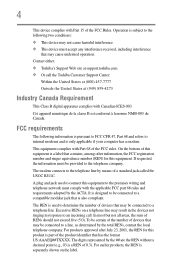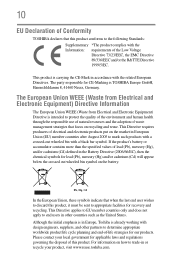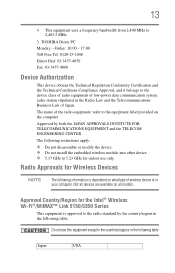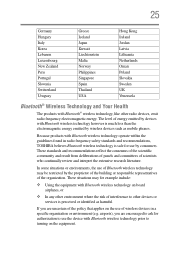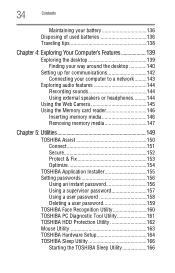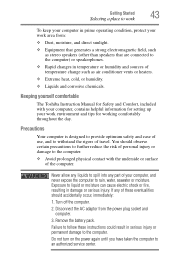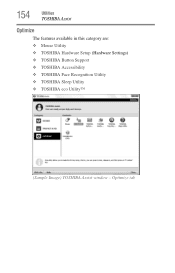Toshiba Satellite P770 Support Question
Find answers below for this question about Toshiba Satellite P770.Need a Toshiba Satellite P770 manual? We have 1 online manual for this item!
Question posted by Anonymous-173083 on November 18th, 2022
Is Toshiba Satellite P770 Bios Settings Equiped With Uefi ?
The person who posted this question about this Toshiba product did not include a detailed explanation. Please use the "Request More Information" button to the right if more details would help you to answer this question.
Current Answers
Answer #1: Posted by Technoprince123 on November 18th, 2022 7:24 PM
Please response if this answer is acceptable and solw your problem thanks
Related Toshiba Satellite P770 Manual Pages
Similar Questions
What Is The Part Number For Outer Shells For Toshiba P770 Laptop?
I need part numbers for upper outer shell into which LCD screen is placed AND the upper shell into w...
I need part numbers for upper outer shell into which LCD screen is placed AND the upper shell into w...
(Posted by wpwelty 6 years ago)
To Reset Bios Setting
Hi , I got it some critical problem when I am changing BIOS configuration setting by selecting displ...
Hi , I got it some critical problem when I am changing BIOS configuration setting by selecting displ...
(Posted by medhanit55 7 years ago)
Mcafee Erased Before Expiration. Can I Retrieve It Somehow?
refreshed computer, my McAfee security is in a removed program icon on the desktop, how can I restor...
refreshed computer, my McAfee security is in a removed program icon on the desktop, how can I restor...
(Posted by judic44312 10 years ago)
What Key Will Work On Toshiba Laptop Satellite P845-s4200 For Bios Settings
(Posted by coriMrRe 10 years ago)
I Can`t Find My Laptop Bios Setting Key .
my laptop model TOSHIBA C855-S5307 when my laptop open then want to passward then I enterd my ...
my laptop model TOSHIBA C855-S5307 when my laptop open then want to passward then I enterd my ...
(Posted by bulbul1989 11 years ago)