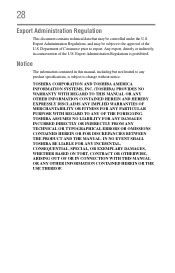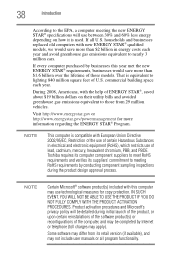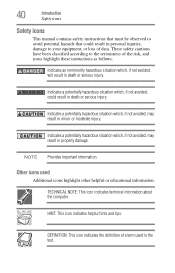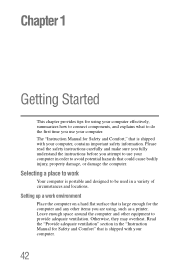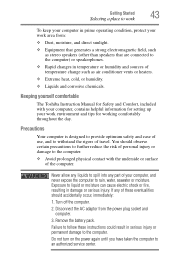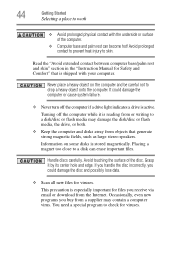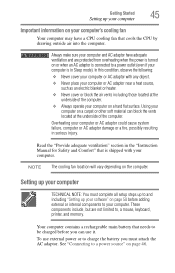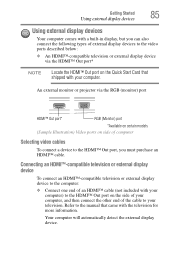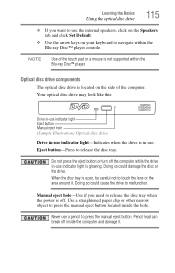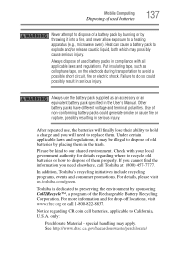Toshiba Satellite P755-S5390 Support Question
Find answers below for this question about Toshiba Satellite P755-S5390.Need a Toshiba Satellite P755-S5390 manual? We have 1 online manual for this item!
Question posted by kcdunham on May 6th, 2014
toshibadirect,satellite, P755 S5390,manuals
Current Answers
Answer #1: Posted by online24h on May 9th, 2014 6:03 AM
You can download user manual by clicking the link below
http://www.manualowl.com/p/Toshiba/Satellite-P755-S5390/Manual/168175
Hope this will be helpful "PLEASE ACCEPT"
Related Toshiba Satellite P755-S5390 Manual Pages
Similar Questions
why the wi fi light is amber and wi fi swich not change the light color ,i do have wi fi connection,
up a wi-fi connection for a toshiba satellite pro c850 series