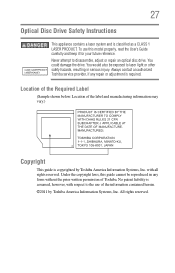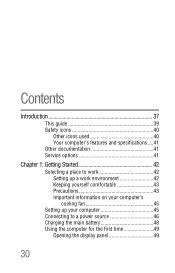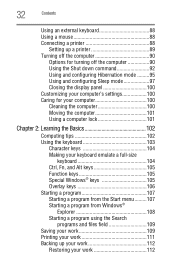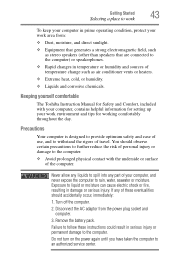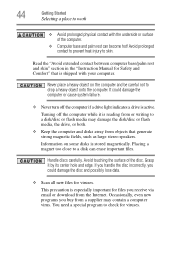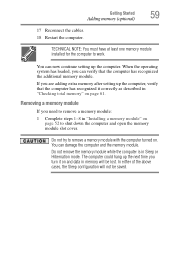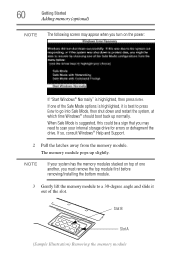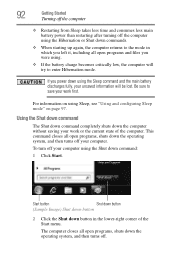Toshiba Satellite P755-S5383 Support Question
Find answers below for this question about Toshiba Satellite P755-S5383.Need a Toshiba Satellite P755-S5383 manual? We have 1 online manual for this item!
Question posted by Maiellos on July 1st, 2016
Keeps Shutting Down
My P755-S5383 keeps shutting down. I have tried removing battery, starting in safe mode and using plug only, no battery. I don't see dust through fan opening. Before I try taking apart I wanted to explore any other possibilities. Are there any suggestions
Current Answers
Answer #1: Posted by TommyKervz on July 1st, 2016 8:36 AM
Hi' Please go here http://www.technorms.com/40307/5-reasons-laptop-shutting-randomly for a solution.
Related Toshiba Satellite P755-S5383 Manual Pages
Similar Questions
How To Reset Toshiba Laptop Satellite C50-a546 Bios Password
How To Reset Toshiba Laptop Satellite c50-a546 Bios Password
How To Reset Toshiba Laptop Satellite c50-a546 Bios Password
(Posted by mohmoh1980 9 years ago)
How To Remove Battery From Satellite P55t-a5118
how to remove battery from Satellite P55t-A5118. My laptop will not start
how to remove battery from Satellite P55t-A5118. My laptop will not start
(Posted by jmhunter 9 years ago)
When Attempting To Use Safe Mode With Networking, Pc Keeps Restarting
When attempting to use safe mode with networking pc keeps restarting. Trying to restore my pc to an ...
When attempting to use safe mode with networking pc keeps restarting. Trying to restore my pc to an ...
(Posted by charmous31 11 years ago)
P755-s5383 Frreezes Wont Update
p755-s5383 wont update although it tries. it is constantly frrezing up and will not shut down proper...
p755-s5383 wont update although it tries. it is constantly frrezing up and will not shut down proper...
(Posted by dganhadeiro 11 years ago)
Toshiba Laptop Satellite L355-s7915
how to reset the bios password on toshiba laptop satellite L355-s7915
how to reset the bios password on toshiba laptop satellite L355-s7915
(Posted by pctechniciandallas 12 years ago)