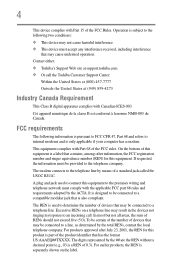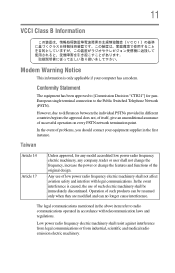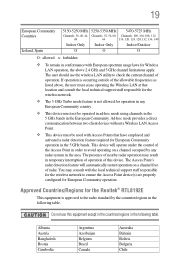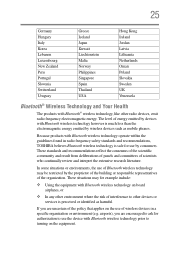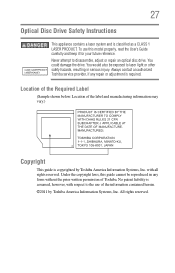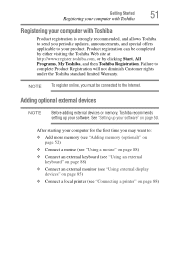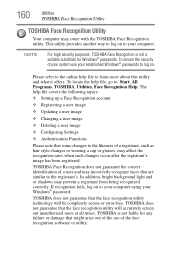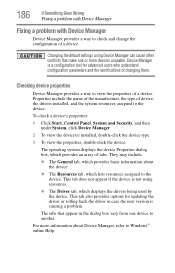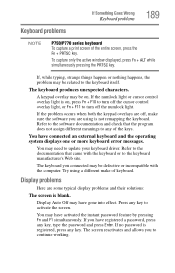Toshiba Satellite P755-S5383 Support Question
Find answers below for this question about Toshiba Satellite P755-S5383.Need a Toshiba Satellite P755-S5383 manual? We have 1 online manual for this item!
Question posted by dganhadeiro on August 7th, 2012
P755-s5383 Frreezes Wont Update
p755-s5383 wont update although it tries. it is constantly frrezing up and will not shut down properly if at all. It is absolutely usesless at this point. I turned off automatic updates and seem to be getting to use the laptop for a few minutes without problem. I really don't know what to do with it at this point.
Current Answers
Related Toshiba Satellite P755-S5383 Manual Pages
Similar Questions
Keeps Shutting Down
My P755-S5383 keeps shutting down. I have tried removing battery, starting in safe mode and using pl...
My P755-S5383 keeps shutting down. I have tried removing battery, starting in safe mode and using pl...
(Posted by Maiellos 7 years ago)
I Have A New Toshiba Satellite C870 And Cannot Get Used To The Key Board
(Posted by Ayclicl 10 years ago)
How Do I Enter Bios At Startup On A Toshiba Satellite S870 Laptop?
brand new toshiba 17" satellite laptop from costco. need to know how to get into the BIOS setup util...
brand new toshiba 17" satellite laptop from costco. need to know how to get into the BIOS setup util...
(Posted by mrmyster 11 years ago)
Toshiba A305 Laptop Freezing Problem
I have a toshiba a305 s6837 It started by crashing and just not running at all. So i replaced the co...
I have a toshiba a305 s6837 It started by crashing and just not running at all. So i replaced the co...
(Posted by raydask88 13 years ago)
My Laptop Shuts Off By Itself After 10-15 Min. Of Use?
The charger is plugged in and when I turn it on it goes straight to windows explorer. I have to go t...
The charger is plugged in and when I turn it on it goes straight to windows explorer. I have to go t...
(Posted by armensargsyan30 13 years ago)